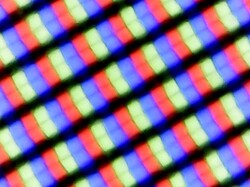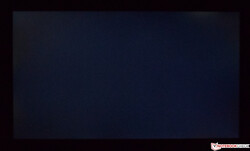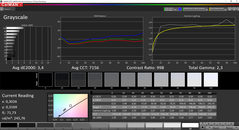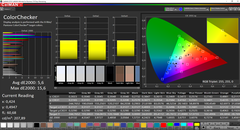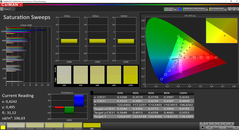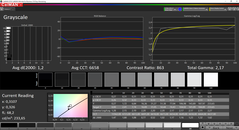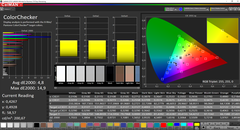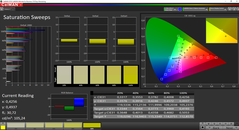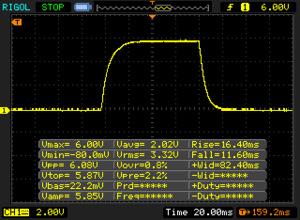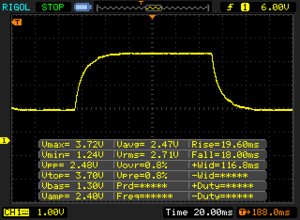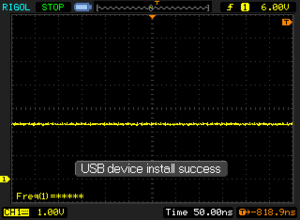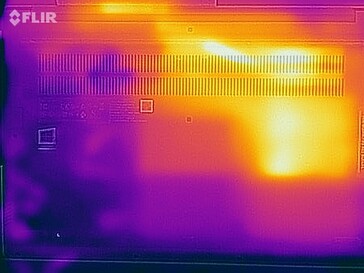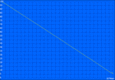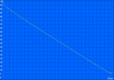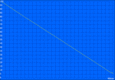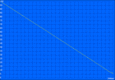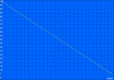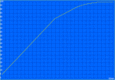Lenovo ThinkBook 15 Dizüstü Bilgisayar İncelemesi: Comet Lake işlemcili uygun fiyatlı bir ofis cihazı
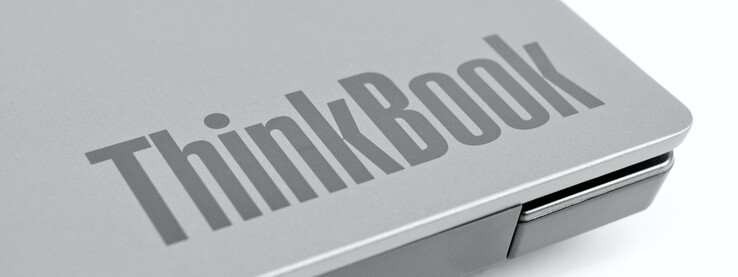
ThinkPad-L serisi ile Lenovo, portföyünde zaten uygun fiyatlı ofis dizüstü bilgisayarlarına sahiptir. Şirket ayrıca ev kullanıcıları için IdeaPad serisini satıyor ve ThinkBook serisini bu ikisi arasındaki bağlantıyı yapıyor. Özünde, ThinkBook serisi evde kullanım için saf bir ofis dizüstü bilgisayarı ile üretkenlik için tasarlanmış gerçek bir iş dizüstü bilgisayarı arasındaki bir karışımdır. İnceleme birimimiz, 16 GB RAM ile gelen Intel Core i5-10210U SKU ve 512 GB NVMe SSD. Ekran söz konusu olduğunda, cihazda Full HD çözünürlüğe sahip 15,6 inçlik bir mat panel bulunur. Cihaz şu anda elleri yaklaşık 810 Euro (~ 889 $) değiştiriyor. Lenovo, 639 Euro'dan (~ 701 $) daha ucuz varyantlar satıyor. Ancak, giriş seviyesi modelin inceleme birimimizden daha zayıf Core i3-10110U ve daha az RAM ile geldiğini lütfen unutmayın. Benzer şekilde Lenovo, giriş seviyesi modeli burada görüntülenen 512 GB sürücü yerine 256 GB SSD ile donatıyor. Tersine, yaklaşık 900 Euro (~ 988 $) harcarsanız, daha hızlı bir işlemciye, yani Core i7-10510U'ya sahip bir model alabilirsiniz. Lenovo'nun veri sayfasına göre, yazım sırasında bu sürüm için kullanılabilirlik veya fiyatlandırma hakkında hiçbir şey bulamasak da, Core i7-10710U'ya sahip bir model de olmalıdır.
Derecelendirme | Tarih | Modeli | Ağırlık | Yükseklik | Boyut | Çözünürlük | Fiyat |
|---|---|---|---|---|---|---|---|
| 81.8 % v7 (old) | 02/2020 | Lenovo ThinkBook 15 i5-10210U, UHD Graphics 620 | 1.9 kg | 18.9 mm | 15.60" | 1920x1080 | |
| 88.4 % v6 (old) | 10/2024 | Lenovo ThinkPad E595-20NF0000GE R7 3700U, Vega 10 | 1.9 kg | 19.9 mm | 15.60" | 1920x1080 | |
| 83.2 % v7 (old) | 11/2019 | Lenovo ThinkPad L590-20Q70019GE i5-8265U, UHD Graphics 620 | 2 kg | 23 mm | 15.60" | 1920x1080 | |
| 82.1 % v7 (old) | Schenker Slim 15 L19 i5-10210U, UHD Graphics 620 | 1.6 kg | 19.9 mm | 15.60" | 1920x1080 | ||
| 84.6 % v6 (old) | HP ProBook 450 G6-5TJ93EA i7-8565U, GeForce MX130 | 2 kg | 20 mm | 15.60" | 1920x1080 | ||
| 79.6 % v6 (old) | Dell Latitude 15 3590 i5-8250U, UHD Graphics 620 | 2.1 kg | 22 mm | 15.60" | 1920x1080 |
Kasa - Rafine, ancak çoğunlukla plastik
Daha pahalı ThinkPad serisinin aksine, Lenovo ThinkBook 15'i çoğunlukla plastik bir tasarıma sahip. Klavye döşemesi ve ekran kapağı alüminyumdan yapılmışken, örneğin cihazın geri kalanı plastiktir. Tüm materyaller, ThinkBook 15'in oldukça ayrılmış ve göze batmayan bir görünüme sahip olmasını sağlayan gri bir kaplamaya sahiptir. Lenovo, ThinkBook 15 için alternatif renkler sunmuyor.Genel olarak, şasi ve ekran kapağı iyi bir istikrar sunuyor, inceleme birimimiz bükmeye çalıştığımızda yumuşak bir gıcırtı yayıyor. Klavye desteğine bastığımızda biraz sarktığını fark ediyoruz, ancak bu günlük kullanımda özellikle fark edilmiyor. Ekran kapağına basmak, alüminyum ve plastik tasarımın sertliğinin altını çizerek ekranın geçici olarak deforme olmasına neden olmaz.Dahili menteşeler de iyi bir denge sağlar ve ekranı iyi konumda tutar. Yine de ekranın hareket etmesini tamamen engelleyemezler. Kısacası, ThinkBook 15 iyi bir şekilde oluşturulmuştur ve önünüzde ucuz bir dizüstü bilgisayarınızın olduğunu fark etmemelisiniz.
Top 10
» Top 10 Multimedia Notebook listesi
» Top 10 oyun notebooku
» Top 10 bütçeye uygun Ofis/İş Notebook Listesi
» Top 10 Premium Ofis/İş notebookları
» Top 10 Çalışma istasyonu laptopları
» Top 10 Subnotebook listesi
» Top 10 Ultrabooklar
» En iyi 10 dönüştürülebilir modeli
» Seçimi en iyi 10 tablet
» Notebookcheck Top 10 Windows Tabletleri
» Top 10 Subnotebook listesi
» NotebookCheck tarafından incelenen en iyi Notebook ekranları
» Notebookcheck'in 500 Euro altındaki en iyi 10 Notebook listesi
» NotebookCheck tarafından seçilen 300 Euro altındaki en iyi 10 Notebook
» Notebookcheck'in 500 Euro altındaki en iyi 10 Notebook listesi
» Notebookcheck'in Top 10 akıllı telefon listesi
» Notebookcheck'in Top 10 hafif oyun notebookları
ThinkBook 15, 15 inçlik bir dizüstü bilgisayar için de nispeten kompakttır. ThinkBook 15, 18.99 mm'de bir dokunmatik inceltici olmasına rağmen, cihaz bu konuda Schenker Slim 15 ile aynı seviyede. Yarışma burada devam ediyor, ancak ThinkBook 15 tüm karşılaştırma cihazlarımızdan daha ince. Cihaz da çok ağır değil. Gerçekten de, Schenker Slim 15 hariç 1,9 kg'dan daha hafif.
Bağlantı - Kişinin ihtiyacı olan her şey
Ayrıca, ThinkBook 15 şaşırtıcı derecede iyi bir donanıma sahiptir. Cihaz, çoğu insan için yeterli olması gereken beş USB bağlantı noktası sunuyor. Bunlardan ikisi, DisplayPort ve PowerDelivery'i destekleyen Tip-C bağlantı noktalarıdır, ancak bu özelliklerden yararlanmak için ilgili adaptöre ve şarj cihazına ihtiyacınız olacaktır. Ancak, DisplayPort'a ihtiyacınız yoksa, ThinkBook 15'i harici bir monitöre bağlamak için her zaman HDMI 1.4b bağlantı noktasını kullanabilirsiniz. Lenovo, USB 2.0 bağlantı noktalarından birini bir kapağın arkasına da gizledi, bu da 16 mm'den daha az kalınlığa sahip USB alıcıları dahil etmek için idealdir. ThinkBook 15'in bol miktarda bağlantı noktası olsa da, dağıtıldıkları gibi dağıtılmazlar. fikrimiz. Lenovo, bazı bağlantı noktaları arasında çok az boşluk bırakmıştır, bu da aynı anda birkaç geniş kablo kullanmanıza engel olabilir. Örneğin, tescilli Slim Tap güç konektörünü kapsadığı için bir Kensington güvenlik kilidi takmayı zor bulduk. Neyse ki, ThinkBook 15 USB Type-C ile şarj edilebilir, ancak bunun için ikincil bir şarj cihazı satın almanız gerekecektir.
SD Kart Okuyucu
Lenovo, ThinkBook 15'i cihazın sağ tarafında bulunan tam boyutlu bir SD kart okuyucu ile donatıyor. Okuyucu, SD kart testlerimizde belirlediğimiz bir şey olan USB 3 hızlarında çalışır. Bunları referans için bir Toshiba Exceria Pro SDXC 64 GB UHS-II kartı ile gerçekleştirdik. Dell Latitude 3590 dışındaki tüm cihazlar burada benzer aktarım hızları sundu.
| SD Card Reader | |
| average JPG Copy Test (av. of 3 runs) | |
| Lenovo ThinkBook 15 (Toshiba Exceria Pro SDXC 64 GB UHS-II) | |
| Lenovo ThinkPad E595-20NF0000GE (Toshiba Exceria Pro M501 64 GB UHS-II) | |
| HP ProBook 450 G6-5TJ93EA (Toshiba Exceria Pro SDXC 64 GB UHS-II) | |
| Lenovo ThinkPad L590-20Q70019GE (Toshiba Exceria Pro M501 64 GB UHS-II) | |
| Schenker Slim 15 L19 (Toshiba Exceria Pro SDXC 64 GB UHS-II) | |
| Sınıf ortalaması Office (22.4 - 198.5, n=29, son 2 yıl) | |
| Dell Latitude 15 3590 (Toshiba Exceria Pro SDXC 64 GB UHS-II) | |
| maximum AS SSD Seq Read Test (1GB) | |
| Lenovo ThinkPad E595-20NF0000GE (Toshiba Exceria Pro M501 64 GB UHS-II) | |
| Lenovo ThinkBook 15 (Toshiba Exceria Pro SDXC 64 GB UHS-II) | |
| Lenovo ThinkPad L590-20Q70019GE (Toshiba Exceria Pro M501 64 GB UHS-II) | |
| Schenker Slim 15 L19 (Toshiba Exceria Pro SDXC 64 GB UHS-II) | |
| HP ProBook 450 G6-5TJ93EA (Toshiba Exceria Pro SDXC 64 GB UHS-II) | |
| Sınıf ortalaması Office (25 - 249, n=27, son 2 yıl) | |
| Dell Latitude 15 3590 (Toshiba Exceria Pro SDXC 64 GB UHS-II) | |
İletişim
ThinkBook 15 ayrıca, ağ bağlantılarını yöneten bir Intel Kablosuz AC 9560 modülüne sahiptir. Bu modül ayrıca Bluetooth 5'i de destekliyor. Testimizde AC 9560 hızlı ve istikrarlı iletim hızları sağladı, ancak inceleme birimimiz Schenker Slim 15'teki aşırı hızlı Intel Wi-Fi 6 modülüne yenilgiyi kabul etmek zorunda kaldı. ThinkBook 15 hala bitti her iki testte de ikinci sırada. Kısacası, ThinkBook 15 ile yapılan Wi-Fi testlerimizde herhangi bir sorunla karşılaşmadık, ancak kablolu bir bağlantı kullanmayı tercih ederseniz, ThinkBook 15'i Ethernet üzerinden bir ağa bağlayabilirsiniz.
| Networking | |
| iperf3 transmit AX12 | |
| Schenker Slim 15 L19 | |
| Lenovo ThinkBook 15 | |
| HP ProBook 450 G6-5TJ93EA | |
| Lenovo ThinkPad L590-20Q70019GE | |
| Lenovo ThinkPad E595-20NF0000GE | |
| Dell Latitude 15 3590 | |
| iperf3 receive AX12 | |
| Schenker Slim 15 L19 | |
| Lenovo ThinkBook 15 | |
| Lenovo ThinkPad E595-20NF0000GE | |
| HP ProBook 450 G6-5TJ93EA | |
| Lenovo ThinkPad L590-20Q70019GE | |
| Dell Latitude 15 3590 | |
Güvenlik
Güvenlik özellikleriyle, ThinkBook 15'in saf bir iş dizüstü bilgisayarı olmadığını fark etmeye başlayacaksınız. İnceleme birimimiz, Lenovo'nun güç düğmesi içine entegre ettiği bir parmak izi tarayıcısına sahip olsa da, bu biyometrik kimlik doğrulama yöntemidir. ThinkShutter da var, her zaman maruz kalmasını istemiyorsanız web kamerasını kayan bir mekanizma ile kaplayan küçük bir güvenlik seçeneği.
Aksesuarlar
ThinkBook 15 ile gelen aksesuarlar en iyi ihtimalle spartandır. Cihaza ek olarak, Lenovo bazı 65 W güç kaynağı ve çeşitli servis broşürleri ile birlikte bazı garanti bilgileri içerir.
Bakım
Cihazı açmak istiyorsanız, önce alt plakayı çıkarmak için 10 küçük vidayı sökmelisiniz. Bunları çıkardıktan sonra, yine de birkaç tutma klipsini geçmeniz gerekecektir. Bunlar bir spudger gibi küçük bir plastik aletle sökülebilir, ancak bunu yaparken dikkatli olmanızı öneririz. Bunu yaptıktan sonra, alt kapağı çıkarabilmeniz ve ThinkBook'un dahili bileşenlerine erişebilmeniz gerekir. Lenovo, SSD, RAM ve Wi-Fi modülünü yapışkan filmlerle kaplar, ancak bunların çıkarılması kolaydır.
Garanti
Lenovo, ThinkBook 15'i varsayılan olarak 12 ay üretici garantisi ile sunmaktadır.Lütfen Garantilerimize, İade Politikalarımıza bakın
Giriş Aygıtları - Ne yazık ki arkadan aydınlatma olmadan hoş bir yazma deneyimi
Tuş takımı
Klavyeler, Lenovo'nun yıllardır en sevdiği disiplin oldu. Bununla birlikte, yerleşik chiclet klavye, ThinkPad serisini hala zarafet eden yüksek kaliteli olanlardan önemli ölçüde farklıdır. Bunun yerine, ThinkBook 15'teki klavye bize son IdeaPad cihazlarında gördüklerimizi hatırlatıyor. Temel olarak, ThinkBook 15, tuşların kısa strok ve hafifçe sönmüş bir duruşu ile hoş bir yazma deneyimi sunar. Tüm tuşların basınç noktaları da kolayca hissedilebilir. Ancak, kısa vuruşları nedeniyle bu her zaman hoş değildir. Tuşlar parmaklarımız için de yeterince büyük ve Lenovo, ThinkBook 15'in kompakt boyutlarına rağmen sayısal bir tuş takımını barındırmayı bile başarabiliyor. Aynısı, yarım boyutlu yukarı ve aşağı ok tuşları için de geçerlidir. Klavyeye alışmak sadece kısa bir alışma süresi gerektirdiğinden, ThinkBook 15 uzun yazma oturumlarında sizi geride tutmamalıdır. Bu bizim görüşüme göre tüm paketi yuvarlatılmış gibi biz arka ışık eksikliği utanç verici olsa da, bulundu.
Dokunmatik yüzey
Hareket tuşunun rengi veya bu durumda ClickPad, klavye desteğiyle iyi eşleşir. Yüzey alanı, çoğu insan için yeterince büyük olması gereken 10.5 x 7.1 cm boyutlarındadır. Testlerimiz sırasında izleme dörtgeni ile ilgili herhangi bir sorunla karşılaşmadık ve çoklu parmak hareketlerini gerçekleştirecek kadar büyük olduğunu gördük. İzleme dörtgeninin dokusu da pürüzsüzdür, bu da ekran faresini hareket ettirmek için tek bir parmağın kullanılmasını kolaylaştırır.Lenovo, izleme dörtgeninin alt kısmında bulunan iki fare düğmesini de birleştirir. Her ikisi de basıldığında hafif bir tıklama sesi çıkarır. Akustik geri besleme iyi olsa da, yüksek sesle çağırmazdık.
Ekran - Profesyonel kullanım için uygun değil
Lenovo, test cihazımızı 15 inçlik mat IPS ekrana sahip. Panel, 141 PPI'lık bir piksel yoğunluğuna karşılık gelen doğal olarak 1920x1080'de çalışır. Cihazın veri sayfasına göre Lenovo, ThinkBook 15'i bir TN paneliyle de satıyor. Bu bir 1080p panel olsa da, inceleme birimimizdeki IPS panelinden daha düşük maksimum parlaklık ve kontrast seviyeleri sunar. Test örneğimiz de bu kadar parlak olmaz. X-Rite i1Pro 2'ye göre, ekran Lenovo'nun tanıdığı 250 cd / m²'den biraz daha az olan ortalama maksimum 239 cd / m² parlaklık elde etti. Panel, 800: 1 kontrast oranının fabrika özelliklerini aşıyor, ancak testlerimiz bunun yerine 980: 1 oranını doğrulıyor. Bu değer, referans için ortalama maksimum parlaklık ve siyah değeri ile belirlenir. Neyse ki, inceleme birimimizdeki LP156WFC-SPD1 paneli, parlaklığını düzenlemek için darbe genişliği modülasyonu (PWM) kullanmaz. PWM bazı insanlar için göz yorgunluğu ve baş ağrısına neden olabilir. Panelin köşelerinde çok az da olsa bir miktar arka ışık kanaması olduğunu fark ettik. Bağlam için bundan daha kötü bir arka ışık kanaması gördük.
| |||||||||||||||||||||||||
Aydınlatma: 82 %
Batarya modunda parlaklık: 245 cd/m²
Kontrast: 980:1 (Siyah: 0.25 cd/m²)
ΔE ColorChecker Calman: 5.6 | ∀{0.5-29.43 Ø4.76}
calibrated: 4.8
ΔE Greyscale Calman: 3.4 | ∀{0.09-98 Ø5}
57.5% sRGB (Argyll 1.6.3 3D)
36.5% AdobeRGB 1998 (Argyll 1.6.3 3D)
39.67% AdobeRGB 1998 (Argyll 3D)
57.7% sRGB (Argyll 3D)
38.38% Display P3 (Argyll 3D)
Gamma: 2.3
CCT: 7156 K
| Lenovo ThinkBook 15 LP156WFC-SPD1, IPS, 1920x1080, 15.6" | Lenovo ThinkPad E595-20NF0000GE NV156FHM-N49, IPS, 1920x1080, 15.6" | Lenovo ThinkPad L590-20Q70019GE N156HCE-EAA, IPS, 1920x1080, 15.6" | Schenker Slim 15 L19 BOE CQ NV156FHM-N61, , 1920x1080, 15.6" | HP ProBook 450 G6-5TJ93EA Chi Mei CMN15FE, IPS, 1920x1080, 15.6" | Dell Latitude 15 3590 BOE0802 / NT15N41 / Dell: M9P74, TN LED, 1920x1080, 15.6" | |
|---|---|---|---|---|---|---|
| Display | 3% | 13% | 62% | 12% | 3% | |
| Display P3 Coverage (%) | 38.38 | 39.88 4% | 43.3 13% | 66.8 74% | 42.83 12% | 39.67 3% |
| sRGB Coverage (%) | 57.7 | 58.6 2% | 64.4 12% | 87.1 51% | 64.2 11% | 59.7 3% |
| AdobeRGB 1998 Coverage (%) | 39.67 | 41.2 4% | 44.81 13% | 63.7 61% | 44.29 12% | 40.99 3% |
| Response Times | -14% | -12% | -16% | 11% | 24% | |
| Response Time Grey 50% / Grey 80% * (ms) | 37.6 ? | 41.2 ? -10% | 42.8 ? -14% | 45 ? -20% | 34.4 ? 9% | 41 ? -9% |
| Response Time Black / White * (ms) | 28 ? | 32.8 ? -17% | 30.8 ? -10% | 31 ? -11% | 24.4 ? 13% | 12 ? 57% |
| PWM Frequency (Hz) | 1220 ? | 24510 ? | 250 ? | 26040 ? | 250 ? | |
| Screen | 18% | -1% | 13% | 8% | -40% | |
| Brightness middle (cd/m²) | 245 | 318 30% | 247 1% | 315 29% | 242 -1% | 215 -12% |
| Brightness (cd/m²) | 239 | 297 24% | 228 -5% | 294 23% | 226 -5% | 214 -10% |
| Brightness Distribution (%) | 82 | 89 9% | 81 -1% | 83 1% | 88 7% | 91 11% |
| Black Level * (cd/m²) | 0.25 | 0.17 32% | 0.18 28% | 0.29 -16% | 0.21 16% | 0.385 -54% |
| Contrast (:1) | 980 | 1871 91% | 1372 40% | 1086 11% | 1152 18% | 558 -43% |
| Colorchecker dE 2000 * | 5.6 | 5.5 2% | 5.9 -5% | 6 -7% | 4.7 16% | 10.31 -84% |
| Colorchecker dE 2000 max. * | 15.6 | 21 -35% | 22.9 -47% | 10.2 35% | 18.5 -19% | 20.44 -31% |
| Colorchecker dE 2000 calibrated * | 4.8 | 5.1 -6% | 4.7 2% | 3.1 35% | 4 17% | 3.88 19% |
| Greyscale dE 2000 * | 3.4 | 1.8 47% | 5.1 -50% | 6 -76% | 2.7 21% | 11.84 -248% |
| Gamma | 2.3 96% | 2.12 104% | 2.21 100% | 2.16 102% | 2.26 97% | 2.67 82% |
| CCT | 7156 91% | 6257 104% | 6398 102% | 8038 81% | 6442 101% | 13398 49% |
| Color Space (Percent of AdobeRGB 1998) (%) | 36.5 | 37.6 3% | 41.2 13% | 57 56% | 40.8 12% | 39 7% |
| Color Space (Percent of sRGB) (%) | 57.5 | 58.2 1% | 64.1 11% | 87 51% | 64 11% | 61 6% |
| Toplam Ortalama (Program / Ayarlar) | 2% /
11% | 0% /
0% | 20% /
19% | 10% /
9% | -4% /
-24% |
* ... daha küçük daha iyidir
ThinkBook 15, kutudan görmek istediğimizden biraz daha yüksek Delta E 2000 değerleri verdi. Kalibrasyon fark edilir şekilde gri tonlama doğruluğunu artırdı, ancak genel renk doğruluğunda sadece küçük iyileştirmeler yapıldı. Bu nedenle, ek kalibrasyon ekranı panelin renk alanı kapsamının altını çizen profesyonel kullanıma uygun hale getirmez. İnceleme birimimiz sRGB'nin% 57,5'ini ve AdobeRGB'nin% 36,5'ini kapsıyordu ve ThinkBook 15'i fotoğraf ve video düzenleme için uygun hale getirmedi. İş akışınız bunu içeriyorsa, burada sunulandan daha doğru renkte bir ekrana sahip bir cihaz aramalısınız.
Yanıt Sürelerini Görüntüle
| ↔ Tepki Süresi Siyahtan Beyaza | ||
|---|---|---|
| 28 ms ... yükseliş ↗ ve sonbahar↘ birleşimi | ↗ 16.4 ms yükseliş | |
| ↘ 11.6 ms sonbahar | ||
| Ekran, testlerimizde nispeten yavaş yanıt oranları gösteriyor ve oyuncular için çok yavaş olabilir. Karşılaştırıldığında, test edilen tüm cihazlar 0.1 (minimum) ile 240 (maksimum) ms arasında değişir. » Tüm cihazların 70 %'si daha iyi. Bu, ölçülen yanıt süresinin test edilen tüm cihazların ortalamasından (20.1 ms) daha kötü olduğu anlamına gelir. | ||
| ↔ Tepki Süresi %50 Griden %80 Griye | ||
| 37.6 ms ... yükseliş ↗ ve sonbahar↘ birleşimi | ↗ 19.6 ms yükseliş | |
| ↘ 18 ms sonbahar | ||
| Ekran, testlerimizde yavaş yanıt oranları gösteriyor ve oyuncular için yetersiz olacaktır. Karşılaştırıldığında, test edilen tüm cihazlar 0.165 (minimum) ile 636 (maksimum) ms arasında değişir. » Tüm cihazların 54 %'si daha iyi. Bu, ölçülen yanıt süresinin test edilen tüm cihazların ortalamasından (31.5 ms) daha kötü olduğu anlamına gelir. | ||
Ekran Titremesi / PWM (Darbe Genişliği Modülasyonu)
| Ekran titriyor / PWM algılanmadı | |||
Karşılaştırıldığında: Test edilen tüm cihazların %53 %'si ekranı karartmak için PWM kullanmıyor. PWM tespit edilirse, ortalama 8082 (minimum: 5 - maksimum: 343500) Hz ölçüldü. | |||
Görüş açıları, inceleme birimimizdeki IPS paneli için bir güç alanıdır. Aşağıdaki montajın da gösterdiği gibi, test görüntümüz akut görüş açılarında bile bozulmuyor. Bazı açılarda hafif bir sislenme vardır, ancak bu testlerimiz sırasında bizi rahatsız etmedi, çünkü sadece eğik açılarda meydana geldi.
Performans - 4 çekirdek çoğu görev için yeterli performans sunar
ThinkBook 15, en azından test ettiğimiz yapılandırmada günlük ofis işleri için yeterli performans sunar. Bununla birlikte, Core i5-10210U'dan çok fazla beklememelisiniz. 16 GB RAM ve 512 GB NVMe SSD, ThinkBook 15'in çoğu görevde çalışmasını sağlarken, soğutma sistemi Core i5-10210U'yu geride tutar ve en iyi performansı vermesini önler. Lenovo, ThinkBook 15'i altıgen çekirdekli bir Core i7 işlemciyle de satıyor, ancak şu anda bunun Core i5'ten çok daha iyi performans sunup sunmayacağını söyleyemiyoruz. Bu arada, ThinkBook 15, 16 GB'lık 8 GB'lık karta lehimlenmiş olmasına rağmen RAM'i sokmuştur.
İşlemci
Core i5-10210U, 15 W TDP'ye sahiptir, ancak kısa süreli patlamalarda geçici olarak 38 W'a kadar kullanabilir. Ancak, ThinkBook 15'i Schenker Slim 15 ile karşılaştırmak, eskisinin işlemcisinin performansını tam olarak kullanamayacağını gösterir. Örneğin Cinebench R15 Multi 64Bit'te, ThinkBook 15, Schenker Slim 15'in yaklaşık% 8 gerisinde kalmasına rağmen, Kaby Lake ve Whiskey Lake ile çalışan meslektaşlarından daha iyi performans gösterebilir. CPU hakkında daha fazla bilgi için lütfen Core i5-10210U karşılaştırma sayfamıza bakın.Genel olarak, ThinkBook 15, kısıtlamadan önce işlemcisinin Turbo Boost özelliğini yalnızca geçici olarak kullanabilir. Örneğin CB R15 Multi 64Bit döngü testimizle, dördüncü turdan sonra puanlar 530 puan civarında seviyeye ulaşıyor, bu da 687 puanlık zirveden büyük bir düşüş.
| Cinebench R15 | |
| CPU Single 64Bit | |
| Sınıf ortalaması Office (99.5 - 312, n=83, son 2 yıl) | |
| Schenker Slim 15 L19 | |
| Ortalama Intel Core i5-10210U (134 - 174, n=35) | |
| Lenovo ThinkBook 15 | |
| Lenovo ThinkPad L590-20Q70019GE | |
| Dell Latitude 15 3590 | |
| Lenovo ThinkPad E595-20NF0000GE | |
| HP ProBook 450 G6-5TJ93EA | |
| CPU Multi 64Bit | |
| Sınıf ortalaması Office (246 - 3380, n=83, son 2 yıl) | |
| Schenker Slim 15 L19 | |
| Lenovo ThinkBook 15 | |
| Lenovo ThinkPad E595-20NF0000GE | |
| Ortalama Intel Core i5-10210U (320 - 790, n=35) | |
| Dell Latitude 15 3590 | |
| Dell Latitude 15 3590 | |
| HP ProBook 450 G6-5TJ93EA | |
| Lenovo ThinkPad L590-20Q70019GE | |
| Cinebench R11.5 | |
| CPU Single 64Bit | |
| Sınıf ortalaması Office (2.05 - 3.6, n=14, son 2 yıl) | |
| Lenovo ThinkBook 15 | |
| Ortalama Intel Core i5-10210U (1.71 - 1.91, n=4) | |
| HP ProBook 450 G6-5TJ93EA | |
| Lenovo ThinkPad E595-20NF0000GE | |
| CPU Multi 64Bit | |
| Sınıf ortalaması Office (12.1 - 31.5, n=14, son 2 yıl) | |
| Lenovo ThinkPad E595-20NF0000GE | |
| Lenovo ThinkBook 15 | |
| Ortalama Intel Core i5-10210U (5.69 - 8.66, n=4) | |
| HP ProBook 450 G6-5TJ93EA | |
| Blender - v2.79 BMW27 CPU | |
| Lenovo ThinkPad L590-20Q70019GE | |
| HP ProBook 450 G6-5TJ93EA | |
| Ortalama Intel Core i5-10210U (585 - 1339, n=24) | |
| Lenovo ThinkBook 15 | |
| Lenovo ThinkPad E595-20NF0000GE | |
| Sınıf ortalaması Office (158 - 1956, n=84, son 2 yıl) | |
| 7-Zip 18.03 | |
| 7z b 4 -mmt1 | |
| Sınıf ortalaması Office (3046 - 6469, n=83, son 2 yıl) | |
| HP ProBook 450 G6-5TJ93EA | |
| Ortalama Intel Core i5-10210U (3504 - 4467, n=24) | |
| Lenovo ThinkBook 15 | |
| Lenovo ThinkPad L590-20Q70019GE | |
| Lenovo ThinkPad E595-20NF0000GE | |
| 7z b 4 | |
| Sınıf ortalaması Office (7532 - 76886, n=84, son 2 yıl) | |
| Lenovo ThinkBook 15 | |
| Lenovo ThinkPad E595-20NF0000GE | |
| Ortalama Intel Core i5-10210U (10920 - 21679, n=24) | |
| HP ProBook 450 G6-5TJ93EA | |
| Lenovo ThinkPad L590-20Q70019GE | |
| HWBOT x265 Benchmark v2.2 - 4k Preset | |
| Sınıf ortalaması Office (1.72 - 26, n=82, son 2 yıl) | |
| Lenovo ThinkBook 15 | |
| Ortalama Intel Core i5-10210U (2.36 - 6.28, n=24) | |
| HP ProBook 450 G6-5TJ93EA | |
| Lenovo ThinkPad L590-20Q70019GE | |
| Lenovo ThinkPad E595-20NF0000GE | |
* ... daha küçük daha iyidir
Sistem performansı
Core i5-10210U'nun performansı yük altında beklentilerin altında kalsa da, ThinkBook 15'imiz sentetik sistem kıyaslamalarında şaşırtıcı derecede iyi performans gösterdi. İncelememiz, örneğin karşılaştırma tablolarımızda neredeyse her zaman birincilik aldı. ThinkBook 15, bu konuda Schenker Slim 15 tarafından sadece bir kez tahttan indirilir, ancak yaklaşık% 4 civarında ihmal edilebilir bir performans açığı ile. Buna karşılık, diğer karşılaştırma cihazlarımız bazen daha da geriye gider. Buradaki iyi sonuçlar günlük sistem performansını yansıtır. Testlerimiz sırasında hiçbir sorunla karşılaşmadık, ThinkBook 15 her zaman hızlı ve güvenilir bir şekilde çalışıyor.
| PCMark 8 | |
| Home Score Accelerated v2 | |
| Sınıf ortalaması Office (n=1son 2 yıl) | |
| Lenovo ThinkBook 15 | |
| Ortalama Intel Core i5-10210U, Intel UHD Graphics 620 (3182 - 4284, n=21) | |
| Dell Latitude 15 3590 | |
| HP ProBook 450 G6-5TJ93EA | |
| Lenovo ThinkPad E595-20NF0000GE | |
| Lenovo ThinkPad L590-20Q70019GE | |
| Work Score Accelerated v2 | |
| Sınıf ortalaması Office (n=1son 2 yıl) | |
| Lenovo ThinkBook 15 | |
| HP ProBook 450 G6-5TJ93EA | |
| Ortalama Intel Core i5-10210U, Intel UHD Graphics 620 (4286 - 5114, n=21) | |
| Dell Latitude 15 3590 | |
| Lenovo ThinkPad E595-20NF0000GE | |
| Lenovo ThinkPad L590-20Q70019GE | |
| PCMark 8 Home Score Accelerated v2 | 4227 puan | |
| PCMark 8 Creative Score Accelerated v2 | 5312 puan | |
| PCMark 8 Work Score Accelerated v2 | 5102 puan | |
| PCMark 10 Score | 4248 puan | |
Yardım | ||
Storage Devices
Lenovo includes a Samsung PM981 in our review unit, specifically the 512 GB version. The M.2 2280 drive performed exceedingly well in all the benchmarks that we ran, with its 4K read speeds of 57 MB/s being especially good. Lenovo leaves space for adding a second drive too. The 2.5-inch drive bay installation slot is still available.
Please see our HDD/SSD comparison table for more information and benchmarks.
| Lenovo ThinkBook 15 Samsung SSD PM981 MZVLB512HAJQ | Lenovo ThinkPad E595-20NF0000GE SK Hynix BC501 HFM512GDJTNG | Lenovo ThinkPad L590-20Q70019GE Toshiba XG6 KXG6AZNV512G | Schenker Slim 15 L19 Samsung SSD 970 EVO Plus 500GB | HP ProBook 450 G6-5TJ93EA Samsung SSD PM981 MZVLB512HAJQ | Dell Latitude 15 3590 Samsung SSD PM871b MZ7LN256HAJQ | Ortalama Samsung SSD PM981 MZVLB512HAJQ | |
|---|---|---|---|---|---|---|---|
| CrystalDiskMark 5.2 / 6 | -38% | -27% | 1% | -12% | -60% | -12% | |
| Write 4K (MB/s) | 176.3 | 129.5 -27% | 115.3 -35% | 188.7 7% | 126.1 -28% | 79.5 -55% | 126.7 ? -28% |
| Read 4K (MB/s) | 48.98 | 41.23 -16% | 43.34 -12% | 51.9 6% | 43.92 -10% | 32.72 -33% | 44 ? -10% |
| Write Seq (MB/s) | 1789 | 811 -55% | 1014 -43% | 1566 -12% | 1669 -7% | 472.5 -74% | 1617 ? -10% |
| Read Seq (MB/s) | 1671 | 1145 -31% | 1481 -11% | 1452 -13% | 2224 33% | 504 -70% | 1716 ? 3% |
| Write 4K Q32T1 (MB/s) | 433.5 | 314.1 -28% | 495.4 14% | 444 2% | 410.4 -5% | 322.6 -26% | 413 ? -5% |
| Read 4K Q32T1 (MB/s) | 526 | 356.2 -32% | 332.6 -37% | 566 8% | 338.1 -36% | 249.9 -52% | 420 ? -20% |
| Write Seq Q32T1 (MB/s) | 2983 | 839 -72% | 1654 -45% | 3279 10% | 1979 -34% | 531 -82% | 2076 ? -30% |
| Read Seq Q32T1 (MB/s) | 3555 | 2042 -43% | 1746 -51% | 3558 0% | 3368 -5% | 544 -85% | 3130 ? -12% |
| Write 4K Q8T8 (MB/s) | 1688 | 1033 -39% | 1264 ? -25% | ||||
| Read 4K Q8T8 (MB/s) | 1036 | 892 -14% | 1193 ? 15% | ||||
| AS SSD | -43% | -33% | -66% | -71% | -31% | ||
| Seq Read (MB/s) | 2564 | 1698 -34% | 1383 -46% | 2063 -20% | 498.7 -81% | 1976 ? -23% | |
| Seq Write (MB/s) | 2268 | 740 -67% | 852 -62% | 1163 -49% | 361.7 -84% | 1637 ? -28% | |
| 4K Read (MB/s) | 57 | 39.18 -31% | 45.72 -20% | 50.6 -11% | 34.65 -39% | 50.5 ? -11% | |
| 4K Write (MB/s) | 141.4 | 87.7 -38% | 120.2 -15% | 125.4 -11% | 79.8 -44% | 112 ? -21% | |
| 4K-64 Read (MB/s) | 1175 | 764 -35% | 1344 14% | 1352 15% | 372.5 -68% | 1203 ? 2% | |
| 4K-64 Write (MB/s) | 1665 | 669 -60% | 926 -44% | 1023 -39% | 247.7 -85% | 1504 ? -10% | |
| Access Time Read * (ms) | 0.032 | 0.04 -25% | 0.063 -97% | 0.044 -38% | 0.06 -88% | 0.05092 ? -59% | |
| Access Time Write * (ms) | 0.025 | 0.036 -44% | 0.036 -44% | 0.182 -628% | 0.042 -68% | 0.08337 ? -233% | |
| Score Read (Points) | 1488 | 973 -35% | 1528 3% | 1608 8% | 457 -69% | 1451 ? -2% | |
| Score Write (Points) | 2033 | 831 -59% | 1132 -44% | 1265 -38% | 364 -82% | 1780 ? -12% | |
| Score Total (Points) | 4279 | 2261 -47% | 3420 -20% | 3658 -15% | 1060 -75% | 3966 ? -7% | |
| Copy ISO MB/s (MB/s) | 2118 | 1147 -46% | 1382 -35% | 1755 ? -17% | |||
| Copy Program MB/s (MB/s) | 495.6 | 419.8 -15% | 414.3 -16% | 454 ? -8% | |||
| Copy Game MB/s (MB/s) | 1174 | 928 -21% | 660 -44% | 1057 ? -10% | |||
| Toplam Ortalama (Program / Ayarlar) | -41% /
-41% | -30% /
-30% | 1% /
1% | -39% /
-46% | -66% /
-66% | -22% /
-23% |
* ... daha küçük daha iyidir
Graphics Card
Comet Lake processors also integrate the well-known UHD Graphics 620. This alone handles image output in the ThinkBook 15, with Lenovo not offering a dedicated graphics option. Alternatively, the device can be configured with an AMD Radeon 620 according to the device's technical data. However, this GPU will probably not be much faster than the one in our review unit. The UHD Graphics 620 also supports the playback of high-resolution videos, which relieves the processor somewhat. The GPU can play games too, but only to a limited extent. While the UHD Graphics 620 can play less demanding or older titles, modern 3D games are beyond its capabilities.
| 3DMark 11 - 1280x720 Performance GPU | |
| Sınıf ortalaması Office (1468 - 18313, n=76, son 2 yıl) | |
| Lenovo ThinkPad E595-20NF0000GE | |
| HP ProBook 450 G6-5TJ93EA | |
| Lenovo ThinkBook 15 | |
| Schenker Slim 15 L19 | |
| Ortalama Intel UHD Graphics 620 (1144 - 3432, n=244) | |
| Lenovo ThinkPad L590-20Q70019GE | |
| Dell Latitude 15 3590 | |
| 3DMark | |
| 1280x720 Cloud Gate Standard Graphics | |
| Sınıf ortalaması Office (8594 - 118515, n=45, son 2 yıl) | |
| Lenovo ThinkPad E595-20NF0000GE | |
| HP ProBook 450 G6-5TJ93EA | |
| Lenovo ThinkBook 15 | |
| Schenker Slim 15 L19 | |
| Ortalama Intel UHD Graphics 620 (6205 - 16400, n=225) | |
| Lenovo ThinkPad L590-20Q70019GE | |
| Dell Latitude 15 3590 | |
| 1920x1080 Fire Strike Graphics | |
| Sınıf ortalaması Office (736 - 21871, n=80, son 2 yıl) | |
| HP ProBook 450 G6-5TJ93EA | |
| Lenovo ThinkPad E595-20NF0000GE | |
| Lenovo ThinkBook 15 | |
| Schenker Slim 15 L19 | |
| Ortalama Intel UHD Graphics 620 (557 - 2608, n=213) | |
| Lenovo ThinkPad L590-20Q70019GE | |
| Dell Latitude 15 3590 | |
| 2560x1440 Time Spy Graphics | |
| Sınıf ortalaması Office (322 - 6679, n=76, son 2 yıl) | |
| Lenovo ThinkBook 15 | |
| Schenker Slim 15 L19 | |
| Ortalama Intel UHD Graphics 620 (299 - 797, n=88) | |
| Lenovo ThinkPad L590-20Q70019GE | |
| 3DMark 11 Performance | 2165 puan | |
| 3DMark Ice Storm Standard Score | 68444 puan | |
| 3DMark Cloud Gate Standard Score | 8887 puan | |
| 3DMark Fire Strike Score | 1182 puan | |
| 3DMark Fire Strike Extreme Score | 528 puan | |
| 3DMark Time Spy Score | 484 puan | |
Yardım | ||
| düşük | orta | yüksek | ultra | |
|---|---|---|---|---|
| BioShock Infinite (2013) | 81.9 | 40.3 | 33.2 | 10.8 |
| Dota 2 Reborn (2015) | 84.6 | 53.7 | 21.9 | 19.6 |
| Rise of the Tomb Raider (2016) | 23.6 | 15.6 | 8.03 | |
| X-Plane 11.11 (2018) | 11.5 | 13.4 | 12.4 |
Emissions - Quiet, but also hot under load
Fan Noise
The ThinkBook 15 often operates silently in everyday usage. The device remains relatively quiet under load too, with the fan only reaching 33.8 dB(A) during our tests. By contrast, only the ThinkPad L590 can keep up with the ThinkBook 15 here, with it matching our review unit's peak fan noise. All other comparison devices are noticeably louder.
Ses yüksekliği
| Boşta |
| 29.2 / 29.2 / 29.9 dB |
| Çalışırken |
| 30.6 / 33.8 dB |
 | ||
30 dB sessiz 40 dB(A) duyulabilirlik 50 dB(A) gürültülü |
||
min: | ||
| Lenovo ThinkBook 15 UHD Graphics 620, i5-10210U, Samsung SSD PM981 MZVLB512HAJQ | Lenovo ThinkPad E595-20NF0000GE Vega 10, R7 3700U, SK Hynix BC501 HFM512GDJTNG | Lenovo ThinkPad L590-20Q70019GE UHD Graphics 620, i5-8265U, Toshiba XG6 KXG6AZNV512G | Schenker Slim 15 L19 UHD Graphics 620, i5-10210U, Samsung SSD 970 EVO Plus 500GB | HP ProBook 450 G6-5TJ93EA GeForce MX130, i7-8565U, Samsung SSD PM981 MZVLB512HAJQ | Dell Latitude 15 3590 UHD Graphics 620, i5-8250U, Samsung SSD PM871b MZ7LN256HAJQ | |
|---|---|---|---|---|---|---|
| Noise | -1% | 2% | -13% | -3% | -12% | |
| kapalı / ortam * (dB) | 29.2 | 29.3 -0% | 29 1% | 30.6 -5% | 29 1% | 30.6 -5% |
| Idle Minimum * (dB) | 29.2 | 29.3 -0% | 29 1% | 30.6 -5% | 29 1% | 30.6 -5% |
| Idle Average * (dB) | 29.2 | 29.3 -0% | 29 1% | 30.6 -5% | 29 1% | 31.9 -9% |
| Idle Maximum * (dB) | 29.9 | 30.1 -1% | 29 3% | 30.6 -2% | 29 3% | 31.9 -7% |
| Load Average * (dB) | 30.6 | 30.9 -1% | 29 5% | 40.5 -32% | 34.2 -12% | 39 -27% |
| Load Maximum * (dB) | 33.8 | 35.2 -4% | 33.8 -0% | 42.7 -26% | 38.4 -14% | 39.1 -16% |
| Witcher 3 ultra * (dB) | 34.2 |
* ... daha küçük daha iyidir
Temperature
The surface temperatures of the ThinkBook 15 and Schenker Slim 15 are remarkably similar. Our review unit does not get particularly hot under load, with the hottest area reaching 43.9 °C. We expected higher temperatures though because of the device's quiet fan noise.
Our stress tests show that the cooling unit system quickly reaches its limits, though. Prime95 causes CPU core temperatures to spike to 97 °C, which causes the chip to thermal throttle to prevent it overheating. On average, the chip hovers at a little over 70 °C, which is fine. The processor reached its thermal peak immediately after the start of the stress test too, where it briefly hit 38 W. It remained at 2 GHz after throttling though, 400 MHz higher than its 1.6 GHz base clock.
Thermal throttling did not leave a lasting impression on 3D performance, either.
(+) Üst taraftaki maksimum sıcaklık, 34.3 °C / 94 F ortalamasına kıyasla 38 °C / 100 F'dir. , Office sınıfı için 21.2 ile 62.5 °C arasında değişir.
(±) Alt kısım, 36.8 °C / 98 F ortalamasına kıyasla maksimum 43.9 °C / 111 F'ye kadar ısınır
(+) Boşta kullanımda, üst tarafın ortalama sıcaklığı 23.5 °C / 74 F olup, cihazın 29.5 °C / 85 F.
(+) Avuç içi dayanakları ve dokunmatik yüzey, maksimum 27.8 °C / 82 F ile cilt sıcaklığından daha soğuktur ve bu nedenle dokunulduğunda soğuktur.
(±) Benzer cihazların avuç içi dayanağı alanının ortalama sıcaklığı 27.5 °C / 81.5 F (-0.3 °C / -0.5 F) idi.
| Lenovo ThinkBook 15 UHD Graphics 620, i5-10210U, Samsung SSD PM981 MZVLB512HAJQ | Lenovo ThinkPad E595-20NF0000GE Vega 10, R7 3700U, SK Hynix BC501 HFM512GDJTNG | Lenovo ThinkPad L590-20Q70019GE UHD Graphics 620, i5-8265U, Toshiba XG6 KXG6AZNV512G | Schenker Slim 15 L19 UHD Graphics 620, i5-10210U, Samsung SSD 970 EVO Plus 500GB | HP ProBook 450 G6-5TJ93EA GeForce MX130, i7-8565U, Samsung SSD PM981 MZVLB512HAJQ | Dell Latitude 15 3590 UHD Graphics 620, i5-8250U, Samsung SSD PM871b MZ7LN256HAJQ | |
|---|---|---|---|---|---|---|
| Heat | -20% | -11% | 1% | -2% | 1% | |
| Maximum Upper Side * (°C) | 38 | 48.8 -28% | 42.7 -12% | 37 3% | 39.4 -4% | 40.6 -7% |
| Maximum Bottom * (°C) | 43.9 | 48.4 -10% | 51 -16% | 43.1 2% | 50.2 -14% | 37.5 15% |
| Idle Upper Side * (°C) | 24.5 | 29.1 -19% | 25.9 -6% | 25.1 -2% | 22.9 7% | 26.3 -7% |
| Idle Bottom * (°C) | 25.4 | 31 -22% | 28.3 -11% | 25.1 1% | 24.1 5% | 25.2 1% |
* ... daha küçük daha iyidir
Speakers
Do not expect too much from the ThinkBook 15's stereo speakers. The speakers have a simple design and can reproduce voices clearly. However, this also makes music and films sound overly high-pitched. Hence, we would recommend using external speakers or headphones when listening to music or watching a film. You can connect external audio equipment via the device's 3.5 mm jack, USB or Bluetooth. Our review unit's built-in microphones recorded voices well during our tests too, making an external microphone largely superfluous.
Lenovo ThinkBook 15 ses analizi
(-) | hoparlörler çok yüksek ses çıkarmıyor (68.9 dB)
Bas 100 - 315Hz
(-) | neredeyse hiç bas yok - ortalama olarak medyandan 18.4% daha düşük
(±) | Bas doğrusallığı ortalamadır (7.3% delta - önceki frekans)
Ortalar 400 - 2000 Hz
(±) | daha yüksek ortalar - ortalama olarak medyandan 8.1% daha yüksek
(±) | Ortaların doğrusallığı ortalamadır (12.5% delta - önceki frekans)
Yüksekler 2 - 16 kHz
(±) | daha yüksek en yüksekler - ortalama olarak medyandan 6.1% daha yüksek
(±) | Yükseklerin doğrusallığı ortalamadır (13.1% delta - önceki frekans)
Toplam 100 - 16.000 Hz
(-) | genel ses doğrusal değildir (38.1% ortancaya göre fark)
Aynı sınıfla karşılaştırıldığında
» Bu sınıftaki tüm test edilen cihazların %98%'si daha iyi, 1% benzer, 1% daha kötüydü
» En iyisinin deltası 7% idi, ortalama 21% idi, en kötüsü 53% idi
Test edilen tüm cihazlarla karşılaştırıldığında
» Test edilen tüm cihazların %94'si daha iyi, 1 benzer, % 5 daha kötüydü
» En iyisinin deltası 4% idi, ortalama 24% idi, en kötüsü 134% idi
Schenker Slim 15 L19 ses analizi
(-) | hoparlörler çok yüksek ses çıkarmıyor (70.7 dB)
Bas 100 - 315Hz
(-) | neredeyse hiç bas yok - ortalama olarak medyandan 30.1% daha düşük
(+) | bas doğrusaldır (6.4% delta ile önceki frekans)
Ortalar 400 - 2000 Hz
(±) | daha yüksek ortalar - ortalama olarak medyandan 8.7% daha yüksek
(±) | Ortaların doğrusallığı ortalamadır (11.6% delta - önceki frekans)
Yüksekler 2 - 16 kHz
(+) | dengeli yüksekler - medyandan yalnızca 4.6% uzakta
(+) | yüksekler doğrusaldır (6.5% deltadan önceki frekansa)
Toplam 100 - 16.000 Hz
(-) | genel ses doğrusal değildir (32.4% ortancaya göre fark)
Aynı sınıfla karşılaştırıldığında
» Bu sınıftaki tüm test edilen cihazların %95%'si daha iyi, 1% benzer, 4% daha kötüydü
» En iyisinin deltası 7% idi, ortalama 21% idi, en kötüsü 53% idi
Test edilen tüm cihazlarla karşılaştırıldığında
» Test edilen tüm cihazların %91'si daha iyi, 1 benzer, % 7 daha kötüydü
» En iyisinin deltası 4% idi, ortalama 24% idi, en kötüsü 134% idi
Power Management - Meagre runtimes from a 45 Wh battery
Power Consumption
The ThinkBook 15 is a very economic machine. While our review unit briefly reached 65.4 W under load, it can only maintain this for around 30 seconds before settling at 46 W. The device averages 38.9 W under load too, which is significantly less than the similarly equipped Schenker Slim 15. Lenovo includes a 65 W power supply in the box, which is powerful enough to keep the device charging despite its brief peak at 65.4 W. As we mentioned earlier, you can charge the device via USB Type-C too, although you will need to purchase a separate charger for this.
| Kapalı / Bekleme modu | |
| Boşta | |
| Çalışırken |
|
Key:
min: | |
| Lenovo ThinkBook 15 i5-10210U, UHD Graphics 620, Samsung SSD PM981 MZVLB512HAJQ, IPS, 1920x1080, 15.6" | Lenovo ThinkPad E595-20NF0000GE R7 3700U, Vega 10, SK Hynix BC501 HFM512GDJTNG, IPS, 1920x1080, 15.6" | Lenovo ThinkPad L590-20Q70019GE i5-8265U, UHD Graphics 620, Toshiba XG6 KXG6AZNV512G, IPS, 1920x1080, 15.6" | Schenker Slim 15 L19 i5-10210U, UHD Graphics 620, Samsung SSD 970 EVO Plus 500GB, , 1920x1080, 15.6" | HP ProBook 450 G6-5TJ93EA i7-8565U, GeForce MX130, Samsung SSD PM981 MZVLB512HAJQ, IPS, 1920x1080, 15.6" | Dell Latitude 15 3590 i5-8250U, UHD Graphics 620, Samsung SSD PM871b MZ7LN256HAJQ, TN LED, 1920x1080, 15.6" | Ortalama Intel UHD Graphics 620 | Sınıf ortalaması Office | |
|---|---|---|---|---|---|---|---|---|
| Power Consumption | 5% | 3% | -23% | -11% | 3% | 4% | -10% | |
| Idle Minimum * (Watt) | 3.5 | 4.2 -20% | 3.96 -13% | 5.5 -57% | 3.12 11% | 4.3 -23% | 3.81 ? -9% | 4.48 ? -28% |
| Idle Average * (Watt) | 7.1 | 7.92 -12% | 6.9 3% | 8.9 -25% | 6.3 11% | 7.2 -1% | 6.94 ? 2% | 7.36 ? -4% |
| Idle Maximum * (Watt) | 7.8 | 8.16 -5% | 9.8 -26% | 9.1 -17% | 9.78 -25% | 9.8 -26% | 8.75 ? -12% | 8.74 ? -12% |
| Load Average * (Watt) | 38.9 | 29 25% | 31.4 19% | 47 -21% | 57.6 -48% | 38 2% | 35 ? 10% | 42.5 ? -9% |
| Load Maximum * (Watt) | 65.4 | 42.2 35% | 45.4 31% | 61.2 6% | 67.3 -3% | 24 63% | 47.5 ? 27% | 64.5 ? 1% |
| Witcher 3 ultra * (Watt) | 42 |
* ... daha küçük daha iyidir
Battery Life
The ThinkBook 15 has a 45 Wh battery, putting it on par with our comparison devices. However, these generally offer better battery life than the ThinkBook 15 does. Nevertheless, our review unit achieved above-average runtimes during our tests.
In our Wi-Fi test, for example, the ThinkBook 15 lasted for 6:46 hours before it needed recharging. We reduced the display luminosity to 150 cd/m² for this test, which correlates to 88% brightness.
The ThinkBook 15 also recharges surprisingly quickly. Our review unit reaches 80% charge after just 45 minutes, although it takes another 45 minutes to reach 100%. Additionally, the device does not throttle its CPU when running on battery power.
| Lenovo ThinkBook 15 i5-10210U, UHD Graphics 620, 45 Wh | Lenovo ThinkPad E595-20NF0000GE R7 3700U, Vega 10, 45 Wh | Lenovo ThinkPad L590-20Q70019GE i5-8265U, UHD Graphics 620, 45 Wh | Schenker Slim 15 L19 i5-10210U, UHD Graphics 620, Wh | HP ProBook 450 G6-5TJ93EA i7-8565U, GeForce MX130, 45 Wh | Dell Latitude 15 3590 i5-8250U, UHD Graphics 620, 56 Wh | Sınıf ortalaması Office | |
|---|---|---|---|---|---|---|---|
| Pil Çalışma Süresi | 6% | 30% | -9% | 21% | 35% | 62% | |
| Reader / Idle (h) | 17.9 | 15.7 -12% | 17.4 -3% | 14.6 -18% | 20.2 13% | 22.3 ? 25% | |
| H.264 (h) | 7 | 8.6 23% | 9 29% | 7.7 10% | 10.3 47% | 15 ? 114% | |
| WiFi v1.3 (h) | 6.8 | 7.7 13% | 7.2 6% | 6.2 -9% | 9.7 43% | 9.1 34% | 12.6 ? 85% |
| Load (h) | 1.5 | 1.5 0% | 2.8 87% | 2.2 47% | 2.2 47% | 1.833 ? 22% |
Artılar
Eksiler
Verdict - A solid work tool in a modern guise
The ThinkBook 15 is a simple office laptop that scores well for its modern design and good input devices. Its Comet Lake processor provides a small performance boost over its Kaby Lake and Whiskey Lake predecessors too, with the Core i5-10210U in our review unit always on hand to get through general tasks. In short, the CPU makes the ThinkBook 15 suitable for use as a home office laptop, for example. The plentiful 16 GB of RAM and fast 512 GB NVMe SSD keep things ticking over too.
The display will divide opinion, though. While we rate its matte finish and good viewing angles, its low colour-space coverage makes the ThinkBook 15 unattractive for photo or video-editing.
The Lenovo ThinkBook 15 is an inexpensive office laptop that has no serious weaknesses.
Overall, the ThinkBook 15 is priced well at around 810 Euros (~$889). However, its 45 Wh battery will not get it through a full workday. We would have expected at least eight hours or more here.
Lenovo ThinkBook 15
- 02/06/2020 v7 (old)
Sebastian Bade