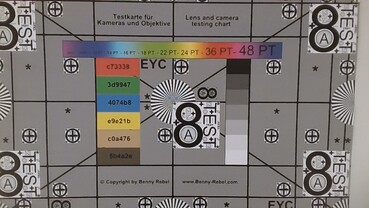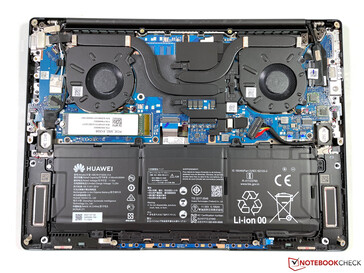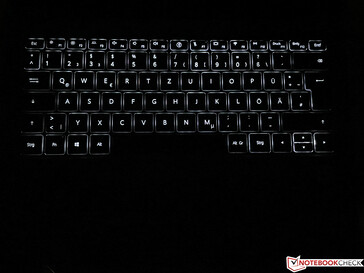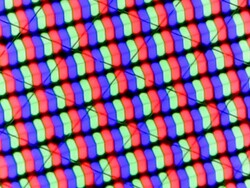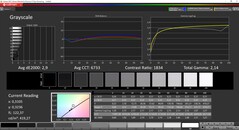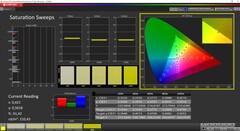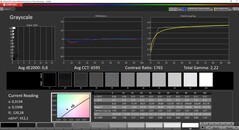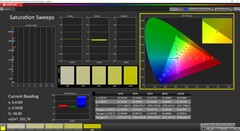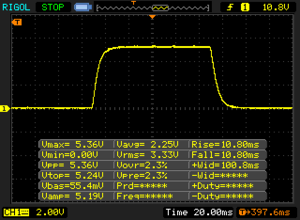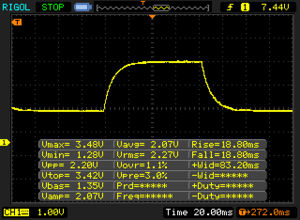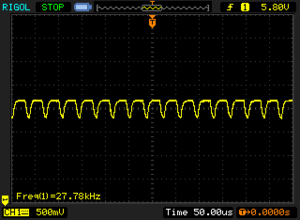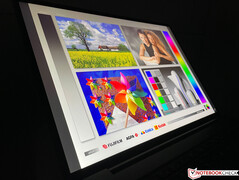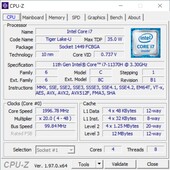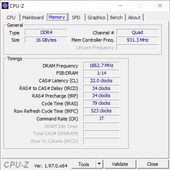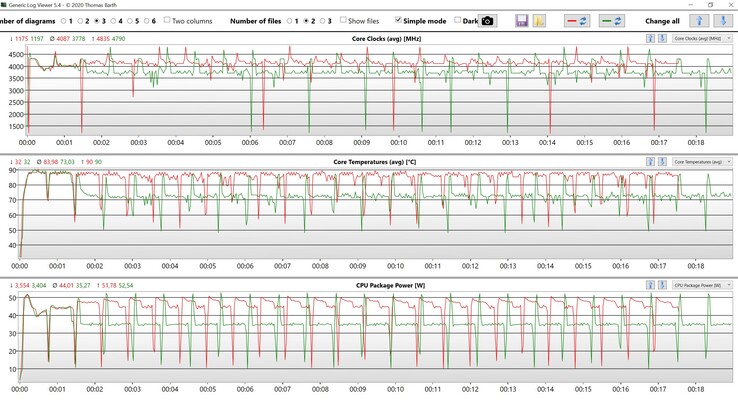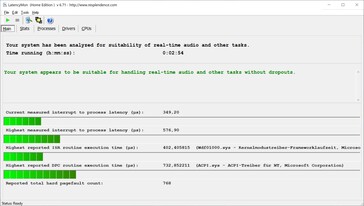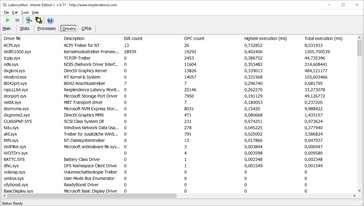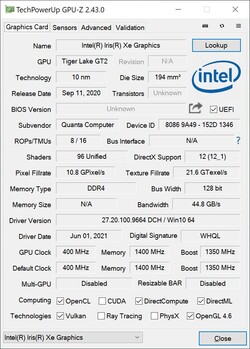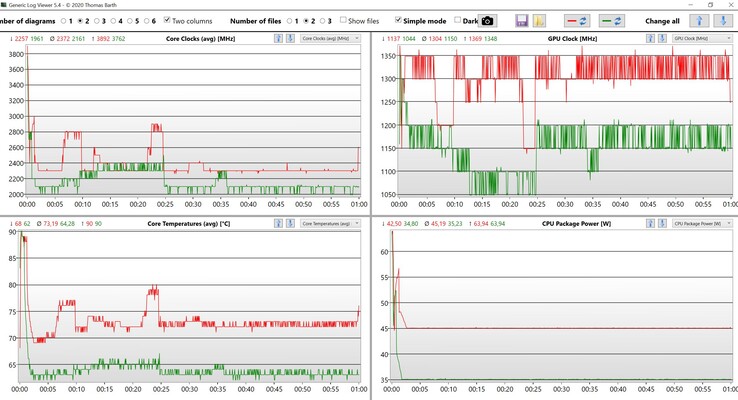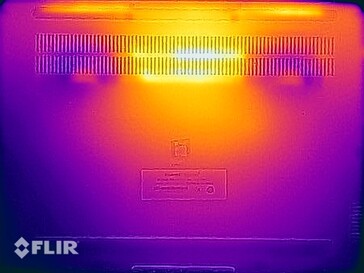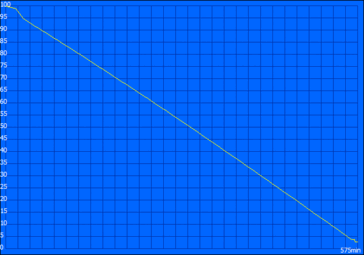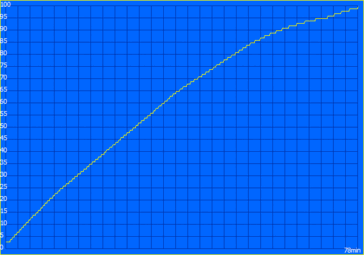Huawei MateBook 14s i7 Dizüstü Bilgisayarı İncelemesi - Güçlü 3:2 dokunmatik ekranlı ultra taşınabilir bilgisayar

Huawei, MateBook serisini yeni 14,2 inç yüksek çözünürlüklü dokunmatik ekrana ve 45W TDP'ye sahip güçlü bir Intel işlemciye sahip yüksek kaliteli bir subnotebook olan yeni MateBook 14s ile genişletiyor. Bu, MateBook 14s MateBook 14s'nin , şu anda daha yavaş Tiger Lake-U CPU'larla donatılmış olan Huawei'nin kendi MateBook X Pro'su için büyük bir rakip olduğu anlamına geliyor.
Huawei, piyasaya çıktığında yalnızca depolama kapasitesi açısından farklılık gösteren iki yapılandırma sunuyor. 1299 Euro'luk giriş seviyesi model 512 GB SSD depolama ile donatılmış, 1499 Euro'luk model ise 1 TB PCIe-SSD ile birlikte geliyor. Bunların dışında, iki model aynı bileşenleri paylaşıyor,Core i7-11370H ile Iris Xe Graphics G7 (96 EUs), 16 GB RAM, ve 2.5k dokunmatik ekran. Daha fazla Huawei MateBook incelemesi:
Karşılaştırmada muhtemel rakipleri
Derecelendirme | Tarih | Modeli | Ağırlık | Yükseklik | Boyut | Çözünürlük | Fiyat |
|---|---|---|---|---|---|---|---|
| 88.6 % v7 (old) | 11/2021 | Huawei MateBook 14s i7 i7-11370H, Iris Xe G7 96EUs | 1.4 kg | 16.7 mm | 14.20" | 2520x1680 | |
| 87.8 % v7 (old) | 03/2021 | Huawei MateBook X Pro 2021 i7-1165G7, Iris Xe G7 96EUs | 1.3 kg | 14.6 mm | 13.90" | 3000x2000 | |
| 86.3 % v7 (old) | 12/2020 | Huawei MateBook 14 2020 Intel i7-10510U, GeForce MX350 | 1.5 kg | 15.9 mm | 14.00" | 2160x1440 | |
| 86 % v7 (old) | 08/2021 | Lenovo Yoga Slim 7 Pro 14ACH5 R9 5900HX, Vega 8 | 1.3 kg | 16.9 mm | 14.00" | 2880x1800 | |
| 89.1 % v7 (old) | Schenker Vision 14 i7-1165G7, Iris Xe G7 96EUs | 1 kg | 15.6 mm | 14.00" | 2880x1800 | ||
| 87.4 % v7 (old) | 01/2021 | Dell XPS 13 9310 Core i7 4K i7-1185G7, Iris Xe G7 96EUs | 1.3 kg | 14.8 mm | 13.40" | 3840x2400 | |
| 91.1 % v7 (old) | 01/2021 | Apple MacBook Air 2020 M1 Entry M1, M1 7-Core GPU | 1.3 kg | 16.1 mm | 13.30" | 2560x1600 |
Kasa - Bol Alüminyumlu MateBook
Yeni MateBook 14s'nin kasa tasarımı, standart MateBook 14'ün yanı sıra MateBook X Proo'ya çok benziyor . Ana ünitenin etrafındaki cilalı kenarlar, yuvarlatılmış köşeler, ön taraftaki hafif girinti ve klavyenin üzerindeki güç düğmesi gibi tipik unsurlar, bu cihazı bir Huawei dizüstü bilgisayar olarak kolayca tanımlıyor. Dar çerçeveleri (4,4 mm) sayesinde subnotebook çok modern görünüyor. Standart Uzay Grisi rengine ek olarak, MateBook'u bir de yeşil renkte mevcuttur, ancak MateBook X Pro'nun (Zümrüt Yeşili) aksine, Ladin Yeşili rengi biraz daha kısıtlanmış görünüyor ve direk karşılaştırmamız için o kadar zengin durmuyor.
Top 10
» Top 10 Multimedia Notebook listesi
» Top 10 oyun notebooku
» Top 10 bütçeye uygun Ofis/İş Notebook Listesi
» Top 10 Premium Ofis/İş notebookları
» Top 10 Çalışma istasyonu laptopları
» Top 10 Subnotebook listesi
» Top 10 Ultrabooklar
» En iyi 10 dönüştürülebilir modeli
» Seçimi en iyi 10 tablet
» Notebookcheck Top 10 Windows Tabletleri
» Top 10 Subnotebook listesi
» NotebookCheck tarafından incelenen en iyi Notebook ekranları
» Notebookcheck'in 500 Euro altındaki en iyi 10 Notebook listesi
» NotebookCheck tarafından seçilen 300 Euro altındaki en iyi 10 Notebook
» Notebookcheck'in 500 Euro altındaki en iyi 10 Notebook listesi
» Notebookcheck'in Top 10 akıllı telefon listesi
» Notebookcheck'in Top 10 hafif oyun notebookları
Huawei, CNC ile işlenmiş kasa için neredeyse yalnızca metal (alüminyum) kullanmış, yalnızca menteşelerin kapağı plastikten yapılmıştır. Dizüstü bilgisayar mükemmel bir şekilde inşa edilmiştir ve stabilite de iyidir. Büküm girişimleri, ana ünite için sorun değil ve rahatsız edici gıcırtı sesleri de yok. Çok fazla güç kullanarak yazarken taban ünitesini yalnızca hafifçe ezebilirsiniz. Mat yüzeyler için parmak izleri büyük bir sorun değildir.
Kapak, ilave cam katmanından yararlanır ve döndürme girişimleri yine dediğimiz gibi problem değildir; konsantre basınç bile görüntü bozulmalarına neden olmaz. Kapağı tek elle açabiliyorsunuz ve menteşeler iyi ayarlanmış ancak kapağın açılma açısını ayarladığınızda bir miktar zıplamayı tam olarak engelleyemiyorlar. Maksimum açılma açısı ~145 derecedir.
Yeni MateBook 14s, karşılaştırma grubumuzdaki en büyük cihazdır, ancak aynı zamanda 14,2 inçlik büyük ekrana da sahiptir. Kasanın yüksekliği söz konusu olduğunda, tüm rakipler hemen hemen aynı sahada.
Bağlanabilirlik - Huawei Thunderbolt bulundurmuyor
Huawei, MateBook 14'leri iki adet USB-C bağlantı noktası ve bir adet normal USB-A bağlantı noktası ile donatıyor. MateBook X Pro'ya benzer şekilde resmi bir Thunderbolt sertifikası yok ve Huawei bize iki bağlantı noktasının özellikleri hakkında kesin bir bilgi vermiyor. Power Delivery'nin yanı sıra DisplayPort-ALT modunu da destekliyorlar, bu nedenle 10 Gbps ile USB 3.2 Gen.2'yi desteklediklerini düşünüyoruz. Son olarak, tam boyutlu bir HDMI çıkışının yanı sıra 3,5 mm stereo jak da var.
İletişim
Kablosuz modül, modern Wi-Fi 6 standardını (802.11ax, 2x2) ve Bluetooth 5.1'i destekleyen mevcut Intel AX201 kartıdır. Netgear Nighthawk RAX120 yönlendirici ile yaptığımız standartlaştırılmış testimiz çok yüksek aktarım hızları belirliyor ve inceleme dönemimiz sırasında Netgear yönlendirici veya Fritz!Box 7590 (Wi-Fi 5) ile ilgili herhangi bir sınırlama fark etmedik.
Web kamerası
Huawei, web kamerasını ekranın üzerindeki "normal" noktaya uygulamayı başardı, bu da klavyenin içine gizlenmiş web kamerası zamanının bittiği anlamına geliyor. Öte yandan kalite hala oldukça vasat; 720p sensör işini yapıyor ancak iyi ışıklandırmalı durumlarda bile iyi fotoğraf çekemiyor.

Bakımı ve Onarımı
MateBook 14s'nin alt plakası birkaç Torx vidası (T5) ile sabitlenmiştir ve çıkarılması kolaydır. Ancak fanların temizliği dışında sadece M.2-2280 SSD'yi değiştirebilirsiniz. RAM ve Wi-Fi modülü de dahil olmak üzere diğer tüm bileşenler ana karta lehimlenmiştir.
Giriş Birimleri - 1,5 mm tuş seyahat mesafesine sahip MateBook 14s
Klavye
Daha az hareket ile daha ince klavyelere yönelik mevcut trendin aksine, MateBook 14s 1.5 mm hareket mesafesine sahip şık bir klavyeye sahip ve yazarken diğer modellere (MateBook 13gibi ) kıyasla bunu fark ediyorsunuz . Uzun metinler kesinlikle sorun değil. Düzen, küçük dikey ok tuşları da dahil olmak üzere diğer MateBook’lar ile aynıdır. Klavyenin üzerindeki ayrı güç düğmesini gerçekten beğendik, hem engel olmuyor hem de güvenilir bir parmak izi tarayıcı içeriyor. Daha karanlık ortamlar için iki aşamalı beyaz arka plan aydınlatması mevcuttur.
Dokunmatik Yüzey ve Dokunmatik Ekran
Pürüzsüz yüzeyi ile büyük tıklama paneli (12 x 7,4 cm), Microsoft Precision standardını destekler ve pratikte iyi çalışır. Dört parmağa kadar hareketleri tanır. Tek sorun, biraz ucuz görünen, zevkimize göre biraz fazla yüksek olan tıklama mekanizmasıdır. Bunun yerine girişleri tıklatarak tıklamanızı öneririz, böylece rahatsız edici sesler olmaz.
Girişler için kapasitif dokunmatik ekran da vardır. Aynı anda on girişi tanır ve modern bir dokunmatik ekrandan beklediğiniz gibi çalışır.
Ekran - 90 Hz Modlu 3:2 Dokunmatik Ekran
MateBook 14 daha önce de bir 14-inç 3:2 dokunmatik ekran ile donatılmıştır, ancak yeni MateBook 14s daha büyük bir 14.2 inç ekranlı ve çözünürlüğü 1520 x 1680 piksel (2.5k) den 2160 x 1140 piksele yükseltilmiştir. Bu, 213 ppi'lik bir piksel yoğunluğu ve keskin bir resim ile sonuçlanır. Parlak LTPS ekranın sübjektif görüntü kalitesi mükemmeldir ve net ve zengin görüntülerle tatmin eder. Entegre ışık sensörü sayesinde parlaklık, ortam ışığına göre otomatik olarak ayarlanabilir.
Huawei 400cd/m² parlaklık ve 1500:1 kontrast oranı sunuyor ve bu değerleri doğrulayabiliriz. X-Rite i1 Pro 2 ve profesyonel CalMAN yazılımı ile yaptığımız ölçümler, 1800:1'den fazla kontrastla (siyah değeri 0,23) 407 cd/m² ortalama parlaklık belirler. Bunlar çok iyi sonuçlar ancak MateBook X Pro, MateBook 14 ve Dell XPS 13 gibi rakipler parlaklık açısından avantajlı.
Karanlık resimlerde maksimum parlaklıkta bile kenarlarda yalnızca küçük bir arka ışık sızıntısı var, ancak bunlar günlük işlerde görünmüyor. Parlaklık %40 veya altına düştüğünde 27 kHz'de ekran titremesini algılayabiliriz, ancak frekans çok yüksektir ve herhangi bir sınırlamaya neden olmamalıdır.
Fn+R tuşlarına basarak yenileme hızını 60 Hz ile 90 Hz arasında değiştirebilirsiniz ve geçiş sırasında ekran bir saniyeliğine kapanacaktır. Pencereleri kaydırdığınızda veya hareket ettirdiğinizde 90 Hz'de görüntü belirgin şekilde daha pürüzsüz. Ancak, video oynatmanın hiçbir avantajı yoktur, bu nedenle daha çok bir hiledir.
| |||||||||||||||||||||||||
Aydınlatma: 93 %
Batarya modunda parlaklık: 420 cd/m²
Kontrast: 1822:1 (Siyah: 0.23 cd/m²)
ΔE ColorChecker Calman: 1.9 | ∀{0.5-29.43 Ø4.77}
calibrated: 0.9
ΔE Greyscale Calman: 2.9 | ∀{0.09-98 Ø5}
70.1% AdobeRGB 1998 (Argyll 3D)
98.3% sRGB (Argyll 3D)
67.8% Display P3 (Argyll 3D)
Gamma: 2.14
CCT: 6733 K
| Huawei MateBook 14s i7 CSOTT3 U17B MNE208ZA1-3, LTPS, 2520x1680, 14.2" | Huawei MateBook X Pro 2021 TIANMA XM, IPS, 3000x2000, 13.9" | Lenovo Yoga Slim 7 Pro 14ACH5 Lenovo LEN8A90, IPS, 2880x1800, 14" | Schenker Vision 14 CSOT T3_MNE007ZA1_1, IPS, 2880x1800, 14" | Dell XPS 13 9310 Core i7 4K Sharp LQ134R1, IPS, 3840x2400, 13.4" | Apple MacBook Air 2020 M1 Entry IPS, 2560x1600, 13.3" | Huawei MateBook 14 2020 Intel TV140WTM-NH0, IPS LED, 2160x1440, 14" | |
|---|---|---|---|---|---|---|---|
| Display | -4% | 7% | 7% | 11% | 23% | -1% | |
| Display P3 Coverage (%) | 67.8 | 64.9 -4% | 76 12% | 75.4 11% | 80.2 18% | 98.6 45% | 67.1 -1% |
| sRGB Coverage (%) | 98.3 | 94.4 -4% | 100 2% | 99 1% | 100 2% | 100 2% | 99.1 1% |
| AdobeRGB 1998 Coverage (%) | 70.1 | 66.3 -5% | 75.6 8% | 76.4 9% | 78.9 13% | 85.9 23% | 69 -2% |
| Response Times | -11% | 17% | 10% | -72% | -2% | -2% | |
| Response Time Grey 50% / Grey 80% * (ms) | 37.6 ? | 37.6 ? -0% | 37 ? 2% | 32.8 ? 13% | 59.2 ? -57% | 31 ? 18% | 37.6 ? -0% |
| Response Time Black / White * (ms) | 21.6 ? | 26.4 ? -22% | 15 ? 31% | 20.4 ? 6% | 40.4 ? -87% | 26.1 ? -21% | 22.4 ? -4% |
| PWM Frequency (Hz) | 27780 ? | 300 ? | 2137 ? | 118000 ? | 59520 ? | ||
| Screen | 1% | -67% | -28% | -24% | 1% | -35% | |
| Brightness middle (cd/m²) | 419 | 502 20% | 392 -6% | 390 -7% | 508.7 21% | 417 0% | 458 9% |
| Brightness (cd/m²) | 407 | 474 16% | 390 -4% | 387 -5% | 479 18% | 395 -3% | 448 10% |
| Brightness Distribution (%) | 93 | 89 -4% | 80 -14% | 94 1% | 84 -10% | 91 -2% | 89 -4% |
| Black Level * (cd/m²) | 0.23 | 0.33 -43% | 0.29 -26% | 0.29 -26% | 0.3 -30% | 0.39 -70% | 0.25 -9% |
| Contrast (:1) | 1822 | 1521 -17% | 1352 -26% | 1345 -26% | 1696 -7% | 1069 -41% | 1832 1% |
| Colorchecker dE 2000 * | 1.9 | 1.35 29% | 3.4 -79% | 2.8 -47% | 2.72 -43% | 1.12 41% | 3.4 -79% |
| Colorchecker dE 2000 max. * | 3.6 | 3.67 -2% | 6.41 -78% | 4.4 -22% | 4.7 -31% | 2.71 25% | 6.7 -86% |
| Colorchecker dE 2000 calibrated * | 0.9 | 1.2 -33% | 3.44 -282% | 1.8 -100% | 1.92 -113% | 0.77 14% | 1.7 -89% |
| Greyscale dE 2000 * | 2.9 | 1.7 41% | 5.44 -88% | 3.5 -21% | 3.4 -17% | 1.7 41% | 4.9 -69% |
| Gamma | 2.14 103% | 2.24 98% | 2.44 90% | 2.24 98% | 2.11 104% | 2207 0% | 2.16 102% |
| CCT | 6733 97% | 6440 101% | 6013 108% | 6174 105% | 6245 104% | 6870 95% | 7704 84% |
| Color Space (Percent of AdobeRGB 1998) (%) | 61.1 | 69.1 | 76.4 | 70.7 | 63.5 | ||
| Color Space (Percent of sRGB) (%) | 94.3 | 100 | 99 | 100 | 99.1 | ||
| Toplam Ortalama (Program / Ayarlar) | -5% /
-2% | -14% /
-39% | -4% /
-15% | -28% /
-23% | 7% /
5% | -13% /
-23% |
* ... daha küçük daha iyidir
Görüntü, sRGB referansına kıyasla daha küçük 3 ortalama DeltaE-2000 sapmaları ile kutudan çıktığı haliyle zaten çok iyi, ancak gri tonlamada hafif bir mavi renk tonu görülüyor. Ancak bu, yalnızca ekranı kalibre edilmiş bir ekranla doğrudan karşılaştırdığınızda çıplak gözle fark edilir.
Kalibrasyonumuz (yukarıdaki kutudan profili indirmek ücretsizdir) resmi biraz iyileştirebilir ve ayrıca mavi gölgeyi kaldırabilir. Maksimum parlaklık kalibrasyondan sonra sadece biraz düşer. Panel küçük sRGB referansını neredeyse tamamen kapsıyor ve doğru renklerle birlikte MateBook 14s'nin paneli resim/video düzenleme için uygundur).
Yanıt Sürelerini Görüntüle
| ↔ Tepki Süresi Siyahtan Beyaza | ||
|---|---|---|
| 21.6 ms ... yükseliş ↗ ve sonbahar↘ birleşimi | ↗ 10.8 ms yükseliş | |
| ↘ 10.8 ms sonbahar | ||
| Ekran, testlerimizde iyi yanıt oranları gösteriyor ancak rekabetçi oyuncular için çok yavaş olabilir. Karşılaştırıldığında, test edilen tüm cihazlar 0.1 (minimum) ile 240 (maksimum) ms arasında değişir. » Tüm cihazların 47 %'si daha iyi. Bu, ölçülen yanıt süresinin test edilen tüm cihazların ortalamasına benzer olduğu anlamına gelir (20.2 ms). | ||
| ↔ Tepki Süresi %50 Griden %80 Griye | ||
| 37.6 ms ... yükseliş ↗ ve sonbahar↘ birleşimi | ↗ 18.8 ms yükseliş | |
| ↘ 18.8 ms sonbahar | ||
| Ekran, testlerimizde yavaş yanıt oranları gösteriyor ve oyuncular için yetersiz olacaktır. Karşılaştırıldığında, test edilen tüm cihazlar 0.165 (minimum) ile 636 (maksimum) ms arasında değişir. » Tüm cihazların 54 %'si daha iyi. Bu, ölçülen yanıt süresinin test edilen tüm cihazların ortalamasından (31.5 ms) daha kötü olduğu anlamına gelir. | ||
Ekran Titremesi / PWM (Darbe Genişliği Modülasyonu)
| Ekran titriyor / PWM algılandı | 27780 Hz | ≤ 40 % parlaklık ayarı | |
Ekran arka ışığı 27780 Hz'de titriyor (en kötü durum, örneğin PWM kullanılması) 40 % ve altındaki parlaklık ayarında titreme algılandı. Bu parlaklık ayarının üzerinde titreme veya PWM olmamalıdır. 27780 Hz frekansı oldukça yüksektir, bu nedenle PWM'ye duyarlı çoğu kullanıcı herhangi bir titremeyi fark etmemelidir. Karşılaştırıldığında: Test edilen tüm cihazların %53 %'si ekranı karartmak için PWM kullanmıyor. PWM tespit edilirse, ortalama 8070 (minimum: 5 - maksimum: 343500) Hz ölçüldü. | |||
Performans - Huawei Tiger Lake-H35 kullanıyor
Huawei, normal Windows performans ayarlarından bağımsız iki güç modu (Dengeli ve Performans) uygular ve bunlar tuş kombinasyonu (Fn +P) ile rahatça değiştirilebilir. Performans modu ile aşağıdaki kıyaslamaları ve ölçümleri gerçekleştirdik, ancak çoğu durumda büyük bir fark görmeyeceksiniz. Yalnızca CPU ve iGPU için birleştirilmiş iş yüklerine sahip senaryolar, Performans modu için önemli bir avantaj gösterir. Pil gücüyle yalnızca Dengeli modunu kullanabilirsiniz.
İşlemci - Core i7-11370H
Huawei, Tiger Lake neslinden yeni Core i7-11370H'yi kullanıyor. 35-45 Watt arasında bir TDP ile belirtilir, ancak diğer H serisi CPU'larla karşılaştırıldığında, yalnızca dört çekirdeğe (8 iş parçacığı) ve karşılığında daha hızlı iGPU'ya (Iris Xe Graphics G7) sahiptir. Temelde yalnızca güçlendirilmiş bir U serisi işlemcidir ve performans , en azından aynı TDP seviyelerinde çalışıyorlarsa, Core i7-1185G7 veya Core i7-1165G7'den gerçekten farklı değildir.
Yine de, MateBook 14s durumunda performans kullanımı iyidir, çünkü işlemci gerçekten 45 Watt tüketebilir ve bu seviye, sürekli iş yükleri altında korunabilir. Bununla birlikte, dört çekirdeğin sonuçları genel olarak oldukça ayık. Yüksek Turbo Boost sayesinde tek çekirdek performansı çok iyi, ancak çok çekirdekli testlerde normal U serisi yongalara göre avantaj oldukça küçük. AMD'nin mevcut Ryzen işlemcisi (hem U hem de H serisi) çok daha fazla çok çekirdekli performans sunar.
Dengeli güç modunu kullandığınızda TDP 35 Watt'a düşer ve CB R15 Çoklu döngüsündeki sonuçlar yaklaşık %10 düşer. Pil gücünde performans düşüşü olmaz (Dengeli moda kıyasla). Daha fazla CPU kıyaslaması burada mevcuttur.
Cinebench R15 Multi Dauertest
Cinebench R20: CPU (Multi Core) | CPU (Single Core)
Cinebench R15: CPU Multi 64Bit | CPU Single 64Bit
Blender: v2.79 BMW27 CPU
7-Zip 18.03: 7z b 4 | 7z b 4 -mmt1
Geekbench 5.5: Multi-Core | Single-Core
HWBOT x265 Benchmark v2.2: 4k Preset
LibreOffice : 20 Documents To PDF
R Benchmark 2.5: Overall mean
| Cinebench R23 / Multi Core | |
| Sınıf ortalaması Subnotebook (1555 - 21812, n=71, son 2 yıl) | |
| Lenovo Yoga Slim 7 Pro 14ACH5 | |
| Apple MacBook Air 2020 M1 Entry | |
| Huawei MateBook 14s i7 | |
| Schenker Vision 14 | |
| MSI Modern 14 B11SB-085 | |
| Ortalama Intel Core i7-11370H (3696 - 6646, n=12) | |
| Dell XPS 13 9310 Core i7 4K | |
| Huawei MateBook X Pro 2021 | |
| Cinebench R23 / Single Core | |
| Sınıf ortalaması Subnotebook (358 - 2165, n=72, son 2 yıl) | |
| Huawei MateBook 14s i7 | |
| Schenker Vision 14 | |
| MSI Modern 14 B11SB-085 | |
| Lenovo Yoga Slim 7 Pro 14ACH5 | |
| Apple MacBook Air 2020 M1 Entry | |
| Ortalama Intel Core i7-11370H (1081 - 1556, n=11) | |
| Dell XPS 13 9310 Core i7 4K | |
| Huawei MateBook X Pro 2021 | |
| Cinebench R20 / CPU (Multi Core) | |
| Sınıf ortalaması Subnotebook (579 - 8541, n=66, son 2 yıl) | |
| Lenovo Yoga Slim 7 Pro 14ACH5 | |
| Huawei MateBook 14s i7 | |
| Schenker Vision 14 | |
| Ortalama Intel Core i7-11370H (1438 - 2578, n=11) | |
| MSI Modern 14 B11SB-085 | |
| Dell XPS 13 9310 Core i7 4K | |
| Apple MacBook Air 2020 M1 Entry | |
| Huawei MateBook X Pro 2021 | |
| Cinebench R20 / CPU (Single Core) | |
| Sınıf ortalaması Subnotebook (128 - 826, n=66, son 2 yıl) | |
| Huawei MateBook 14s i7 | |
| Lenovo Yoga Slim 7 Pro 14ACH5 | |
| MSI Modern 14 B11SB-085 | |
| Schenker Vision 14 | |
| Dell XPS 13 9310 Core i7 4K | |
| Ortalama Intel Core i7-11370H (475 - 601, n=11) | |
| Huawei MateBook X Pro 2021 | |
| Apple MacBook Air 2020 M1 Entry | |
| Cinebench R15 / CPU Multi 64Bit | |
| Sınıf ortalaması Subnotebook (327 - 3345, n=66, son 2 yıl) | |
| Lenovo Yoga Slim 7 Pro 14ACH5 | |
| Huawei MateBook 14s i7 | |
| Apple MacBook Air 2020 M1 Entry | |
| Ortalama Intel Core i7-11370H (606 - 1086, n=17) | |
| Schenker Vision 14 | |
| MSI Modern 14 B11SB-085 | |
| Dell XPS 13 9310 Core i7 4K | |
| Huawei MateBook X Pro 2021 | |
| Cinebench R15 / CPU Single 64Bit | |
| Sınıf ortalaması Subnotebook (72.4 - 322, n=66, son 2 yıl) | |
| Lenovo Yoga Slim 7 Pro 14ACH5 | |
| Huawei MateBook 14s i7 | |
| Schenker Vision 14 | |
| Ortalama Intel Core i7-11370H (162.9 - 233, n=15) | |
| Dell XPS 13 9310 Core i7 4K | |
| Huawei MateBook X Pro 2021 | |
| Apple MacBook Air 2020 M1 Entry | |
| MSI Modern 14 B11SB-085 | |
| Blender / v2.79 BMW27 CPU | |
| Huawei MateBook X Pro 2021 | |
| Apple MacBook Air 2020 M1 Entry | |
| Dell XPS 13 9310 Core i7 4K | |
| MSI Modern 14 B11SB-085 | |
| Ortalama Intel Core i7-11370H (432 - 762, n=11) | |
| Schenker Vision 14 | |
| Huawei MateBook 14s i7 | |
| Sınıf ortalaması Subnotebook (159 - 2271, n=69, son 2 yıl) | |
| Lenovo Yoga Slim 7 Pro 14ACH5 | |
| 7-Zip 18.03 / 7z b 4 | |
| Lenovo Yoga Slim 7 Pro 14ACH5 | |
| Sınıf ortalaması Subnotebook (11668 - 77867, n=66, son 2 yıl) | |
| Apple MacBook Air 2020 M1 Entry | |
| Huawei MateBook 14s i7 | |
| Schenker Vision 14 | |
| Ortalama Intel Core i7-11370H (18961 - 28520, n=11) | |
| MSI Modern 14 B11SB-085 | |
| Dell XPS 13 9310 Core i7 4K | |
| Huawei MateBook X Pro 2021 | |
| 7-Zip 18.03 / 7z b 4 -mmt1 | |
| Lenovo Yoga Slim 7 Pro 14ACH5 | |
| Sınıf ortalaması Subnotebook (2643 - 6442, n=68, son 2 yıl) | |
| Apple MacBook Air 2020 M1 Entry | |
| Schenker Vision 14 | |
| Huawei MateBook 14s i7 | |
| Ortalama Intel Core i7-11370H (5074 - 5550, n=11) | |
| MSI Modern 14 B11SB-085 | |
| Huawei MateBook X Pro 2021 | |
| Dell XPS 13 9310 Core i7 4K | |
| Geekbench 5.5 / Multi-Core | |
| Sınıf ortalaması Subnotebook (2557 - 17218, n=61, son 2 yıl) | |
| Apple MacBook Air 2020 M1 Entry | |
| Lenovo Yoga Slim 7 Pro 14ACH5 | |
| Huawei MateBook 14s i7 | |
| Dell XPS 13 9310 Core i7 4K | |
| Schenker Vision 14 | |
| Ortalama Intel Core i7-11370H (3828 - 6115, n=10) | |
| Huawei MateBook X Pro 2021 | |
| MSI Modern 14 B11SB-085 | |
| Geekbench 5.5 / Single-Core | |
| Sınıf ortalaması Subnotebook (726 - 2350, n=61, son 2 yıl) | |
| Apple MacBook Air 2020 M1 Entry | |
| Huawei MateBook 14s i7 | |
| Schenker Vision 14 | |
| Dell XPS 13 9310 Core i7 4K | |
| Ortalama Intel Core i7-11370H (1376 - 1607, n=10) | |
| Lenovo Yoga Slim 7 Pro 14ACH5 | |
| MSI Modern 14 B11SB-085 | |
| Huawei MateBook X Pro 2021 | |
| HWBOT x265 Benchmark v2.2 / 4k Preset | |
| Lenovo Yoga Slim 7 Pro 14ACH5 | |
| Sınıf ortalaması Subnotebook (0.97 - 25.1, n=66, son 2 yıl) | |
| Huawei MateBook 14s i7 | |
| Schenker Vision 14 | |
| Ortalama Intel Core i7-11370H (4.98 - 8.82, n=11) | |
| MSI Modern 14 B11SB-085 | |
| Dell XPS 13 9310 Core i7 4K | |
| Huawei MateBook X Pro 2021 | |
| LibreOffice / 20 Documents To PDF | |
| Sınıf ortalaması Subnotebook (38.5 - 220, n=65, son 2 yıl) | |
| MSI Modern 14 B11SB-085 | |
| Lenovo Yoga Slim 7 Pro 14ACH5 | |
| Dell XPS 13 9310 Core i7 4K | |
| Ortalama Intel Core i7-11370H (23.6 - 56.5, n=11) | |
| Schenker Vision 14 | |
| Huawei MateBook X Pro 2021 | |
| Huawei MateBook 14s i7 | |
| Apple MacBook Air 2020 M1 Entry | |
| R Benchmark 2.5 / Overall mean | |
| Apple MacBook Air 2020 M1 Entry | |
| Dell XPS 13 9310 Core i7 4K | |
| Huawei MateBook X Pro 2021 | |
| MSI Modern 14 B11SB-085 | |
| Schenker Vision 14 | |
| Ortalama Intel Core i7-11370H (0.544 - 0.596, n=11) | |
| Huawei MateBook 14s i7 | |
| Sınıf ortalaması Subnotebook (0.403 - 1.456, n=67, son 2 yıl) | |
| Lenovo Yoga Slim 7 Pro 14ACH5 | |
* ... daha küçük daha iyidir
Sistem performansı
Sistem performansı mükemmel ve iyi işlemci, 16 GB LPDDR4x-RAM (3733 MHz) ve hızlı PCIe-SSD ile donanım. Girdiler hızlı bir şekilde yürütülür ve sentetik PCMark 10 karşılaştırmasındaki yüksek puanlar, iyi öznel izlenimi destekler.
| PCMark 10 / Score | |
| Sınıf ortalaması Subnotebook (4920 - 8424, n=53, son 2 yıl) | |
| Lenovo Yoga Slim 7 Pro 14ACH5 | |
| Huawei MateBook 14s i7 | |
| Ortalama Intel Core i7-11370H, Intel Iris Xe Graphics G7 96EUs (5199 - 5459, n=6) | |
| Schenker Vision 14 | |
| Dell XPS 13 9310 Core i7 4K | |
| Huawei MateBook X Pro 2021 | |
| PCMark 10 / Essentials | |
| Lenovo Yoga Slim 7 Pro 14ACH5 | |
| Huawei MateBook 14s i7 | |
| Sınıf ortalaması Subnotebook (8552 - 11406, n=53, son 2 yıl) | |
| Ortalama Intel Core i7-11370H, Intel Iris Xe Graphics G7 96EUs (9996 - 10650, n=6) | |
| Schenker Vision 14 | |
| Huawei MateBook X Pro 2021 | |
| Dell XPS 13 9310 Core i7 4K | |
| PCMark 10 / Productivity | |
| Lenovo Yoga Slim 7 Pro 14ACH5 | |
| Sınıf ortalaması Subnotebook (5435 - 16132, n=53, son 2 yıl) | |
| Huawei MateBook 14s i7 | |
| Ortalama Intel Core i7-11370H, Intel Iris Xe Graphics G7 96EUs (6911 - 7388, n=6) | |
| Schenker Vision 14 | |
| Huawei MateBook X Pro 2021 | |
| Dell XPS 13 9310 Core i7 4K | |
| PCMark 10 / Digital Content Creation | |
| Sınıf ortalaması Subnotebook (5722 - 12442, n=53, son 2 yıl) | |
| Lenovo Yoga Slim 7 Pro 14ACH5 | |
| Huawei MateBook 14s i7 | |
| Ortalama Intel Core i7-11370H, Intel Iris Xe Graphics G7 96EUs (5483 - 5838, n=6) | |
| Schenker Vision 14 | |
| Dell XPS 13 9310 Core i7 4K | |
| Huawei MateBook X Pro 2021 | |
| PCMark 10 Score | 5419 puan | |
Yardım | ||
DPC Gecikmesi
| DPC Latencies / LatencyMon - interrupt to process latency (max), Web, Youtube, Prime95 | |
| Dell XPS 13 9310 Core i7 4K | |
| Huawei MateBook X Pro 2021 | |
| Schenker Vision 14 | |
| Huawei MateBook 14s i7 | |
| Lenovo Yoga Slim 7 Pro 14ACH5 | |
* ... daha küçük daha iyidir
Depolama aygıtları
Huawei, Toshiba XG6 ile aynı olan 512 GB depolama kapasitesine sahip KPART512 adlı bir PCIe-3.0-x4 SSD kullanır. Aktarım hızları iyi, ancak önceki MateBook'lara benzer şekilde, sürücü iki bölüme ayrılmıştır ve sistem sürücüsü, ilk kurulumdan sonra yalnızca 71 GB boş depolama alanına sahiptir, bu çok cömert değildir. Bu, uygulama yüklemeleri veya indirmeler sırasında dikkat etmediğinizde hızlı bir şekilde tam bir sürücüye yol açabilir. Huawei, gelecek cihazlarda bu bölümlerden kurtulmalı. Modern PCIe 4.0 standardı henüz desteklenmemektedir. Teknik bölümümüzde daha fazla SSD kıyaslaması mevcuttur.
| Huawei MateBook 14s i7 Toshiba XG6 KXG60ZNV512G | Huawei MateBook X Pro 2021 Samsung PM981a MZVLB1T0HBLR | Lenovo Yoga Slim 7 Pro 14ACH5 SK Hynix PC711 1TB HFS001TDE9X084N | Schenker Vision 14 Samsung SSD 980 Pro 1TB MZ-V8P1T0BW | Dell XPS 13 9310 Core i7 4K Micron 2300 512GB MTFDHBA512TDV | Ortalama Toshiba XG6 KXG60ZNV512G | |
|---|---|---|---|---|---|---|
| CrystalDiskMark 5.2 / 6 | 2% | -4% | 50% | -25% | -27% | |
| Write 4K (MB/s) | 209.4 | 197.5 -6% | 154 -26% | 240 15% | 86 -59% | 112.8 ? -46% |
| Read 4K (MB/s) | 56.8 | 52.9 -7% | 65.3 15% | 90.9 60% | 40.11 -29% | 42.7 ? -25% |
| Write Seq (MB/s) | 2174 | 2288 | 4236 | 1738 | 1489 ? | |
| Read Seq (MB/s) | 2156 | 2154 | 4101 | 1553 | 1771 ? | |
| Write 4K Q32T1 (MB/s) | 606 | 632 4% | 459.9 -24% | 662 9% | 454.9 -25% | 345 ? -43% |
| Read 4K Q32T1 (MB/s) | 792 | 694 -12% | 556 -30% | 720 -9% | 385.4 -51% | 359 ? -55% |
| Write Seq Q32T1 (MB/s) | 2322 | 3017 30% | 3277 41% | 5222 125% | 2784 20% | 2257 ? -3% |
| Read Seq Q32T1 (MB/s) | 3511 | 3561 1% | 3520 0% | 7102 102% | 3217 -8% | 2926 ? -17% |
| Write 4K Q8T8 (MB/s) | 1573 | 1080 ? -31% | ||||
| Read 4K Q8T8 (MB/s) | 1202 | 1232 ? 2% | ||||
| AS SSD | 11% | 17% | 71% | -68% | -29% | |
| Seq Read (MB/s) | 2961 | 2794 -6% | 2965 0% | 4899 65% | 2144 -28% | 2456 ? -17% |
| Seq Write (MB/s) | 2098 | 2385 14% | 2697 29% | 3952 88% | 1389 -34% | 1493 ? -29% |
| 4K Read (MB/s) | 53 | 60.7 15% | 55.6 5% | 83.8 58% | 49.77 -6% | 44.1 ? -17% |
| 4K Write (MB/s) | 186.9 | 180.8 -3% | 144.4 -23% | 205 10% | 105 -44% | 119.3 ? -36% |
| 4K-64 Read (MB/s) | 1131 | 1768 56% | 1589 40% | 2938 160% | 855 -24% | 980 ? -13% |
| 4K-64 Write (MB/s) | 1502 | 1800 20% | 1733 15% | 2077 38% | 1660 11% | 1180 ? -21% |
| Access Time Read * (ms) | 0.029 | 0.037 -28% | 0.032 -10% | 0.025 14% | 0.058 -100% | 0.08057 ? -178% |
| Access Time Write * (ms) | 0.026 | 0.073 -181% | 0.026 -0% | 0.02 23% | 0.272 -946% | 0.055 ? -112% |
| Score Read (Points) | 1480 | 2108 42% | 1941 31% | 3512 137% | 1119 -24% | 1269 ? -14% |
| Score Write (Points) | 1899 | 2219 17% | 2147 13% | 2677 41% | 1904 0% | 1449 ? -24% |
| Score Total (Points) | 4102 | 5392 31% | 5073 24% | 7939 94% | 3570 -13% | 3326 ? -19% |
| Copy ISO MB/s (MB/s) | 1512 | 2065 37% | 2218 47% | 2100 39% | 1929 28% | 1894 ? 25% |
| Copy Program MB/s (MB/s) | 376.3 | 734 95% | 577 53% | 994 164% | 1012 169% | 552 ? 47% |
| Copy Game MB/s (MB/s) | 1115 | 1629 46% | 1324 19% | 1859 67% | 1737 56% | 1187 ? 6% |
| Toplam Ortalama (Program / Ayarlar) | 7% /
8% | 7% /
11% | 61% /
65% | -47% /
-55% | -28% /
-28% |
* ... daha küçük daha iyidir
Sürekli yük okuması: DiskSpd Okuma Döngüsü, Sıra uzunluğu 8
Ekran Kartı Performansı
Ekran kartı, Core i7 U serisi CPU'lardan tanıdık Iris Xe Graphics G7 (96 EUs) ve MateBook 14s, kıyaslamalarda normal U serisi yongalara sahip cihazlar arasında. Xe Graphics'in en büyük avantajı, yüksek çözünürlüklü videoların oynatılmasını içeren multimedya uygulamalarıdır. Intel iGPU'nun performansı da AMD'nin mevcut iGPU'larına kıyasla biraz daha iyi. Performans modunun grafik performansı üzerinde hiçbir etkisi yoktur.
MateBook 14s, oyun oynamak için gerçekten mükemmel değil; yalnızca daha eski veya daha az zorlu oyunlar düşük veya orta ayrıntılarda sorunsuz çalışır, ancak grafik performansı en azından sabittir ve zorlu Time Spy stres testi kolayca geçilir (%99,7). Performans, pil gücünde de benzerdir.
| 3DMark 11 - 1280x720 Performance GPU | |
| Sınıf ortalaması Subnotebook (995 - 16296, n=63, son 2 yıl) | |
| Huawei MateBook 14s i7 | |
| Schenker Vision 14 | |
| Ortalama Intel Iris Xe Graphics G7 96EUs (2867 - 7676, n=209) | |
| Huawei MateBook X Pro 2021 | |
| Lenovo Yoga Slim 7 Pro 14ACH5 | |
| Lenovo ThinkPad P14s G2 AMD | |
| Dell XPS 13 9310 Core i7 4K | |
| Lenovo ThinkPad L15 G2 AMD | |
| 3DMark | |
| 1280x720 Cloud Gate Standard Graphics | |
| Sınıf ortalaması Subnotebook (5577 - 61591, n=28, son 2 yıl) | |
| Lenovo Yoga Slim 7 Pro 14ACH5 | |
| Huawei MateBook X Pro 2021 | |
| Dell XPS 13 9310 Core i7 4K | |
| Huawei MateBook 14s i7 | |
| Ortalama Intel Iris Xe Graphics G7 96EUs (13162 - 39880, n=187) | |
| Schenker Vision 14 | |
| Lenovo ThinkPad L15 G2 AMD | |
| 1920x1080 Fire Strike Graphics | |
| Sınıf ortalaması Subnotebook (832 - 10333, n=65, son 2 yıl) | |
| Dell XPS 13 9310 Core i7 4K | |
| Huawei MateBook 14s i7 | |
| Huawei MateBook X Pro 2021 | |
| Ortalama Intel Iris Xe Graphics G7 96EUs (2286 - 6624, n=222) | |
| Schenker Vision 14 | |
| Lenovo ThinkPad P14s G2 AMD | |
| Lenovo Yoga Slim 7 Pro 14ACH5 | |
| Lenovo ThinkPad L15 G2 AMD | |
| 2560x1440 Time Spy Graphics | |
| Sınıf ortalaması Subnotebook (804 - 4288, n=64, son 2 yıl) | |
| Huawei MateBook 14s i7 | |
| Dell XPS 13 9310 Core i7 4K | |
| Ortalama Intel Iris Xe Graphics G7 96EUs (707 - 1890, n=218) | |
| Schenker Vision 14 | |
| Huawei MateBook X Pro 2021 | |
| Lenovo ThinkPad P14s G2 AMD | |
| Lenovo Yoga Slim 7 Pro 14ACH5 | |
| Lenovo ThinkPad L15 G2 AMD | |
| 3DMark 11 Performance | 7483 puan | |
| 3DMark Cloud Gate Standard Score | 19734 puan | |
| 3DMark Fire Strike Score | 4898 puan | |
| 3DMark Time Spy Score | 1886 puan | |
Yardım | ||
Witcher 3 FPS Chart
| düşük | orta | yüksek | ultra | |
|---|---|---|---|---|
| GTA V (2015) | 111 | 95.8 | 28.5 | 11.2 |
| The Witcher 3 (2015) | 101 | 65 | 35 | 14.5 |
| Dota 2 Reborn (2015) | 128 | 90.6 | 65.5 | 58 |
| Final Fantasy XV Benchmark (2018) | 46.1 | 25.9 | 25.9 | |
| X-Plane 11.11 (2018) | 47.6 | 39.1 | 34.9 | |
| Far Cry 5 (2018) | 58 | 30 | 28 | 26 |
| Strange Brigade (2018) | 93 | 41 | 33 | 27 |
| F1 2020 (2020) | 80 | 47 | 37 | 21 |
Emisyonlar - MateBook genellikle sessizdir
Sistem Gürültüsü
Huawei, iki ısı borulu iki fan kullanıyor ve MateBook 14s pratikte genellikle çok sessiz bir cihaz. Oyun oynamak genellikle yaklaşık 32 dB(A) ile mümkündür (her iki güç modunda da), yalnızca yüksek CPU yükü daha yüksek fanlara neden olur. Dengeli mod için ~44 dB(A) ve Performans modu için ~47 dB(A) olsa da, iki güç modu arasında büyük bir fark yoktur. Test ünitemizde başka herhangi bir elektronik ses veya bobin vızıltısı fark etmedik.
Ses yüksekliği
| Boşta |
| 24.3 / 24.3 / 28.4 dB |
| Çalışırken |
| 31.7 / 46.8 dB |
 | ||
30 dB sessiz 40 dB(A) duyulabilirlik 50 dB(A) gürültülü |
||
min: | ||
| Huawei MateBook 14s i7 Iris Xe G7 96EUs, i7-11370H, Toshiba XG6 KXG60ZNV512G | Huawei MateBook X Pro 2021 Iris Xe G7 96EUs, i7-1165G7, Samsung PM981a MZVLB1T0HBLR | Lenovo Yoga Slim 7 Pro 14ACH5 Vega 8, R9 5900HX, SK Hynix PC711 1TB HFS001TDE9X084N | Schenker Vision 14 Iris Xe G7 96EUs, i7-1165G7, Samsung SSD 980 Pro 1TB MZ-V8P1T0BW | Dell XPS 13 9310 Core i7 4K Iris Xe G7 96EUs, i7-1185G7, Micron 2300 512GB MTFDHBA512TDV | |
|---|---|---|---|---|---|
| Noise | 3% | -1% | -6% | -1% | |
| kapalı / ortam * (dB) | 24.3 | 25.4 -5% | 26 -7% | 25 -3% | 27.7 -14% |
| Idle Minimum * (dB) | 24.3 | 25.6 -5% | 26 -7% | 25 -3% | 27.8 -14% |
| Idle Average * (dB) | 24.3 | 25.6 -5% | 26.5 -9% | 25 -3% | 27.8 -14% |
| Idle Maximum * (dB) | 28.4 | 25.6 10% | 27.4 4% | 26.9 5% | 27.8 2% |
| Load Average * (dB) | 31.7 | 28.7 9% | 35 -10% | 38.6 -22% | 27.9 12% |
| Witcher 3 ultra * (dB) | 31.7 | 32 -1% | 41.2 -30% | 32.8 -3% | |
| Load Maximum * (dB) | 46.8 | 38.2 18% | 34.6 26% | 41.2 12% | 37 21% |
* ... daha küçük daha iyidir
Sıcaklıklar
Soğutma çözümü iyi bir iş çıkarıyor ve stres testi sırasında bile yalnızca birkaç nokta 40 °C'nin üzerine çıkıyor. Bu, yük altında kesinlikle hiçbir sınırlama olmadığı ve cihazı kucağınızda rahatça kullanabileceğiniz anlamına gelir. Yalnızca kompakt güç adaptörü (90W) stres testi sırasında ve pili şarj ederken 60 °C'nin üzerinde oldukça ısınır, bu nedenle kesinlikle battaniye/yastık ile örtmemelisiniz.
MateBook 14s'nin performansı, stres testi sırasında sabittir. Güç moduna bağlı olarak, TDP, kompakt bir cihaz için iyi bir sonuç olan 35 veya 45 Watt'ta kararlıdır.
(±) Üst taraftaki maksimum sıcaklık, 35.9 °C / 97 F ortalamasına kıyasla 41.1 °C / 106 F'dir. , Subnotebook sınıfı için 21.4 ile 59 °C arasında değişir.
(-) Alt kısım, 39.3 °C / 103 F ortalamasına kıyasla maksimum 45.4 °C / 114 F'ye kadar ısınır
(+) Boşta kullanımda, üst tarafın ortalama sıcaklığı 24.8 °C / 77 F olup, cihazın 30.8 °C / 87 F.
(±) The Witcher 3 oynarken, üst tarafın ortalama sıcaklığı 33.6 °C / 92 F olup, cihazın 30.8 °C / 87 F.
(+) Avuç içi dayanakları ve dokunmatik yüzey, maksimum 28.6 °C / 83.5 F ile cilt sıcaklığından daha soğuktur ve bu nedenle dokunulduğunda soğuktur.
(±) Benzer cihazların avuç içi dayanağı alanının ortalama sıcaklığı 28.2 °C / 82.8 F (-0.4 °C / -0.7 F) idi.
Hoparlörler
MateBook 14s, ana ünitenin alt ön bölümünde yer alan dört hoparlör ile donatılmıştır. Ses çok iyi ve yüksek ses seviyelerinde neredeyse hiç bozulma yok. Müzik veya video oynatma oldukça keyifli, ancak hoparlörlerde biraz güç yok. Dört mikrofon ses kayıtlarını hallediyor ve testler sırasında sesler çok netti.
Huawei MateBook 14s i7 ses analizi
(+) | hoparlörler nispeten yüksek sesle çalabilir (84.1 dB)
Bas 100 - 315Hz
(±) | azaltılmış bas - ortalama olarak medyandan 7.7% daha düşük
(±) | Bas doğrusallığı ortalamadır (7.5% delta - önceki frekans)
Ortalar 400 - 2000 Hz
(+) | dengeli ortalar - medyandan yalnızca 4.2% uzakta
(+) | orta frekanslar doğrusaldır (5.2% deltadan önceki frekansa)
Yüksekler 2 - 16 kHz
(+) | dengeli yüksekler - medyandan yalnızca 2% uzakta
(+) | yüksekler doğrusaldır (4.1% deltadan önceki frekansa)
Toplam 100 - 16.000 Hz
(+) | genel ses doğrusaldır (9.5% ortancaya göre fark)
Aynı sınıfla karşılaştırıldığında
» Bu sınıftaki tüm test edilen cihazların %5%'si daha iyi, 2% benzer, 94% daha kötüydü
» En iyisinin deltası 5% idi, ortalama 18% idi, en kötüsü 53% idi
Test edilen tüm cihazlarla karşılaştırıldığında
» Test edilen tüm cihazların %3'si daha iyi, 1 benzer, % 96 daha kötüydü
» En iyisinin deltası 4% idi, ortalama 24% idi, en kötüsü 134% idi
Dell XPS 13 9310 Core i7 4K ses analizi
(+) | hoparlörler nispeten yüksek sesle çalabilir (84.6 dB)
Bas 100 - 315Hz
(±) | azaltılmış bas - ortalama olarak medyandan 13.1% daha düşük
(±) | Bas doğrusallığı ortalamadır (11.1% delta - önceki frekans)
Ortalar 400 - 2000 Hz
(+) | dengeli ortalar - medyandan yalnızca 4.3% uzakta
(+) | orta frekanslar doğrusaldır (4.2% deltadan önceki frekansa)
Yüksekler 2 - 16 kHz
(+) | dengeli yüksekler - medyandan yalnızca 1.5% uzakta
(+) | yüksekler doğrusaldır (3.8% deltadan önceki frekansa)
Toplam 100 - 16.000 Hz
(+) | genel ses doğrusaldır (10.9% ortancaya göre fark)
Aynı sınıfla karşılaştırıldığında
» Bu sınıftaki tüm test edilen cihazların %9%'si daha iyi, 3% benzer, 88% daha kötüydü
» En iyisinin deltası 5% idi, ortalama 18% idi, en kötüsü 53% idi
Test edilen tüm cihazlarla karşılaştırıldığında
» Test edilen tüm cihazların %6'si daha iyi, 2 benzer, % 93 daha kötüydü
» En iyisinin deltası 4% idi, ortalama 24% idi, en kötüsü 134% idi
Apple MacBook Air 2020 M1 Entry ses analizi
(±) | hoparlör ses yüksekliği ortalama ama iyi (79.6 dB)
Bas 100 - 315Hz
(±) | azaltılmış bas - ortalama olarak medyandan 7.1% daha düşük
(±) | Bas doğrusallığı ortalamadır (9.5% delta - önceki frekans)
Ortalar 400 - 2000 Hz
(+) | dengeli ortalar - medyandan yalnızca 2.2% uzakta
(+) | orta frekanslar doğrusaldır (5.3% deltadan önceki frekansa)
Yüksekler 2 - 16 kHz
(+) | dengeli yüksekler - medyandan yalnızca 2.3% uzakta
(+) | yüksekler doğrusaldır (4% deltadan önceki frekansa)
Toplam 100 - 16.000 Hz
(+) | genel ses doğrusaldır (8.7% ortancaya göre fark)
Aynı sınıfla karşılaştırıldığında
» Bu sınıftaki tüm test edilen cihazların %3%'si daha iyi, 1% benzer, 96% daha kötüydü
» En iyisinin deltası 5% idi, ortalama 18% idi, en kötüsü 53% idi
Test edilen tüm cihazlarla karşılaştırıldığında
» Test edilen tüm cihazların %2'si daha iyi, 1 benzer, % 97 daha kötüydü
» En iyisinin deltası 4% idi, ortalama 24% idi, en kötüsü 134% idi
Enerji Yönetimi - 2.5k Ekrana rağmen uzun çalışma süresi
Güç tüketimi
MateBook 14 ile karşılaştırıldığında Huawei, biraz daha büyük ekrana ve daha yüksek çözünürlüğe sahip olmasına rağmen boşta tüketimi aynı seviyede tutmayı başardı. Bu, LTPS teknolojisinin bir sonucudur, aynı zamanda biraz daha düşük maksimum parlaklıktır. 90 Hz modunun yalnızca boşta ölçümler sırasında (+ 0,6 W) küçük bir etkisi vardır. Yük altındayken yüksek TDP'yi fark edebilirsiniz, çünkü stres testi sırasında 88W'a kadar ölçüm yapıyoruz, bu da birkaç dakika sonra 70W civarında dengelenecek. Bu nedenle, birlikte verilen 90W güç adaptörü yeterlidir.
| Kapalı / Bekleme modu | |
| Boşta | |
| Çalışırken |
|
Key:
min: | |
| Huawei MateBook 14s i7 i7-11370H, Iris Xe G7 96EUs, Toshiba XG6 KXG60ZNV512G, LTPS, 2520x1680, 14.2" | Huawei MateBook X Pro 2021 i7-1165G7, Iris Xe G7 96EUs, Samsung PM981a MZVLB1T0HBLR, IPS, 3000x2000, 13.9" | Lenovo Yoga Slim 7 Pro 14ACH5 R9 5900HX, Vega 8, SK Hynix PC711 1TB HFS001TDE9X084N, IPS, 2880x1800, 14" | Schenker Vision 14 i7-1165G7, Iris Xe G7 96EUs, Samsung SSD 980 Pro 1TB MZ-V8P1T0BW, IPS, 2880x1800, 14" | Dell XPS 13 9310 Core i7 4K i7-1185G7, Iris Xe G7 96EUs, Micron 2300 512GB MTFDHBA512TDV, IPS, 3840x2400, 13.4" | Apple MacBook Air 2020 M1 Entry M1, M1 7-Core GPU, Apple SSD AP0256Q, IPS, 2560x1600, 13.3" | Huawei MateBook 14 2020 Intel i7-10510U, GeForce MX350, Lite-On CA5-8D512, IPS LED, 2160x1440, 14" | Ortalama Intel Iris Xe Graphics G7 96EUs | Sınıf ortalaması Subnotebook | |
|---|---|---|---|---|---|---|---|---|---|
| Power Consumption | -1% | 0% | -31% | 10% | 44% | -4% | -3% | 14% | |
| Idle Minimum * (Watt) | 4.4 | 6.7 -52% | 4.6 -5% | 9.8 -123% | 4.3 2% | 1.9 57% | 3 32% | 5.51 ? -25% | 3.94 ? 10% |
| Idle Average * (Watt) | 8.7 | 10 -15% | 7.7 11% | 12.5 -44% | 8.3 5% | 6.4 26% | 9 -3% | 8.66 ? -0% | 6.83 ? 21% |
| Idle Maximum * (Watt) | 9.6 | 10.3 -7% | 10.3 -7% | 13.7 -43% | 8.8 8% | 7 27% | 11 -15% | 10.9 ? -14% | 8.41 ? 12% |
| Load Average * (Watt) | 46 | 35.7 22% | 54 -17% | 39.3 15% | 46.2 -0% | 25 46% | 60.8 -32% | 45.6 ? 1% | 43.8 ? 5% |
| Witcher 3 ultra * (Watt) | 42.2 | 32.7 23% | 54.4 -29% | 44.8 -6% | 42.2 -0% | 56 -33% | |||
| Load Maximum * (Watt) | 87.6 | 67.6 23% | 44.5 49% | 72.8 17% | 47.3 46% | 30.3 65% | 65.6 25% | 67.8 ? 23% | 66.7 ? 24% |
* ... daha küçük daha iyidir
Energieaufnahme Witcher 3 / Stresstest
Pil Çalışma Süresi
60 Wh pil, pil çalışma sürelerini iyi yönetiyor ve LTPS ekranının etkisini bir kez daha görebiliriyoruz, çünkü 150 cd'lik ayarlanmış bir parlaklıkta 10 (Wi-Fi testi) veya 11,5 saatten (video testi) daha pratik çalışma sürelerini kaydetmeye devam ediyoruz. /M² (maksimum parlaklığın %51'i), yüksek çözünürlüğe rağmen. 90 Hz modunu kullandığınızda Wi-Fi çalışma süresi yaklaşık bir saat daha kısadır ve maksimum parlaklığı (60 Hz) kullandığınızda yaklaşık 7 saat sonra pil boşalacaktır.
90W güç adaptörü SuperCharge teknolojisini destekler. Cihaz açıldığında tam şarj 78 dakika sürer, ancak sadece 28 dakika sonra kapasitenin %50'si hazır olur.
| Huawei MateBook 14s i7 i7-11370H, Iris Xe G7 96EUs, 60 Wh | Huawei MateBook X Pro 2021 i7-1165G7, Iris Xe G7 96EUs, 56 Wh | Lenovo Yoga Slim 7 Pro 14ACH5 R9 5900HX, Vega 8, 61 Wh | Schenker Vision 14 i7-1165G7, Iris Xe G7 96EUs, 53 Wh | Dell XPS 13 9310 Core i7 4K i7-1185G7, Iris Xe G7 96EUs, 52 Wh | Apple MacBook Air 2020 M1 Entry M1, M1 7-Core GPU, 49.9 Wh | Sınıf ortalaması Subnotebook | |
|---|---|---|---|---|---|---|---|
| Pil Çalışma Süresi | 45% | -10% | -42% | -30% | 55% | 33% | |
| H.264 (h) | 11.6 | 10.4 -10% | 6.7 -42% | 16.9 ? 46% | |||
| WiFi v1.3 (h) | 10.3 | 10.5 2% | 9 -13% | 6.1 -41% | 7.2 -30% | 16 55% | 13.5 ? 31% |
| Load (h) | 1.6 | 3 88% | 1.5 -6% | 1.948 ? 22% | |||
| Reader / Idle (h) | 19.5 | 21.7 | 30.7 ? |
Artılar
Eksiler
Karar - Daha iyi bir MateBook X Pro
Yeni MateBook 14s İncelemelerimiz sırasında iyi bir izlenim bırakıyor, ve üst modeli olarak belirlenmiş MateBook X Pro’ya MateBook 14’ den daha yakın. Ekranın üstündeki yeni kamera konumu, daha yüksek panel çözünürlüğü, ek HDMI çıkışı ve geliştirilmiş hoparlörler gibi bazı küçük iyileştirmeler var. Alüminyum kasa aynı yüksek seviyede ve isteğe bağlı olan Ladin Yeşili rengini seviyoruz.
Intel'in Core i7 işlemcisi pek inandırıcı değil. Temel olarak, sadece 35 veya 45 Watt'lık daha yüksek güç limitlerinde çalıştırılan dört çekirdekli standart bir U serisi işlemcidir (i7-1165G7 veya i7-1185G7 gibi). Bu pek yenilikçi değil, ancak MateBook 14s'nin performans kullanımı en azından oldukça iyi. Huawei, muhtemelen maliyet nedenleriyle Thunderbolt veya PCIe 4.0 gibi modern teknolojileri içermez.
Yeni MateBook 14s çok iyi bir subnotebook ve aynı zamanda önceki amiral gemisi MateBook X Pro'dan daha iyi bir puan alıyor. MateBook 14s'yi önerebiliriz, çünkü birçok alanda ikna edicidir ve sadece birkaç dezavantajı vardır.
İsteğe bağlı 90 Hz modu da dahil olmak üzere yeni yüksek çözünürlük, doğru renklere sahip net resimler oluşturur, ancak dış mekan kullanımı için biraz daha parlak olabilir. 3:2 en boy oranı üretken görevler için harikadır, ancak sık sık film izliyor veya video akışı yapıyorsanız Dell XPS 9310 veya Yoga Slim 7 Pro (çok daha fazlasını sunar) gibi 16:10 bir cihazla daha iyi durumda olabilirsiniz. CPU gücü). Bununla birlikte, daha hafif ve daha kompakt bir cihaz arıyorsanız, Vision 14 from Schenker veya MacBook Air M1'i öneriyoruz
Huawei MateBook 14s i7
- 10/05/2021 v7 (old)
Andreas Osthoff