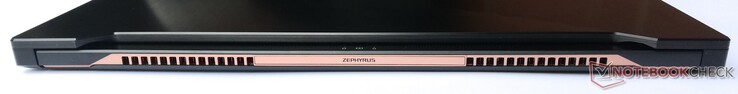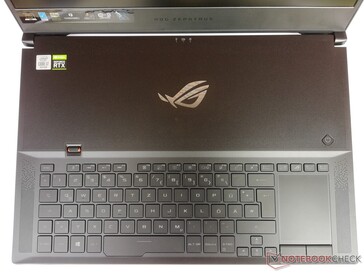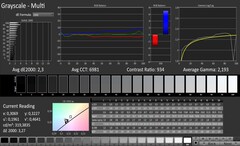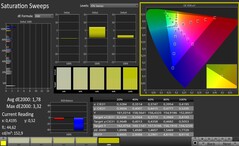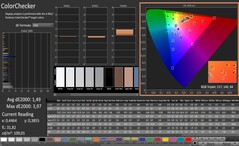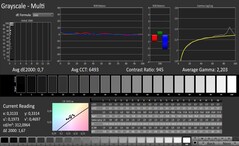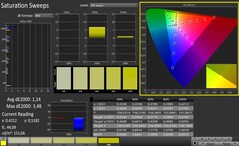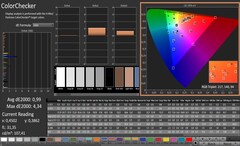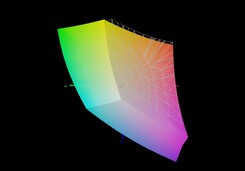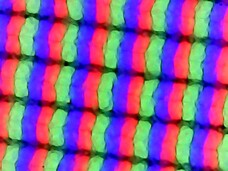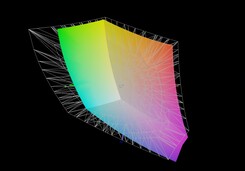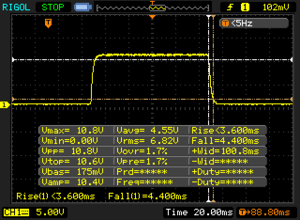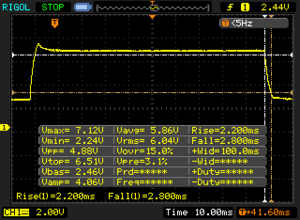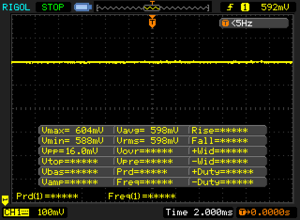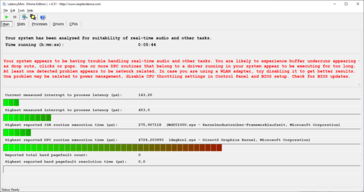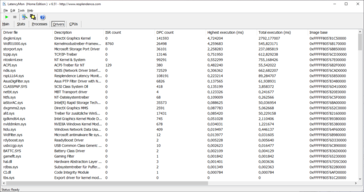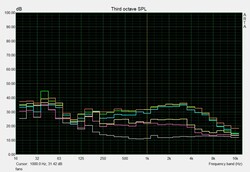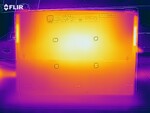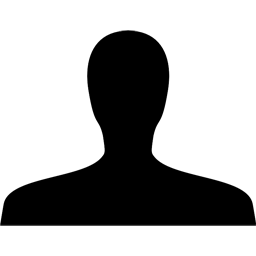Asus ROG Zephyrus S17 Dizüstü Bilgisayar İncelemesi: 300-Hz Panelli İnce Devasa Oyun Dizüstü Bilgisayarı

Bugünlerde Asus'un oyun dizüstü bilgisayarları yeniliği temsil ediyor. Özellikle küçük 14 inçlik Zephyrus G14 dizüstü bilgisayarla, oyuncular yolda da oynayabilir ve ROG Zephyrus Duo ile içeriği entegre bir ikinci ekrana aktarabilirler. Aksine, Asus Zephyrus S17, klavyenin daha sıra dışı konumu olmasaydı, neredeyse bir klasik gibi görünecekti. Bununla birlikte, yalnızca dış görünüm açısından değil, aynı zamanda iç kısım açısından da 17 inçlik oyun dizüstü bilgisayarının sunabileceği çok şey var. Intel Core i7-10875H ve bir Nvidia GeForce RTX 2080 Super Max-Q ile çok fazla performans getiriyor. Ek olarak, çift kanal modunda 32 GB RAM ve 1 TB SSD var.
Bu ekipmanla Asus ROG Zephyrus S17'yi aşağıda listelenen rakip cihazlarla karşılaştırıyoruz. Ek olarak, her grafiğin altındaki veritabanımızdan daha fazla dizüstü bilgisayar da ekleyebilirsiniz.
Derecelendirme | Tarih | Modeli | Ağırlık | Yükseklik | Boyut | Çözünürlük | Fiyat |
|---|---|---|---|---|---|---|---|
| 82.4 % v7 (old) | 08/2020 | Asus Zephyrus S17 GX701LXS i7-10875H, GeForce RTX 2080 Super Max-Q | 2.6 kg | 18.7 mm | 17.30" | 1920x1080 | |
| 87.4 % v7 (old) | 06/2020 | Razer Blade Pro 17 RTX 2070 Max-Q 300 Hz i7-10875H, GeForce RTX 2070 Max-Q | 2.7 kg | 19.9 mm | 17.30" | 1920x1080 | |
| 83.7 % v7 (old) | MSI GS75 10SF-609US i7-10875H, GeForce RTX 2070 Max-Q | 2.3 kg | 18.9 mm | 17.30" | 1920x1080 | ||
| 84 % v7 (old) | 05/2020 | Lenovo Legion Y740-17IRHg-81UJ001VGE i7-9750H, GeForce RTX 2080 Max-Q | 3 kg | 25.5 mm | 17.30" | 1920x1080 | |
| 84.2 % v7 (old) | Alienware m17 R2 P41E i9-9980HK, GeForce RTX 2080 Max-Q | 2.6 kg | 20.5 mm | 17.30" | 1920x1080 |
Top 10
» Top 10 Multimedia Notebook listesi
» Top 10 oyun notebooku
» Top 10 bütçeye uygun Ofis/İş Notebook Listesi
» Top 10 Premium Ofis/İş notebookları
» Top 10 Çalışma istasyonu laptopları
» Top 10 Subnotebook listesi
» Top 10 Ultrabooklar
» En iyi 10 dönüştürülebilir modeli
» Seçimi en iyi 10 tablet
» Notebookcheck Top 10 Windows Tabletleri
» Top 10 Subnotebook listesi
» NotebookCheck tarafından incelenen en iyi Notebook ekranları
» Notebookcheck'in 500 Euro altındaki en iyi 10 Notebook listesi
» NotebookCheck tarafından seçilen 300 Euro altındaki en iyi 10 Notebook
» Notebookcheck'in 500 Euro altındaki en iyi 10 Notebook listesi
» Notebookcheck'in Top 10 akıllı telefon listesi
» Notebookcheck'in Top 10 hafif oyun notebookları
Kasa - İnce 17 inçlik
Kapatıldığında Asus Zephyrus S17 çok sağlam görünüyor. Kasanın metalden yapılmış olması ve işçilikte hiçbir kusur göstermemesi çok kaliteli bir izlenim yaratıyor. Dizüstü bilgisayarı açtığınızda, alt kısımda hava sirkülasyonunu optimize etmesi gereken büyük bir boşluk açılır. Bununla birlikte, bu aynı zamanda dizüstü bilgisayarı kapak açıkken taşımayı da zorlaştırıyor, çünkü açılan alt plaka, Zephyrus S17'nin geri kalanından önemli ölçüde daha az sağlam görünüyor. Bu mekanizma nedeniyle, ekranın açılma açısı da yaklaşık 140 ° ile sınırlandırılmıştır.
Asus Zephyrus S17 çok büyük. Bununla birlikte, diğer 17 inçlik cihazlarla karşılaştırıldığında, ortalama bir genişliğe sahip olduğu ve aynı zamanda örneğin Lenovo Legion Y740 kadar derin olmadığı ortaya çıkıyor. Öte yandan, MSI GS75 Stealth 10SF ve Razer Blade Pro 17 rakipleri, test ünitemizden biraz daha derin. 2,6 kg'lık (~ 5,7 lb) ağırlık da benzer dizüstü bilgisayarlar düzeyinde.
Bağlantı Ekipmanı - Thunderbolt bağlantı noktasına sahip bir oyun dizüstü bilgisayarı
Asus, Zephyrus S17'de bir Gigabit LAN bağlantısından ve bir depolama kartı okuyucusundan vazgeçiyor. Öte yandan, birkaç USB 3.2 Gen2 bağlantı noktası ve Thunderbolt 3 konektörü, kullanıcılara adaptörler aracılığıyla neredeyse her türlü bağlantıyı oluşturma seçeneği sunar. Sol ve sağ taraftaki arka alandaki geniş fan delikleri sayesinde, bağlantılar kullanıcılara oldukça ileri doğru hareket etti. Bu, örneğin harici bir fare kullanırken dışarı çıkan fişlerden veya kablolardan kaynaklanan bazı engellere yol açabilir.
İletişim
Zephyrus S17, Bluetooth 5.0 ve Wi-Fi 6 aracılığıyla kablosuz bağlantılar oluşturabilir. İkincisi ile, WLAN testimizde veri alırken 1260 Mb / sn'ye ve veri gönderirken 1390 Mb / sn'ye varan hızlara ulaşır. Bununla, Asus oyun dizüstü bilgisayarı çok iyi bir WLAN performansı sunuyor ve test alanımıza liderlik edebiliyor.
| Networking | |
| iperf3 transmit AX12 | |
| Asus Zephyrus S17 GX701LXS | |
| Razer Blade Pro 17 RTX 2070 Max-Q 300 Hz | |
| MSI GS75 10SF-609US | |
| Ortalama Intel Wi-Fi 6 AX201 (49.8 - 1775, n=324) | |
| iperf3 receive AX12 | |
| Ortalama Intel Wi-Fi 6 AX201 (136 - 1743, n=324) | |
| Asus Zephyrus S17 GX701LXS | |
| Razer Blade Pro 17 RTX 2070 Max-Q 300 Hz | |
| MSI GS75 10SF-609US | |
Web kamerası
Asus, Zephyrus S17'yi bir web kamerası ile donatmadı ancak bunu ayrı bir aksesuar olarak sunuyor. Yaklaşık 160 Euro'ya (~ 190 $) mal olan "ROG Eye" web kamerası ekranın üst kısmına sabitlenebilir ve diğer cihazlar için harici kamera olarak da kullanılabilir.
Aksesuarlar
Dizüstü bilgisayarın kendisine ek olarak, Asus Zephyrus S17'nin kutusu, oyun oynamak için 240 Watt güç kaynağı ve normal çalışma için veya sadece şarj etmek için kullanılabilen USB Tip-C bağlantılı 65 Watt güç kaynağı içerir. not defteri. Asus ayrıca Zephyrus S17 ile kullanım için de uygun çok sayıda genel aksesuar sunmaktadır.
Bakım
Asus dizüstü bilgisayarın altında, kullanıcı tarafından çıkarılabilen çok sayıda vida bulunur. Bunu yaptıktan sonra, alt plaka fanların üstünden çıkarılabilir, ancak bu yalnızca fanların erişilebilir olmasını sağlar. Zephyrus S14'ü daha da açmak için, davanın tamamen parçalanması gerektiğinden çok fazla deneyim gereklidir. Zarar vermemek için bunu test ünitemizle yapmadık.
Garanti
Asus, Zephyrus S17 alıcılarına 24 aylık bir garanti süresi sunuyor.
Giriş Aygıtları - Klavye öne taşındı ve RGB aydınlatması
Klavye Asus Zephyrus S17'nin klavyesi, net bir basınç noktası ile çok sığ bir vuruş sunar. Kauçuklaştırılmış tuş yüzeyleri parmak uçlarının kaymasını önler ve alıştıktan kısa bir süre sonra, daha uzun yazma görevleri kolayca başarılı olur. Ok tuşları biraz daha küçülür ve görüntü konum tuşlarının yanı sıra "Ana Sayfa" ve "Bitir" tuşlarını başka bir işlevle paylaşarak anahtar doluluk oranını çoğaltır. Kötü ışık koşullarında, kullanıcılar RGB renkleriyle ayrı ayrı ayarlanabilen üç aşamalı klavye aydınlatmasını etkinleştirebilirler.Öndeki klavye konumu nedeniyle, kullanıcıların kendi avuç içi dayanağını alması gerekir. Bununla birlikte, dizüstü bilgisayarın ince yüksekliği nedeniyle, dizüstü bilgisayar bir masaya yerleştirildiğinde buna kesinlikle gerek kalmayacaktır.
Dokunmatik yüzey
Fare yerine, Zephyrus S17 kullanıcıları için ayrı fare tuşlarına sahip bir dokunmatik yüzey bulunmaktadır. Sol elini kullananlar için bir dezavantaj olan klavyenin sağ tarafında konumlandırılmıştır. Yeterli alan olsa da Asus, kendisini sola ve sağa hareketler için çok az alan sunan hafif sıkıştırılmış bir versiyonla sınırladı. Fare tuşları çok güvenilir bir şekilde yanıt verir ve derin bir vuruş ve net bir basınç noktası sunar.Kullanıcılar dokunmatik yüzeyde oldukça kolay bir şekilde çalıştırılabilen bir sayı bloğu da görüntüleyebilir. Ancak, sayısal tuş takımı olarak kullanırken, dokunmatik yüzeyin fare işlevlerini kullanamazsınız.
Ekran - 300 Hz ve PWM'siz
Test konfigürasyonumuzda Asus Zephyrus S17'nin ekranı 1920x1080 piksel çözünürlük ve 300 Hz yenileme hızı sunan 17 inçlik bir IPS panelden oluşuyor. 310 cd / m²'de, ortalama parlaklık onu test alanımızın ortasına yerleştirir. Pille çalışırken parlaklık daha fazla düşmez. Bununla birlikte, parlaklık dağılımı% 76 ile oldukça düşüktür. Asus, burada kullanılan panele ek olarak 144 Hz yenileme hızına sahip Zephyrus S17 GX701LXS test modelimizi de sunmaktadır. Ölçümlerimize göre Asus parlaklığı kontrol etmek için PWM kullanmadığından hassas gözlere sahip kullanıcılar herhangi bir sorun beklememelidir.
| |||||||||||||||||||||||||
Aydınlatma: 76 %
Batarya modunda parlaklık: 308 cd/m²
Kontrast: 906:1 (Siyah: 0.34 cd/m²)
ΔE ColorChecker Calman: 1.49 | ∀{0.5-29.43 Ø4.77}
calibrated: 0.99
ΔE Greyscale Calman: 2.3 | ∀{0.09-98 Ø5}
96% sRGB (Argyll 1.6.3 3D)
74% AdobeRGB 1998 (Argyll 1.6.3 3D)
73.7% AdobeRGB 1998 (Argyll 3D)
99.7% sRGB (Argyll 3D)
73.6% Display P3 (Argyll 3D)
Gamma: 2.193
CCT: 6981 K
| Asus Zephyrus S17 GX701LXS Sharp SHP14DC, IPS, 1920x1080, 17.3" | Razer Blade Pro 17 RTX 2070 Max-Q 300 Hz Sharp LQ173M1JW02, IPS, 1920x1080, 17.3" | MSI GS75 10SF-609US Sharp LQ173M1JW05, IPS, 1920x1080, 17.3" | Lenovo Legion Y740-17IRHg-81UJ001VGE AUO_B173HAN03, IPS, 1920x1080, 17.3" | Alienware m17 R2 P41E Chi Mei 173HCE, CMN175F, IPS, 1920x1080, 17.3" | |
|---|---|---|---|---|---|
| Display | -1% | 2% | -10% | -2% | |
| Display P3 Coverage (%) | 73.6 | 72.2 -2% | 75.6 3% | 63.8 -13% | 70.8 -4% |
| sRGB Coverage (%) | 99.7 | 98.5 -1% | 99.8 0% | 92.7 -7% | 98.5 -1% |
| AdobeRGB 1998 Coverage (%) | 73.7 | 73 -1% | 75.1 2% | 65.3 -11% | 72.2 -2% |
| Response Times | -16% | 9% | -129% | -140% | |
| Response Time Grey 50% / Grey 80% * (ms) | 5 ? | 5.6 ? -12% | 5 ? -0% | 16 ? -220% | 17.2 ? -244% |
| Response Time Black / White * (ms) | 8 ? | 9.6 ? -20% | 6.6 ? 17% | 11 ? -38% | 10.8 ? -35% |
| PWM Frequency (Hz) | 26320 ? | ||||
| Screen | -59% | -8% | -35% | 13% | |
| Brightness middle (cd/m²) | 308 | 328 6% | 299.4 -3% | 310 1% | 384.2 25% |
| Brightness (cd/m²) | 310 | 329 6% | 299 -4% | 281 -9% | 357 15% |
| Brightness Distribution (%) | 76 | 78 3% | 84 11% | 85 12% | 90 18% |
| Black Level * (cd/m²) | 0.34 | 0.35 -3% | 0.31 9% | 0.31 9% | 0.29 15% |
| Contrast (:1) | 906 | 937 3% | 966 7% | 1000 10% | 1325 46% |
| Colorchecker dE 2000 * | 1.49 | 4.74 -218% | 1.82 -22% | 3.86 -159% | 1.35 9% |
| Colorchecker dE 2000 max. * | 3.97 | 8.99 -126% | 3.91 2% | 7.8 -96% | 3.45 13% |
| Colorchecker dE 2000 calibrated * | 0.99 | 2.12 -114% | 1.59 -61% | 1.42 -43% | |
| Greyscale dE 2000 * | 2.3 | 6.8 -196% | 2.7 -17% | 4.48 -95% | 1.2 48% |
| Gamma | 2.193 100% | 2.2 100% | 2.18 101% | 2.5 88% | 2.23 99% |
| CCT | 6981 93% | 6446 101% | 6837 95% | 7542 86% | 6580 99% |
| Color Space (Percent of AdobeRGB 1998) (%) | 74 | 64.8 -12% | 67.1 -9% | 60 -19% | 65.5 -11% |
| Color Space (Percent of sRGB) (%) | 96 | 98.6 3% | 99.8 4% | 93 -3% | 98.5 3% |
| Toplam Ortalama (Program / Ayarlar) | -25% /
-43% | 1% /
-4% | -58% /
-43% | -43% /
-9% |
* ... daha küçük daha iyidir
SRGB'nin% 96'sı ve AdobeRGB renk alanlarının% 74'ü ile Zephyrus S14, iyi bir renk alanı kapsamı sunar. Kontrast oranı 906: 1'de sadece vasat görünse de, test alanımızın geri kalanıyla benzer bir seviyededir. Yalnızca Alienware m17 R2 önemli ölçüde daha iyi sonuç verir. 0.34 cd / m²'de siyah değer yükselir, ancak bu aynı zamanda bu sınıftaki ortalamaya da karşılık gelir. CalMAN analizi, Asus dizüstü bilgisayarın ekranını varsayılan olarak 1,49 (ColorChecker) gibi çok düşük bir DeltaE-2000 sapması ile kanıtlıyor. Bu değer, kalibrasyon yoluyla 0,99'a yükseltilebilir. Karşılık gelen ICC dosyası, parlaklık dağılım grafiğinin sağındaki yukarıdaki penceredeki bağlantıdan indirilebilir.
Yanıt Sürelerini Görüntüle
| ↔ Tepki Süresi Siyahtan Beyaza | ||
|---|---|---|
| 8 ms ... yükseliş ↗ ve sonbahar↘ birleşimi | ↗ 3.6 ms yükseliş | |
| ↘ 4.4 ms sonbahar | ||
| Ekran, testlerimizde hızlı yanıt oranları gösteriyor ve oyun oynamaya uygun olmalı. Karşılaştırıldığında, test edilen tüm cihazlar 0.1 (minimum) ile 240 (maksimum) ms arasında değişir. » Tüm cihazların 21 %'si daha iyi. Bu, ölçülen yanıt süresinin test edilen tüm cihazların ortalamasından (20.2 ms) daha iyi olduğu anlamına gelir. | ||
| ↔ Tepki Süresi %50 Griden %80 Griye | ||
| 5 ms ... yükseliş ↗ ve sonbahar↘ birleşimi | ↗ 2.2 ms yükseliş | |
| ↘ 2.8 ms sonbahar | ||
| Ekran, testlerimizde çok hızlı yanıt oranları gösteriyor ve hızlı oyun oynamaya çok uygun olmalı. Karşılaştırıldığında, test edilen tüm cihazlar 0.165 (minimum) ile 636 (maksimum) ms arasında değişir. » Tüm cihazların 16 %'si daha iyi. Bu, ölçülen yanıt süresinin test edilen tüm cihazların ortalamasından (31.5 ms) daha iyi olduğu anlamına gelir. | ||
Ekran Titremesi / PWM (Darbe Genişliği Modülasyonu)
| Ekran titriyor / PWM algılanmadı | |||
Karşılaştırıldığında: Test edilen tüm cihazların %53 %'si ekranı karartmak için PWM kullanmıyor. PWM tespit edilirse, ortalama 8070 (minimum: 5 - maksimum: 343500) Hz ölçüldü. | |||
Performans - Çok iyi bir oyun performansına sahip Zephyrus S17
Asus, Zephyrus S17 ile açıkça iddialı oyuncuları hedefliyor. Intel Core i7-10875H ile birlikte test ünitemizde yerleşik olarak bulunan Nvidia GeForce RTX 2080 Super Max-Q, maksimum yapılandırmayı temsil eder. Kullanıcılar ayrıca bir Intel Core i7-10750H ve RTX 2070 Super ve RTX 2060 GeForce kartlarını seçebilirler. Birkaç farklı çalışma belleği ve depolama yapılandırma seçeneği de vardır. Aşağıdaki kıyaslamaların tümü "Performans" profili ve etkinleştirilmiş grafik değiştirme kullanılarak çalıştırılmıştır.
İşlemci
Intel Core i7-10875H, aynı anda 16 iş parçacığını çalıştırabilen sekiz çekirdekli bir işlemcidir. Dahili soğutma sistemine bağlı olarak yüksek saat hızlarının büyük ölçüde muhafaza edilebildiği süre ile birlikte saat hızları 2,3 ile 5,1 GHz arasındadır. Cinebench R15 sabit yük testimizde, Zephyrus S17'deki CPU iyi bir değerle başlayabilir, ancak daha sonra başlangıç değerinden yaklaşık% 5 daha düşük değişen bir performans düşüşü kaydederiz. CPU'nun ayrı disiplinlerinde performans, Zephyrus S17'deki Intel Core i7-10875H'nin sonuçları, bu CPU ile diğer dizüstü bilgisayarlar için ölçtüğümüz ortalama değerlerin bazen üstünde ve bazen altında.
| Cinebench R15 | |
| CPU Single 64Bit | |
| Sınıf ortalaması Gaming (188.8 - 343, n=143, son 2 yıl) | |
| Ortalama Intel Core i7-10875H (190 - 220, n=37) | |
| Asus Zephyrus S17 GX701LXS | |
| Razer Blade Pro 17 RTX 2070 Max-Q 300 Hz | |
| MSI GS75 10SF-609US | |
| Alienware m17 R2 P41E | |
| Lenovo Legion Y740-17IRHg-81UJ001VGE | |
| CPU Multi 64Bit | |
| Sınıf ortalaması Gaming (1537 - 6271, n=144, son 2 yıl) | |
| Alienware m17 R2 P41E | |
| MSI GS75 10SF-609US | |
| Asus Zephyrus S17 GX701LXS | |
| Ortalama Intel Core i7-10875H (1003 - 1833, n=38) | |
| Razer Blade Pro 17 RTX 2070 Max-Q 300 Hz | |
| Lenovo Legion Y740-17IRHg-81UJ001VGE | |
| Blender - v2.79 BMW27 CPU | |
| Lenovo Legion Y740-17IRHg-81UJ001VGE | |
| Ortalama Intel Core i7-10875H (259 - 535, n=30) | |
| Razer Blade Pro 17 RTX 2070 Max-Q 300 Hz | |
| Asus Zephyrus S17 GX701LXS | |
| MSI GS75 10SF-609US | |
| Sınıf ortalaması Gaming (80 - 517, n=140, son 2 yıl) | |
| Cinebench R20 | |
| CPU (Single Core) | |
| Sınıf ortalaması Gaming (439 - 870, n=144, son 2 yıl) | |
| Ortalama Intel Core i7-10875H (430 - 524, n=32) | |
| Razer Blade Pro 17 RTX 2070 Max-Q 300 Hz | |
| Alienware m17 R2 P41E | |
| MSI GS75 10SF-609US | |
| Asus Zephyrus S17 GX701LXS | |
| Lenovo Legion Y740-17IRHg-81UJ001VGE | |
| CPU (Multi Core) | |
| Sınıf ortalaması Gaming (2179 - 16108, n=144, son 2 yıl) | |
| Alienware m17 R2 P41E | |
| Asus Zephyrus S17 GX701LXS | |
| MSI GS75 10SF-609US | |
| Ortalama Intel Core i7-10875H (1986 - 4176, n=32) | |
| Razer Blade Pro 17 RTX 2070 Max-Q 300 Hz | |
| Lenovo Legion Y740-17IRHg-81UJ001VGE | |
| HWBOT x265 Benchmark v2.2 - 4k Preset | |
| Sınıf ortalaması Gaming (7.7 - 44.3, n=142, son 2 yıl) | |
| Asus Zephyrus S17 GX701LXS | |
| MSI GS75 10SF-609US | |
| Ortalama Intel Core i7-10875H (7.27 - 14.1, n=27) | |
| Lenovo Legion Y740-17IRHg-81UJ001VGE | |
| LibreOffice - 20 Documents To PDF | |
| Razer Blade Pro 17 RTX 2070 Max-Q 300 Hz | |
| Ortalama Intel Core i7-10875H (30.2 - 84.3, n=30) | |
| MSI GS75 10SF-609US | |
| Sınıf ortalaması Gaming (19 - 88.8, n=141, son 2 yıl) | |
| Asus Zephyrus S17 GX701LXS | |
| R Benchmark 2.5 - Overall mean | |
| Lenovo Legion Y740-17IRHg-81UJ001VGE | |
| MSI GS75 10SF-609US | |
| Asus Zephyrus S17 GX701LXS | |
| Ortalama Intel Core i7-10875H (0.546 - 0.662, n=29) | |
| Sınıf ortalaması Gaming (0.3439 - 0.759, n=142, son 2 yıl) | |
* ... daha küçük daha iyidir
Sistem performansı
Sistem performans testlerinde Asus Zephyrus S17, bu ekipmanla diğer dizüstü bilgisayarlar seviyesinde sonuçlar elde ediyor. Asus oyun dizüstü bilgisayarının donanım yapılandırmasının ortalamasının% 11 altına düştüğü PCMark 10'un tek "Dijital İçerik Oluşturma" disiplinindeki en büyük sapmayı ölçüyoruz. Günlük çalışmada, sistem çok sorunsuz çalışır, mikro takılma veya benzeri gecikmeler göstermez. Programlar hızlı bir şekilde açılır ve dosyalara herhangi bir gecikme olmaksızın erişilebilir. Diğer dizüstü bilgisayarların performansını testlerimizde CPU karşılaştırma listemizden öğrenebilirsiniz.
| PCMark 10 | |
| Essentials | |
| Sınıf ortalaması Gaming (8810 - 12600, n=123, son 2 yıl) | |
| MSI GS75 10SF-609US | |
| Alienware m17 R2 P41E | |
| Razer Blade Pro 17 RTX 2070 Max-Q 300 Hz | |
| Ortalama Intel Core i7-10875H, NVIDIA GeForce RTX 2080 Super Max-Q (9118 - 9599, n=4) | |
| Asus Zephyrus S17 GX701LXS | |
| Lenovo Legion Y740-17IRHg-81UJ001VGE | |
| Productivity | |
| Sınıf ortalaması Gaming (6662 - 16716, n=121, son 2 yıl) | |
| MSI GS75 10SF-609US | |
| Asus Zephyrus S17 GX701LXS | |
| Alienware m17 R2 P41E | |
| Ortalama Intel Core i7-10875H, NVIDIA GeForce RTX 2080 Super Max-Q (7633 - 8386, n=4) | |
| Razer Blade Pro 17 RTX 2070 Max-Q 300 Hz | |
| Lenovo Legion Y740-17IRHg-81UJ001VGE | |
| Digital Content Creation | |
| Sınıf ortalaması Gaming (7440 - 19351, n=121, son 2 yıl) | |
| MSI GS75 10SF-609US | |
| Razer Blade Pro 17 RTX 2070 Max-Q 300 Hz | |
| Lenovo Legion Y740-17IRHg-81UJ001VGE | |
| Ortalama Intel Core i7-10875H, NVIDIA GeForce RTX 2080 Super Max-Q (4747 - 7296, n=4) | |
| Alienware m17 R2 P41E | |
| Asus Zephyrus S17 GX701LXS | |
| PCMark 8 | |
| Home Score Accelerated v2 | |
| Sınıf ortalaması Gaming (5564 - 5883, n=2, son 2 yıl) | |
| Lenovo Legion Y740-17IRHg-81UJ001VGE | |
| Razer Blade Pro 17 RTX 2070 Max-Q 300 Hz | |
| MSI GS75 10SF-609US | |
| Asus Zephyrus S17 GX701LXS | |
| Ortalama Intel Core i7-10875H, NVIDIA GeForce RTX 2080 Super Max-Q (4375 - 4666, n=3) | |
| Alienware m17 R2 P41E | |
| Work Score Accelerated v2 | |
| Asus Zephyrus S17 GX701LXS | |
| Razer Blade Pro 17 RTX 2070 Max-Q 300 Hz | |
| MSI GS75 10SF-609US | |
| Ortalama Intel Core i7-10875H, NVIDIA GeForce RTX 2080 Super Max-Q (5682 - 6370, n=3) | |
| Lenovo Legion Y740-17IRHg-81UJ001VGE | |
| Alienware m17 R2 P41E | |
| Sınıf ortalaması Gaming (n=1son 2 yıl) | |
| PCMark 8 Home Score Accelerated v2 | 4666 puan | |
| PCMark 8 Work Score Accelerated v2 | 6370 puan | |
| PCMark 10 Score | 5231 puan | |
Yardım | ||
DPC Gecikmeleri
| DPC Latencies / LatencyMon - interrupt to process latency (max), Web, Youtube, Prime95 | |
| Razer Blade Pro 17 RTX 2070 Max-Q 300 Hz | |
| Asus Zephyrus S17 GX701LXS | |
| MSI GS75 10SF-609US | |
* ... daha küçük daha iyidir
Depolama Çözümü
Asus, Zephyrus S17'yi Samsung'un 1 TB SSD ile donattı, bu da kıyaslamalarımızda çok iyi okuma ve yazma oranları elde ediyor. Rakip cihazlarda biraz daha iyi performans gösteren SSD modelleri de bulunsa da, kullanıcılar yine de hızlı okuma ve yazma oranlarından önemli ölçüde faydalanacaklar.Bu SSD'nin diğer depolama çözümlerine kıyasla nasıl performans gösterdiğini HDD / SSD'mizde bulabilirsiniz. kıyaslama listesi.
| Asus Zephyrus S17 GX701LXS Samsung PM981a MZVLB1T0HBLR | Razer Blade Pro 17 RTX 2070 Max-Q 300 Hz Lite-On CA5-8D512 | MSI GS75 10SF-609US WDC PC SN730 SDBPNTY-512G | Lenovo Legion Y740-17IRHg-81UJ001VGE Samsung SSD PM981 MZVLB1T0HALR | Alienware m17 R2 P41E 2x SK Hynix PC601 NVMe 512 GB (RAID 0) | Ortalama Samsung PM981a MZVLB1T0HBLR | |
|---|---|---|---|---|---|---|
| CrystalDiskMark 5.2 / 6 | 9% | 18% | 1% | 4% | 9% | |
| Write 4K (MB/s) | 120 | 119 -1% | 177.9 48% | 101.2 -16% | 110.6 -8% | 139.7 ? 16% |
| Read 4K (MB/s) | 45.24 | 51.9 15% | 47.42 5% | 44.61 -1% | 41.46 -8% | 49.9 ? 10% |
| Write Seq (MB/s) | 2090 | 2258 8% | 2707 30% | 2295 10% | 2378 14% | 2036 ? -3% |
| Read Seq (MB/s) | 2246 | 2283 2% | 2369 5% | 2174 -3% | 2114 -6% | 2014 ? -10% |
| Write 4K Q32T1 (MB/s) | 392.5 | 491 25% | 427.8 9% | 401.2 2% | 445.4 13% | 461 ? 17% |
| Read 4K Q32T1 (MB/s) | 348.4 | 540 55% | 543 56% | 475.5 36% | 509 46% | 499 ? 43% |
| Write Seq Q32T1 (MB/s) | 3015 | 2253 -25% | 2703 -10% | 2397 -20% | 2735 -9% | 2903 ? -4% |
| Read Seq Q32T1 (MB/s) | 3445 | 3172 -8% | 3387 -2% | 3337 -3% | 3206 -7% | 3479 ? 1% |
| AS SSD | -60% | -13% | 9% | -27% | 13% | |
| Seq Read (MB/s) | 2744 | 2019 -26% | 2327 -15% | 2800 2% | 1938 -29% | 2553 ? -7% |
| Seq Write (MB/s) | 1351 | 1314 -3% | 2479 83% | 2424 79% | 2094 55% | 2084 ? 54% |
| 4K Read (MB/s) | 47.24 | 46.61 -1% | 45.46 -4% | 42.77 -9% | 25.88 -45% | 53.1 ? 12% |
| 4K Write (MB/s) | 109.1 | 90.2 -17% | 157.4 44% | 94.8 -13% | 100.8 -8% | 131.2 ? 20% |
| 4K-64 Read (MB/s) | 1118 | 665 -41% | 1050 -6% | 1406 26% | 1217 9% | 1477 ? 32% |
| 4K-64 Write (MB/s) | 1926 | 813 -58% | 938 -51% | 1697 -12% | 1137 -41% | 1805 ? -6% |
| Access Time Read * (ms) | 0.064 | 0.058 9% | 0.076 -19% | 0.05 22% | 0.051 20% | 0.04983 ? 22% |
| Access Time Write * (ms) | 0.034 | 0.167 -391% | 0.071 -109% | 0.039 -15% | 0.107 -215% | 0.04222 ? -24% |
| Score Read (Points) | 1439 | 913 -37% | 1328 -8% | 1729 20% | 1437 0% | 1786 ? 24% |
| Score Write (Points) | 2170 | 1034 -52% | 1343 -38% | 2034 -6% | 1447 -33% | 2144 ? -1% |
| Score Total (Points) | 4283 | 2392 -44% | 3366 -21% | 4630 8% | 3624 -15% | 4826 ? 13% |
| Toplam Ortalama (Program / Ayarlar) | -26% /
-31% | 3% /
-0% | 5% /
6% | -12% /
-14% | 11% /
11% |
* ... daha küçük daha iyidir
Constant Performance Reads: DiskSpd Read Loop, Queue Depth 8
Grafik kartı
Burada kullanılan Nvidia GeForce RTX 2080 Super Max-Q şu anda en güçlü mobil grafik kartlarından biridir. Max-Q tasarımıyla, Max-Q olmayan modeller için geçerli olmayan enerji verimli çalışmasıyla da ayırt edilir. Grafik biriminin performansına karşılık gelen Zephyrus S17, kıyaslamalarda ortalamanın üzerinde bir sonuç elde ediyor ve bununla test alanımıza liderlik edebiliyor. Sadece "Cloud Gate" 3DMark testinde Razer Blade Pro 17 biraz daha iyi puan alıyor. GPU karşılaştırma sayfamızda, diğer grafik kartlarının testlerimizde hangi performansı elde edebildiğini öğrenebilirsiniz.
| 3DMark 11 - 1280x720 Performance GPU | |
| Sınıf ortalaması Gaming (13523 - 80022, n=138, son 2 yıl) | |
| Asus Zephyrus S17 GX701LXS | |
| Ortalama NVIDIA GeForce RTX 2080 Super Max-Q (26292 - 32995, n=10) | |
| Alienware m17 R2 P41E | |
| Razer Blade Pro 17 RTX 2070 Max-Q 300 Hz | |
| Lenovo Legion Y740-17IRHg-81UJ001VGE | |
| MSI GS75 10SF-609US | |
| 3DMark | |
| 1280x720 Cloud Gate Standard Graphics | |
| Sınıf ortalaması Gaming (84648 - 223650, n=65, son 2 yıl) | |
| Razer Blade Pro 17 RTX 2070 Max-Q 300 Hz | |
| Asus Zephyrus S17 GX701LXS | |
| Ortalama NVIDIA GeForce RTX 2080 Super Max-Q (101976 - 140750, n=7) | |
| Alienware m17 R2 P41E | |
| MSI GS75 10SF-609US | |
| Lenovo Legion Y740-17IRHg-81UJ001VGE | |
| 1920x1080 Fire Strike Graphics | |
| Sınıf ortalaması Gaming (6487 - 62849, n=151, son 2 yıl) | |
| Asus Zephyrus S17 GX701LXS | |
| Alienware m17 R2 P41E | |
| Ortalama NVIDIA GeForce RTX 2080 Super Max-Q (19655 - 23649, n=10) | |
| Razer Blade Pro 17 RTX 2070 Max-Q 300 Hz | |
| Lenovo Legion Y740-17IRHg-81UJ001VGE | |
| MSI GS75 10SF-609US | |
| 2560x1440 Time Spy Graphics | |
| Sınıf ortalaması Gaming (2295 - 25984, n=148, son 2 yıl) | |
| Asus Zephyrus S17 GX701LXS | |
| Alienware m17 R2 P41E | |
| Ortalama NVIDIA GeForce RTX 2080 Super Max-Q (7372 - 8979, n=11) | |
| Razer Blade Pro 17 RTX 2070 Max-Q 300 Hz | |
| Lenovo Legion Y740-17IRHg-81UJ001VGE | |
| MSI GS75 10SF-609US | |
| 3DMark 11 Performance | 25058 puan | |
| 3DMark Cloud Gate Standard Score | 45467 puan | |
| 3DMark Fire Strike Score | 19929 puan | |
| 3DMark Time Spy Score | 8883 puan | |
Yardım | ||
Oyun Performansı
Nvidia GeForce RTX 2080 Super Max-Q'ya sahip Asus Zephyrus S17 de zorlu oyunları sorunsuz ve yüksek detay seviyelerinde ekrana getirebiliyor. Test ettiğimiz tüm oyunlar, kare hızlarında daha büyük düşüşler göstermeden sorunsuz bir şekilde çalıştı. 300 Hz ekran sayesinde oyun içerikleri de rahatça akıcı görünür, ancak kullanıcılar örneğin 240 Hz panel ile herhangi bir öznel farkı gerçekten görüp göremeyeceklerine kendileri karar vermelidir. GPU oyun listemiz diğerlerinde hangi oyun performansını gösterir. Burada kullanılan grafik biriminden bekleyebileceğiniz oyunlar.
| The Witcher 3 - 1920x1080 Ultra Graphics & Postprocessing (HBAO+) | |
| Sınıf ortalaması Gaming (18.4 - 240, n=48, son 2 yıl) | |
| Ortalama NVIDIA GeForce RTX 2080 Super Max-Q (74.3 - 96, n=11) | |
| Asus Zephyrus S17 GX701LXS | |
| Lenovo Legion Y740-17IRHg-81UJ001VGE | |
| Razer Blade Pro 17 RTX 2070 Max-Q 300 Hz | |
| Alienware m17 R2 P41E | |
| MSI GS75 10SF-609US | |
| X-Plane 11.11 - 1920x1080 high (fps_test=3) | |
| Sınıf ortalaması Gaming (33.4 - 150.2, n=146, son 2 yıl) | |
| Razer Blade Pro 17 RTX 2070 Max-Q 300 Hz | |
| MSI GS75 10SF-609US | |
| Asus Zephyrus S17 GX701LXS | |
| Ortalama NVIDIA GeForce RTX 2080 Super Max-Q (76.8 - 87.6, n=6) | |
| Lenovo Legion Y740-17IRHg-81UJ001VGE | |
| Dota 2 Reborn | |
| 1920x1080 high (2/3) | |
| Sınıf ortalaması Gaming (69.3 - 275, n=142, son 2 yıl) | |
| Razer Blade Pro 17 RTX 2070 Max-Q 300 Hz | |
| MSI GS75 10SF-609US | |
| Ortalama NVIDIA GeForce RTX 2080 Super Max-Q (117.4 - 139, n=6) | |
| Lenovo Legion Y740-17IRHg-81UJ001VGE | |
| Asus Zephyrus S17 GX701LXS | |
| 1920x1080 ultra (3/3) best looking | |
| Sınıf ortalaması Gaming (65.1 - 248, n=143, son 2 yıl) | |
| Razer Blade Pro 17 RTX 2070 Max-Q 300 Hz | |
| MSI GS75 10SF-609US | |
| Ortalama NVIDIA GeForce RTX 2080 Super Max-Q (115 - 128, n=6) | |
| Lenovo Legion Y740-17IRHg-81UJ001VGE | |
| Asus Zephyrus S17 GX701LXS | |
| Far Cry 5 - 1920x1080 Ultra Preset AA:T | |
| Sınıf ortalaması Gaming (70 - 174, n=37, son 2 yıl) | |
| Asus Zephyrus S17 GX701LXS | |
| Ortalama NVIDIA GeForce RTX 2080 Super Max-Q (91 - 110, n=4) | |
| Doom Eternal - 1920x1080 Ultra Preset | |
| Asus Zephyrus S17 GX701LXS | |
| Ortalama NVIDIA GeForce RTX 2080 Super Max-Q (140 - 177.7, n=8) | |
| Final Fantasy XV Benchmark - 1920x1080 High Quality | |
| Sınıf ortalaması Gaming (19.2 - 215, n=137, son 2 yıl) | |
| Ortalama NVIDIA GeForce RTX 2080 Super Max-Q (67 - 80.8, n=2) | |
| Asus Zephyrus S17 GX701LXS | |
"Ultra" grafik ayarıyla yaklaşık bir saat süren The Witcher 3 sabit yük testimiz, sürenin yaklaşık yarısından sonra kare hızlarında hafif ama fark edilir bir azalma olduğunu gösteriyor. Ancak, sistem testin sonuna kadar bundan kurtulabilir. Bu nedenle, kullanıcıların uzun oyun oturumları sırasında herhangi bir sınırlama beklemesi gerekmez.
| düşük | orta | yüksek | ultra | |
|---|---|---|---|---|
| The Witcher 3 (2015) | 82.6 | |||
| Dota 2 Reborn (2015) | 146.6 | 135.8 | 124.2 | 117.7 |
| Final Fantasy XV Benchmark (2018) | 67 | |||
| X-Plane 11.11 (2018) | 114 | 97.6 | 82.8 | |
| Far Cry 5 (2018) | 101 | |||
| Doom Eternal (2020) | 177.7 |
Emisyonlar - Çok iyi konuşmacılar
Gürültü Emisyonları
45 dB (A) üreten Zephyrus S17'nin hayranları, "Performans" profilinde oldukça dikkat çekebilir ve oyuna biraz müdahale edebilir. Ancak, Asus dizüstü bilgisayarın yüksek performansı nedeniyle, birçok oyun "Sessiz" modda yüksek kare hızlarında da sorunsuz bir şekilde oynanabilir. Bu modda fanların eşit bir uğultu sesi çıkardığını hala duyabilseniz de, dizüstü oyun bilgisayarının hoparlörleri gürültüyü bastırmak için yeterli bir ses seviyesi üretir.
Ses yüksekliği
| Boşta |
| 32 / 35 / 43 dB |
| Çalışırken |
| 44 / 45 dB |
 | ||
30 dB sessiz 40 dB(A) duyulabilirlik 50 dB(A) gürültülü |
||
min: | ||
Temperature
Our measurements attest the Zephyrus S17 with surface temperatures of up to 59 °C (138 °F) in our The Witcher 3 load test. But since the keyboard area always remains below the 40-°C mark (104 °F), the laptop can still be used comfortably as long as it is placed on a table, for example. We do not recommend using the notebook on your lap during gaming operation.
During our approximately hour-long stress test with the FurMark a Prime95 tools, the CPU temperatures rise up to 95 °C (203 °F). At the same time, the clock speed drops to about 1.7 GHz, which is significantly lower than the basic clock speed of 2.3 GHz. However, since this still allows for smooth system operation and our stress-test scenario is almost impossible to occur in practice, users should not expect any limitations due to temperatures being too high. In our The Witcher 3 test, the average CPU clock speeds of about 3 GHz were significantly higher than the basic clock speed.
(-) Üst taraftaki maksimum sıcaklık, 40.4 °C / 105 F ortalamasına kıyasla 57 °C / 135 F'dir. , Gaming sınıfı için 21.2 ile 68.8 °C arasında değişir.
(-) Alt kısım, 43.3 °C / 110 F ortalamasına kıyasla maksimum 51 °C / 124 F'ye kadar ısınır
(+) Boşta kullanımda, üst tarafın ortalama sıcaklığı 27.6 °C / 82 F olup, cihazın 33.9 °C / 93 F.
(-) The Witcher 3 oynarken, üst tarafın ortalama sıcaklığı 48.6 °C / 119 F olup, cihazın 33.9 °C / 93 F.
(-) Avuç içi dayanakları ve dokunmatik yüzey maksimum 40 °C / 104 F ile dokunulamayacak kadar ısınabilir.
(-) Benzer cihazların avuç içi dayanağı alanının ortalama sıcaklığı 28.8 °C / 83.8 F (-11.2 °C / -20.2 F) idi.
Speakers
The speakers of the Asus Zephyrus S17 produce a relatively high volume and a wide sound spectrum. This makes them well-suited for reproduction of media content. With their saturated sound, they also strike a good figure during gaming, so that users don't necessarily have to use headphones or external speakers.
Asus Zephyrus S17 GX701LXS ses analizi
(+) | hoparlörler nispeten yüksek sesle çalabilir (82 dB)
Bas 100 - 315Hz
(±) | azaltılmış bas - ortalama olarak medyandan 8.4% daha düşük
(±) | Bas doğrusallığı ortalamadır (11.6% delta - önceki frekans)
Ortalar 400 - 2000 Hz
(+) | dengeli ortalar - medyandan yalnızca 2.2% uzakta
(+) | orta frekanslar doğrusaldır (2.9% deltadan önceki frekansa)
Yüksekler 2 - 16 kHz
(+) | dengeli yüksekler - medyandan yalnızca 4.3% uzakta
(+) | yüksekler doğrusaldır (4.3% deltadan önceki frekansa)
Toplam 100 - 16.000 Hz
(+) | genel ses doğrusaldır (11% ortancaya göre fark)
Aynı sınıfla karşılaştırıldığında
» Bu sınıftaki tüm test edilen cihazların %7%'si daha iyi, 3% benzer, 89% daha kötüydü
» En iyisinin deltası 6% idi, ortalama 18% idi, en kötüsü 132% idi
Test edilen tüm cihazlarla karşılaştırıldığında
» Test edilen tüm cihazların %6'si daha iyi, 2 benzer, % 92 daha kötüydü
» En iyisinin deltası 4% idi, ortalama 24% idi, en kötüsü 134% idi
Power Management - No endurance with a mediocre battery life
Power Consumption
According to our measurements, the Zephyrus S17 has slightly lower power consumption during operation under low load than is the case for our selected competing devices. Under load, this impression reverses, and the Asus gaming notebook has slightly higher power consumption at times. The maximum value is 206 watts, which means that the included 240-Watt power supply has a sufficient size to always ensure enough power.
| Kapalı / Bekleme modu | |
| Boşta | |
| Çalışırken |
|
Key:
min: | |
| Asus Zephyrus S17 GX701LXS i7-10875H, GeForce RTX 2080 Super Max-Q | Razer Blade Pro 17 RTX 2070 Max-Q 300 Hz i7-10875H, GeForce RTX 2070 Max-Q | MSI GS75 10SF-609US i7-10875H, GeForce RTX 2070 Max-Q | Lenovo Legion Y740-17IRHg-81UJ001VGE i7-9750H, GeForce RTX 2080 Max-Q | Alienware m17 R2 P41E i9-9980HK, GeForce RTX 2080 Max-Q | Ortalama NVIDIA GeForce RTX 2080 Super Max-Q | Sınıf ortalaması Gaming | |
|---|---|---|---|---|---|---|---|
| Power Consumption | -25% | -26% | -18% | -75% | -3% | -10% | |
| Idle Minimum * (Watt) | 10 | 19.6 -96% | 19.2 -92% | 15.7 -57% | 24.7 -147% | 12.9 ? -29% | 13.6 ? -36% |
| Idle Average * (Watt) | 16 | 21.7 -36% | 22.4 -40% | 26.3 -64% | 35.9 -124% | 17.3 ? -8% | 19.3 ? -21% |
| Idle Maximum * (Watt) | 29 | 36.1 -24% | 34.7 -20% | 28 3% | 69.6 -140% | 26.9 ? 7% | 25.7 ? 11% |
| Load Average * (Watt) | 143 | 115.6 19% | 106.7 25% | 136 5% | 141.8 1% | 123.9 ? 13% | 110.1 ? 23% |
| Witcher 3 ultra * (Watt) | 146 | 157 -8% | 160.5 -10% | 160 -10% | 185.8 -27% | ||
| Load Maximum * (Watt) | 205 | 219.9 -7% | 248.7 -21% | 177 14% | 235.4 -15% | 205 ? -0% | 258 ? -26% |
* ... daha küçük daha iyidir
Battery Life
In our realistic WLAN test, the Asus Zephyrus S17 lasts for barely three hours, which means that it does not last as long as the other gaming laptops in our test field.
Using the included 240-Watt power supply, the battery is completely recharged after about two hours.
| Asus Zephyrus S17 GX701LXS i7-10875H, GeForce RTX 2080 Super Max-Q, 76 Wh | Razer Blade Pro 17 RTX 2070 Max-Q 300 Hz i7-10875H, GeForce RTX 2070 Max-Q, 70 Wh | MSI GS75 10SF-609US i7-10875H, GeForce RTX 2070 Max-Q, 80.25 Wh | Lenovo Legion Y740-17IRHg-81UJ001VGE i7-9750H, GeForce RTX 2080 Max-Q, 76 Wh | Alienware m17 R2 P41E i9-9980HK, GeForce RTX 2080 Max-Q, 76 Wh | Sınıf ortalaması Gaming | |
|---|---|---|---|---|---|---|
| Pil Çalışma Süresi | 75% | 131% | -1% | 36% | 100% | |
| Reader / Idle (h) | 3.5 | 8.6 146% | 3.8 9% | 7.1 103% | 9.17 ? 162% | |
| WiFi v1.3 (h) | 2.8 | 4.9 75% | 4.9 75% | 3 7% | 4.8 71% | 6.75 ? 141% |
| Load (h) | 1.5 | 4.1 173% | 1.2 -20% | 0.5 -67% | 1.45 ? -3% |
Artılar
Eksiler
Verdict - A modern gaming laptop with a lot of performance
Zephyrus S17 GX701LXS'yi satın aldıktan sonra, kullanıcıların dizüstü bilgisayarlarının donanım performansı konusunda uzun süre endişelenmelerine gerek kalmıyor. Bu, mevcut oyunlar için tamamen yeterli, hatta fanların bir makine odası gibi ses çıkarmadığı, önemli ölçüde daha az gürültülü "Sessiz" modda oynanmalarına izin veriyor. Bize göre Asus'un soğutma tasarımı işe yarıyor ve klavyenin yeniden konumlandırılması sonucu günlük kullanımda olumsuz etkilenmedik. Bununla birlikte, kapak açıldığında kasanın alt kısmının hafif bir şekilde açılması, çok dengesiz bir izlenim yaratıyor, bu nedenle Zephyrus S17'yi yalnızca sabit bir yüzeyde kullanmak istiyoruz.
Asus Zephyrus S17, rafine soğutma sistemi sayesinde uzun süreler boyunca da korunabilen bol miktarda performans sunar.
Ancak Asus Zephyrus S17'den maksimum performans almak isteyenler er ya da geç "Turbo" modunu kullanmak isteyecek. Özellikle 4K veya VR uygulamaları sırasında, performans gereksinimleri burada test ettiğimiz Full HD çözünürlüklü oyunlardan önemli ölçüde daha yüksek olacaktır. Gürültü seviyesinden çok sabit performans hakkında endişeleniriz. Fanlar tam olarak hızlandığında, kulaklık olmadan hiçbir şey gitmez. Ancak bu bir oyun dizüstü bilgisayarı için alışılmadık bir şey olmadığından, Asus Zephyrus S17 hala iyi bir genel izlenim bırakıyor.
Asus Zephyrus S17 GX701LXS
- 08/16/2020 v7 (old)
Mike Wobker