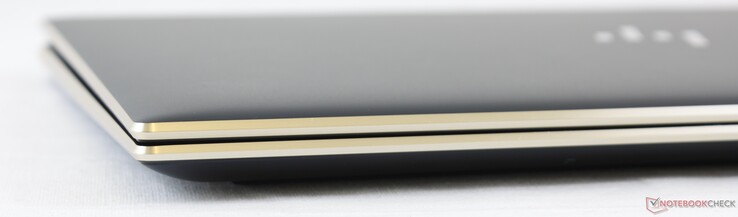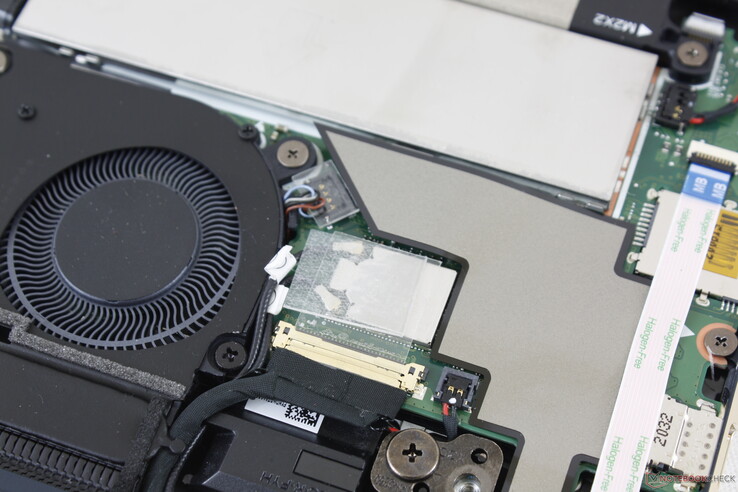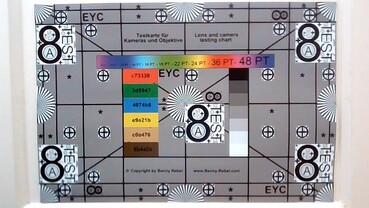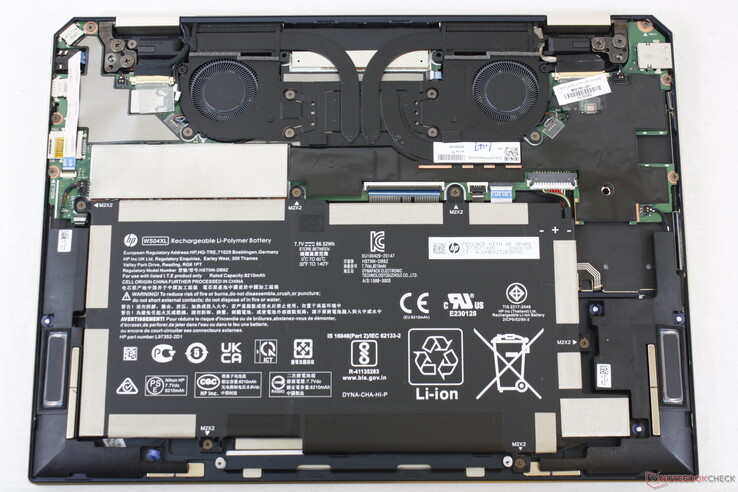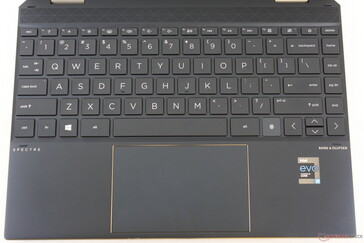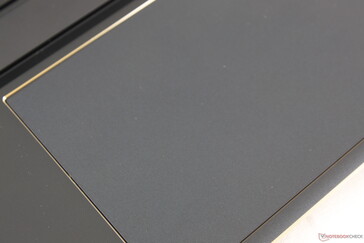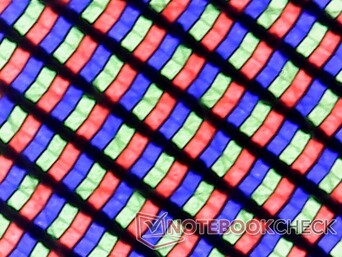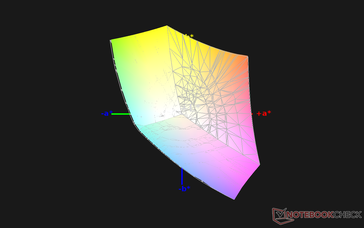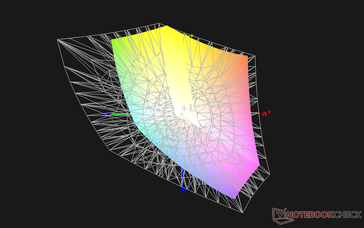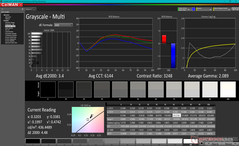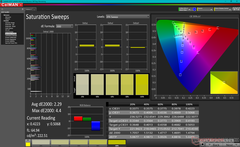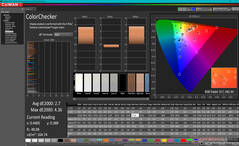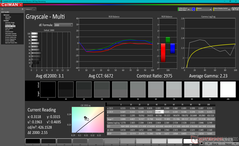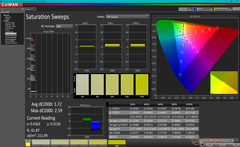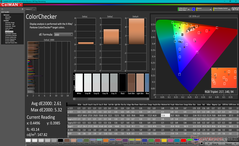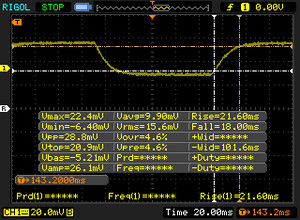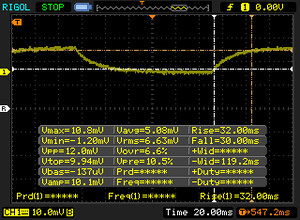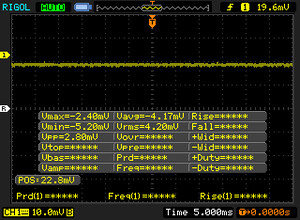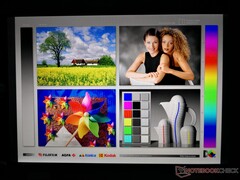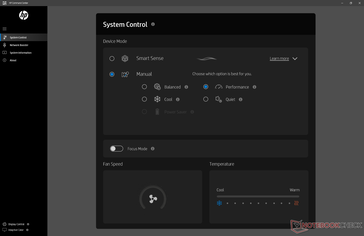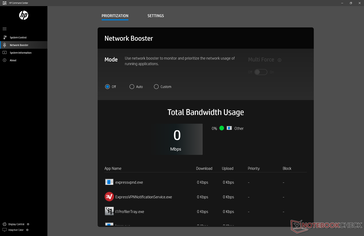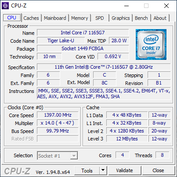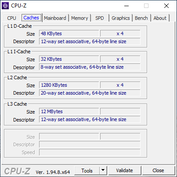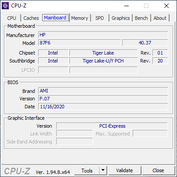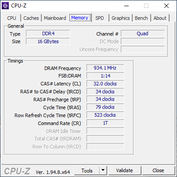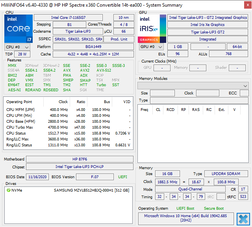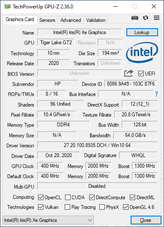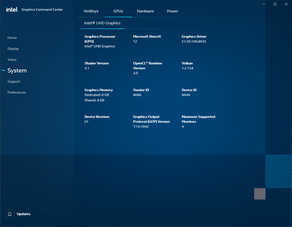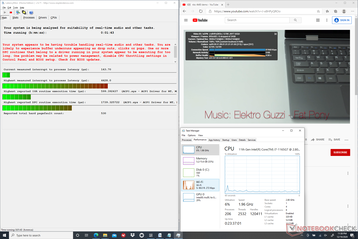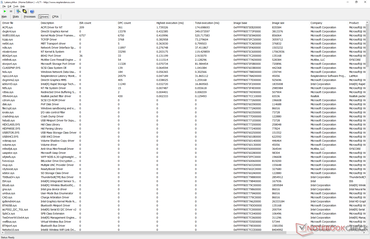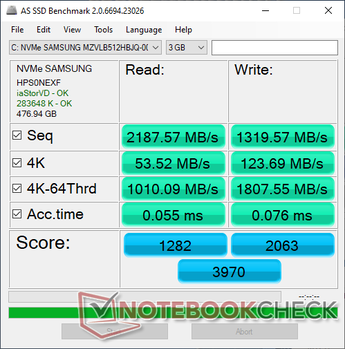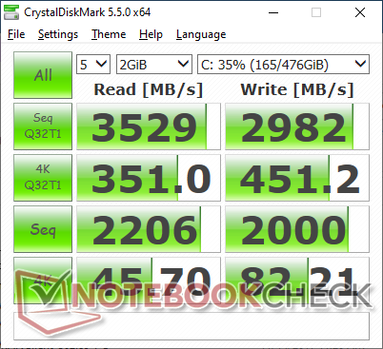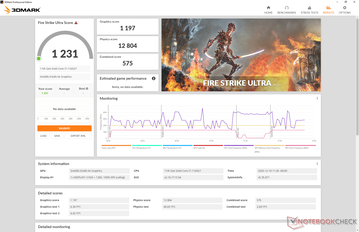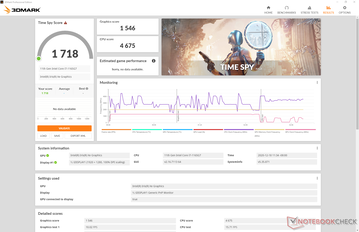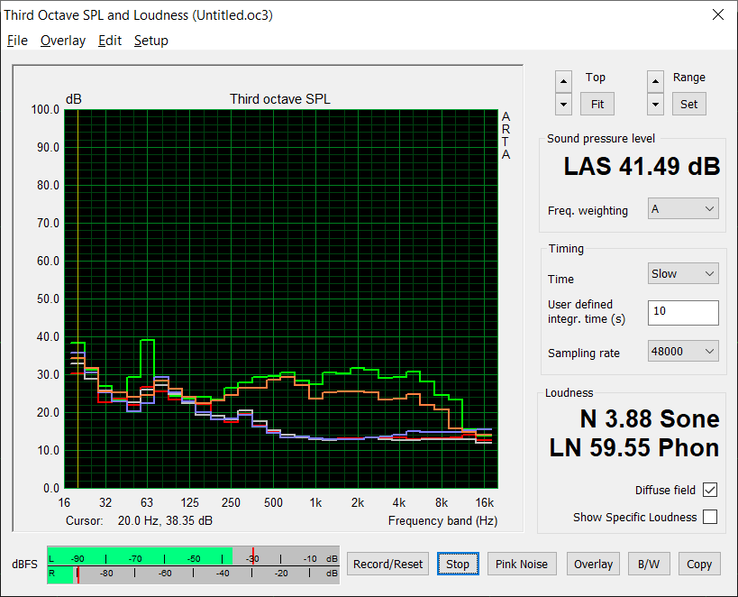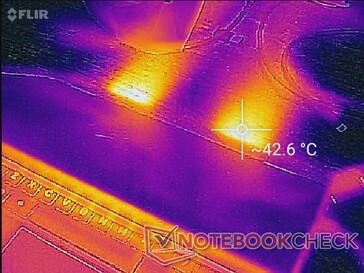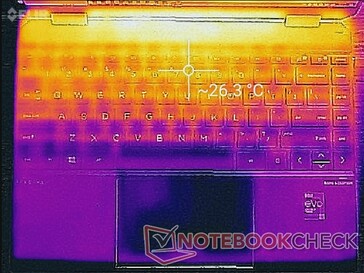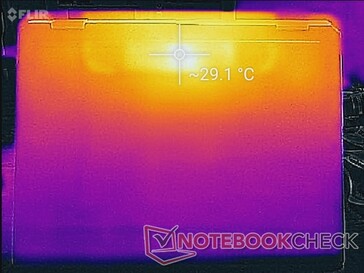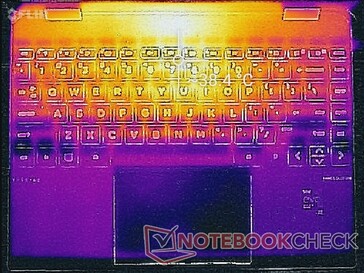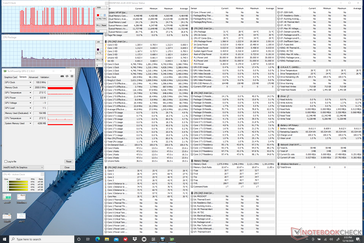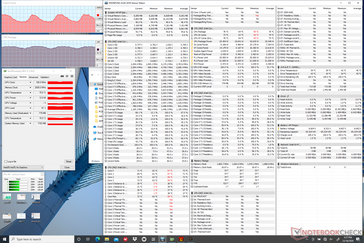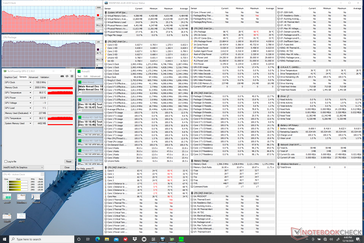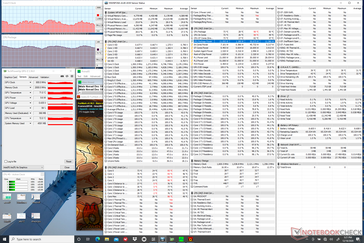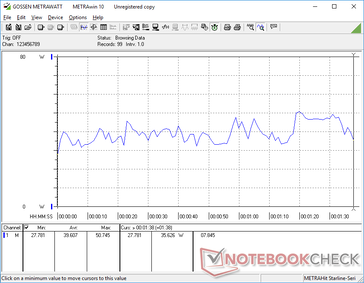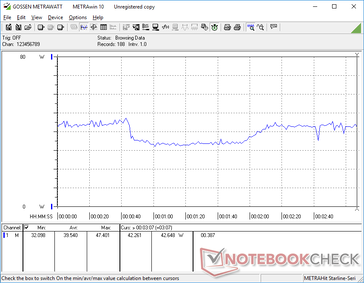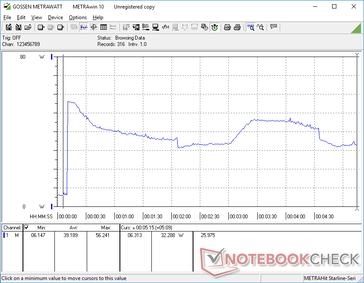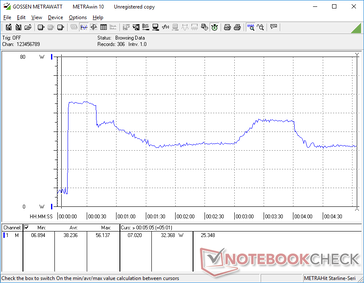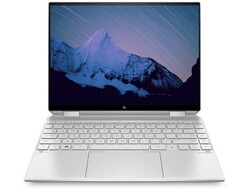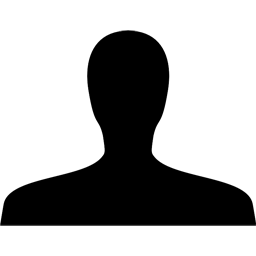HP Spectre x360 14 Convertible İnceleme: Anında Favori

Spectre x360 14, HP'nin mevcut 13,3 inç Spectre x360 13 ve 15,6 inç Spectre x360 15'e katılan üst düzey Spectre serisindeki en son dönüştürülebilir amiral gemisi. Adından da anlaşılabileceği gibi Spectre x360 14, 13,5 inçlik bir ekran kullanıyor 14 inçlik bir yerine, ancak daha yeni Ultrabook'larda giderek daha yaygın hale gelen 3: 2'lik bir kare form faktöründe. HP, geleneksel 16: 9'un aksine yeni en boy oranıyla daha geniş bir profesyonel ve ofis kullanıcıları kitlesini yakalamayı umuyor. 400 nit veya 1000 nit ile FHD (1920 x 1280) ile OLED (3000 x 2000) arasında değişen mevcut yapılandırmalar seçenekler, Core i5-1135G7 veya Core i7-1165G7 CPU, 8 GB ila 16 GB RAM ve 1300 ABD dolarından 1700 ABD dolarının üzerinde başlayan 2 TB'ye kadar SSD depolama. Tüm seçenekler yalnızca entegre Iris Xe grafikleriyle birlikte gelir. Spesifik test birimimiz, Core i7 CPU, 400 nit FHD dokunmatik ekran ve 512 GB SSD'yi yaklaşık 1500 USD karşılığında kullanan bir orta yapılandırmadır.Bu alandaki rakipler arasında Huawei MateBook X Pro gibi diğer 16:10 veya 3: 2 subnotebooklar bulunur. Microsoft Surface Laptop 3 13, Dell XPS 13 9300, Razer Book 13 veya Asus ZenBook S. Daha fazla HP incelemesi: HP Spectre x360 13HP Pavilion 13HP Envy 13HP EliteBook 845 G7HP Omen 15
potential competitors in comparison
Derecelendirme | Tarih | Modeli | Ağırlık | Yükseklik | Boyut | Çözünürlük | Fiyat |
|---|---|---|---|---|---|---|---|
| 89.4 % v7 (old) | 01/2021 | HP Spectre x360 14t-ea000 i7-1165G7, Iris Xe G7 96EUs | 1.3 kg | 17.2 mm | 13.50" | 1920x1280 | |
| 88.4 % v7 (old) | 01/2020 | HP Spectre x360 13-aw0013dx i7-1065G7, Iris Plus Graphics G7 (Ice Lake 64 EU) | 1.2 kg | 16.9 mm | 13.30" | 1920x1080 | |
| 86.3 % v7 (old) | 10/2019 | Dell XPS 13 7390 2-in-1 Core i7 i7-1065G7, Iris Plus Graphics G7 (Ice Lake 64 EU) | 1.3 kg | 13 mm | 13.40" | 1920x1200 | |
| 86.3 % v7 (old) | 12/2020 | Huawei MateBook 14 2020 Intel i7-10510U, GeForce MX350 | 1.5 kg | 15.9 mm | 14.00" | 2160x1440 | |
| 85.1 % v7 (old) | Asus Zenbook S UX393JA i7-1065G7, Iris Plus Graphics G7 (Ice Lake 64 EU) | 1.4 kg | 15.7 mm | 13.90" | 3300x2200 | ||
| 87.1 % v7 (old) | 12/2020 | Lenovo Yoga 9i 14ITL5 i5-1135G7, Iris Xe G7 80EUs | 1.4 kg | 15.7 mm | 14.00" | 1920x1080 |
Top 10
» Top 10 Multimedia Notebook listesi
» Top 10 oyun notebooku
» Top 10 bütçeye uygun Ofis/İş Notebook Listesi
» Top 10 Premium Ofis/İş notebookları
» Top 10 Çalışma istasyonu laptopları
» Top 10 Subnotebook listesi
» Top 10 Ultrabooklar
» En iyi 10 dönüştürülebilir modeli
» Seçimi en iyi 10 tablet
» Notebookcheck Top 10 Windows Tabletleri
» Top 10 Subnotebook listesi
» NotebookCheck tarafından incelenen en iyi Notebook ekranları
» Notebookcheck'in 500 Euro altındaki en iyi 10 Notebook listesi
» NotebookCheck tarafından seçilen 300 Euro altındaki en iyi 10 Notebook
» Notebookcheck'in 500 Euro altındaki en iyi 10 Notebook listesi
» Notebookcheck'in Top 10 akıllı telefon listesi
» Notebookcheck'in Top 10 hafif oyun notebookları
Durum
Geçmişte bir Spectre x360 13 veya 15'i kullandıysanız, Spectre x360 14'ten tam olarak ne bekleyeceğinizi bilirsiniz. HP, mevcut lüks Spectre tasarımını ve metal malzemeleri yeni 3: 2 form faktörüne çevirdi. herhangi bir sürpriz. Hem taban hem de kapak, köşelerini döndürmeye veya yüzeylerini bastırmaya çalışırken çok az esneme sergiler ve gıcırdama olmaz. Kasa sertliği, Asus ZenBook S veya XPS 13'ten daha iyi veya daha kötü hissettirmiyor, ancak altın kaplamaları tartışmalı bir şekilde daha klas. İyileştireceğimiz bir şey, menteşelerin belirli açılarda sertliği. Kapak 120 dereceyi geçtikten sonra çok kolay düşüyor, bu da dizüstü bilgisayarı yazarken veya taşırken can sıkıcı olabilir. Bu aynı zamanda, menteşeler zamanla kaçınılmaz olarak zayıflayacağından iyi bir uzun ömür hissi vermez.
Sistem, 13,3 inç Spectre x360 13'ten daha büyük ve biraz daha ağırdır ve bu nedenle tablet modunun kullanılması biraz daha zahmetlidir. Elbette, sahipler daha da büyük olan Spectre x360'ı tercih etmeye gerek kalmadan daha büyük bir ekrana sahip oluyorlar. 10 ekran.
Bağlantı
Bağlantı noktası seçenekleri Spectre x360 13 ile aynıdır, ancak birkaç küçük değişiklik vardır. İlk olarak, hem güç düğmesi hem de kamera kapatma anahtarı artık kasanın arka köşesi veya sağ kenarı yerine doğrudan klavyede. İkincisi, ekstra bant genişliğinden yararlanabilen kullanıcılar için Thunderbolt 3'e ek olarak her iki USB-C bağlantı noktası da artık Thunderbolt 4'ü destekliyor. Köşe USB-C bağlantı noktası ilk başta biraz garip gelebilir. Hem sol hem de sağ kenarlarda bir USB-C bağlantı noktasını tercih ederdik, böylece kullanıcılar dizüstü bilgisayarı her iki tarafta da Razer Book 13'teki gibi şarj edebilir.
SD Kart Okuyucu
| SD Card Reader | |
| average JPG Copy Test (av. of 3 runs) | |
| HP Spectre x360 14t-ea000 (Toshiba Exceria Pro M501 microSDXC 32GB) | |
| HP Spectre x360 13-aw0013dx (Toshiba Exceria Pro M501 microSDXC 64GB) | |
| Dell XPS 13 7390 2-in-1 Core i7 (Toshiba Exceria Pro M501 64 GB UHS-II) | |
| Asus Zenbook S UX393JA (Toshiba Exceria Pro M501 64 GB UHS-II) | |
| maximum AS SSD Seq Read Test (1GB) | |
| HP Spectre x360 14t-ea000 (Toshiba Exceria Pro M501 microSDXC 32GB) | |
| Dell XPS 13 7390 2-in-1 Core i7 (Toshiba Exceria Pro M501 64 GB UHS-II) | |
| HP Spectre x360 13-aw0013dx (Toshiba Exceria Pro M501 microSDXC 64GB) | |
| Asus Zenbook S UX393JA (Toshiba Exceria Pro M501 64 GB UHS-II) | |
İletişim
| Networking | |
| iperf3 transmit AX12 | |
| Huawei MateBook 14 2020 Intel | |
| HP Spectre x360 14t-ea000 | |
| Lenovo Yoga 9i 14ITL5 | |
| Asus Zenbook S UX393JA | |
| Dell XPS 13 7390 2-in-1 Core i7 | |
| iperf3 receive AX12 | |
| Asus Zenbook S UX393JA | |
| HP Spectre x360 14t-ea000 | |
| Huawei MateBook 14 2020 Intel | |
| Lenovo Yoga 9i 14ITL5 | |
| Dell XPS 13 7390 2-in-1 Core i7 | |

Bakım
Alt panel, iki T5 Torx vida ve arka lastik ayakların altına gizlenmiş dört Philips vida ile sabitlenmiştir. Bu son vidalara erişmek sinir bozucu derecede zordur ve basit SSD yükseltmelerini olması gerekenden daha kapsamlı hale getirebilir. Hem RAM hem de WLAN lehimlenmiştir.
Aksesuarlar ve Garanti
Perakende ambalaj, bir taşıma kılıfı ve ücretsiz HP MPP2.0 aktif kalemi içerir. Standart bir yıllık sınırlı garanti, doğrudan HP.com'dan sipariş edilmesi halinde çok sayıda uzatma seçeneği ile geçerlidir.
Giriş cihazları
KeyboardHP, Spectre ve EliteBook aileleri için en iyi dizüstü bilgisayar klavyelerinden bazılarına sahiptir. Geri bildirim, çoğu Ultrabook'taki çoğu zaman daha sığ ve daha süngerimsi klavyelerle karşılaştırıldığında daha tatmin edici bir yazma deneyimi için daha net ve daha derin hissediyor. örneğin XPS 13 klavyesindeki tuşlar daha sığdır ve daha hafif giriş basıncına sahiptir. Elbette her şey kullanıcı tercihine bağlı. Spectre x360 14 klavyesinin nasıl bir his uyandırdığını iyi bir şekilde anlamak için Spectre x360 13 veya 15'teki klavyeleri test etmenizi öneririz. Anahtar düzeni karışık bir çantadır. Özellikle parmak izi okuyucusu, Ctrl tuşunun yerini alıyor; bu, diğer dizüstü bilgisayarlarda bu tuşa güvenen kullanıcıların değişikliği rahatsız edici bulacağı anlamına geliyor. Bu arada, yanlışlıkla basılmasını önlemek için güç düğmesine basmak çevreleyen tuşlara göre biraz daha fazla güç harcar, ancak bunun yerine parmak izi etkin bir güç düğmesi tercih ederdik.
Dokunmatik yüzey
Kasanın daha uzun olması nedeniyle tıklama paneli Spectre x360 13'tekinden daha büyüktür (11,5 x 7,4 cm ve 11,1 x 5,6 cm). Doku benzer şekilde pürüzsüzdür ve doğru imleç kontrolü için düşük hızlarda kayarken çok az yapışır. Geri bildirim daha sıkı olsa bile, tıklama paneline tıklamak tatmin edici bir duyulabilir klik sesi verir.
Görüntüle
Temel LG Philips FHD paneli, Spectre adına layık yüksek kaliteli bir IPS panelidir. Diğer amiral gemisi Ultrabook'ların yarısına kıyasla 2500: 1'in üzerinde çok yüksek bir kontrast oranı sunma konusunda mükemmeldir. Ancak siyah-beyaz tepki süreleri, göze çarpan gölgelenme için nispeten yavaştır. Daha pahalı OLED seçeneğine yükseltmek bu sorunu tamamen çözecektir.HP, Dell XPS, Lenovo Yoga, Microsoft Surface veya Asus ZenBook serilerinden en az iki kat daha parlak olmak için 1000 nit parlaklık seçenekleri sunar. Bu özellik yalnızca FHD IPS SKU'ları için mevcuttur ve belirli EliteBook dizüstü bilgisayarlarda da bulunabilir. Temel 400 nit seçeneği, dönüştürülebilir cihazı iç mekanda kullanmayı planlıyorsanız, zaten Lenovo Yoga 9i'deki ekrandan daha parlak olduğu için yeterlidir.
| |||||||||||||||||||||||||
Aydınlatma: 78 %
Batarya modunda parlaklık: 443.5 cd/m²
Kontrast: 2609:1 (Siyah: 0.17 cd/m²)
ΔE ColorChecker Calman: 2.7 | ∀{0.5-29.43 Ø4.77}
calibrated: 2.61
ΔE Greyscale Calman: 3.4 | ∀{0.09-98 Ø5}
98.5% sRGB (Argyll 1.6.3 3D)
62.1% AdobeRGB 1998 (Argyll 1.6.3 3D)
67.9% AdobeRGB 1998 (Argyll 3D)
98.2% sRGB (Argyll 3D)
65.8% Display P3 (Argyll 3D)
Gamma: 2.09
CCT: 6144 K
| HP Spectre x360 14t-ea000 LG Philips LGD0663, IPS, 13.5", 1920x1280 | HP Spectre x360 13-aw0013dx AU Optronics AUO5E2D, IPS, 13.3", 1920x1080 | Dell XPS 13 7390 2-in-1 Core i7 Sharp LQ134N1, IPS, 13.4", 1920x1200 | Huawei MateBook 14 2020 Intel TV140WTM-NH0, IPS LED, 14", 2160x1440 | Asus Zenbook S UX393JA AU Optronics B139KAN01.0, IPS, 13.9", 3300x2200 | Lenovo Yoga 9i 14ITL5 LG Display LP140WF9-SPE2, IPS, 14", 1920x1080 | |
|---|---|---|---|---|---|---|
| Display | 4% | 4% | 2% | 26% | -3% | |
| Display P3 Coverage (%) | 65.8 | 69.6 6% | 69.9 6% | 67.1 2% | 97.7 48% | 64.2 -2% |
| sRGB Coverage (%) | 98.2 | 98.9 1% | 99.2 1% | 99.1 1% | 99.8 2% | 94.2 -4% |
| AdobeRGB 1998 Coverage (%) | 67.9 | 71.5 5% | 71.5 5% | 69 2% | 87.9 29% | 65 -4% |
| Response Times | 5% | 25% | 41% | 6% | 12% | |
| Response Time Grey 50% / Grey 80% * (ms) | 62 ? | 60.8 ? 2% | 47.6 ? 23% | 37.6 ? 39% | 56.4 ? 9% | 55.2 ? 11% |
| Response Time Black / White * (ms) | 39.6 ? | 36.8 ? 7% | 29.2 ? 26% | 22.4 ? 43% | 38.8 ? 2% | 34.4 ? 13% |
| PWM Frequency (Hz) | 2500 ? | 59520 ? | ||||
| Screen | -28% | 1% | -12% | -19% | -16% | |
| Brightness middle (cd/m²) | 443.5 | 447.4 1% | 549.8 24% | 458 3% | 444.1 0% | 365 -18% |
| Brightness (cd/m²) | 394 | 420 7% | 520 32% | 448 14% | 423 7% | 346 -12% |
| Brightness Distribution (%) | 78 | 85 9% | 86 10% | 89 14% | 89 14% | 82 5% |
| Black Level * (cd/m²) | 0.17 | 0.31 -82% | 0.39 -129% | 0.25 -47% | 0.37 -118% | 0.23 -35% |
| Contrast (:1) | 2609 | 1443 -45% | 1410 -46% | 1832 -30% | 1200 -54% | 1587 -39% |
| Colorchecker dE 2000 * | 2.7 | 4.23 -57% | 2.12 21% | 3.4 -26% | 2.94 -9% | 3.65 -35% |
| Colorchecker dE 2000 max. * | 4.36 | 9.34 -114% | 3.66 16% | 6.7 -54% | 7.37 -69% | 6.69 -53% |
| Colorchecker dE 2000 calibrated * | 2.61 | 1.32 49% | 1.37 48% | 1.7 35% | 3.05 -17% | 1.61 38% |
| Greyscale dE 2000 * | 3.4 | 6.1 -79% | 2.6 24% | 4.9 -44% | 2.9 15% | 4 -18% |
| Gamma | 2.09 105% | 2.11 104% | 2.3 96% | 2.16 102% | 2.1 105% | 2.33 94% |
| CCT | 6144 106% | 6136 106% | 6884 94% | 7704 84% | 6766 96% | 6873 95% |
| Color Space (Percent of AdobeRGB 1998) (%) | 62.1 | 64.8 4% | 65.4 5% | 63.5 2% | 78.2 26% | 60.1 -3% |
| Color Space (Percent of sRGB) (%) | 98.5 | 98.9 0% | 99.7 1% | 99.1 1% | 99.8 1% | 93.9 -5% |
| Toplam Ortalama (Program / Ayarlar) | -6% /
-18% | 10% /
4% | 10% /
-3% | 4% /
-7% | -2% /
-10% |
* ... daha küçük daha iyidir
Renk sıcaklığı, X-Rite renk ölçerimizin ele alabileceği kutudan biraz fazla sıcak. RGB dengesi, paneli kendimiz kalibre ettikten sonra bile yalnızca ortalamadır.
Yanıt Sürelerini Görüntüle
| ↔ Tepki Süresi Siyahtan Beyaza | ||
|---|---|---|
| 39.6 ms ... yükseliş ↗ ve sonbahar↘ birleşimi | ↗ 21.6 ms yükseliş | |
| ↘ 18 ms sonbahar | ||
| Ekran, testlerimizde yavaş yanıt oranları gösteriyor ve oyuncular için yetersiz olacaktır. Karşılaştırıldığında, test edilen tüm cihazlar 0.1 (minimum) ile 240 (maksimum) ms arasında değişir. » Tüm cihazların 97 %'si daha iyi. Bu, ölçülen yanıt süresinin test edilen tüm cihazların ortalamasından (20.2 ms) daha kötü olduğu anlamına gelir. | ||
| ↔ Tepki Süresi %50 Griden %80 Griye | ||
| 62 ms ... yükseliş ↗ ve sonbahar↘ birleşimi | ↗ 32 ms yükseliş | |
| ↘ 30 ms sonbahar | ||
| Ekran, testlerimizde yavaş yanıt oranları gösteriyor ve oyuncular için yetersiz olacaktır. Karşılaştırıldığında, test edilen tüm cihazlar 0.165 (minimum) ile 636 (maksimum) ms arasında değişir. » Tüm cihazların 97 %'si daha iyi. Bu, ölçülen yanıt süresinin test edilen tüm cihazların ortalamasından (31.5 ms) daha kötü olduğu anlamına gelir. | ||
Ekran Titremesi / PWM (Darbe Genişliği Modülasyonu)
| Ekran titriyor / PWM algılanmadı | |||
Karşılaştırıldığında: Test edilen tüm cihazların %53 %'si ekranı karartmak için PWM kullanmıyor. PWM tespit edilirse, ortalama 8073 (minimum: 5 - maksimum: 343500) Hz ölçüldü. | |||
Dış mekan görünürlüğü, Spectre x360 13 veya Asus ZenBook S ile hemen hemen aynıdır çünkü hepsi benzer maksimum parlaklık seviyelerine sahiptir. Bununla birlikte, Spectre x360 14 ekranının daha yüksek kontrast oranı, güneş ışığı altındayken soluk renklerin sadece biraz azaltılmasına yardımcı olur. Aksi takdirde parlama neredeyse kaçınılmazdır. Dış mekan görünürlüğü öncelikliyse 1000 nit seçeneğini öneririz.
Verim
11. nesil Tiger Lake Core i7-1165G7, doğrudan geçen yılın 10. nesil Ice Lake Core i7-1065G7'nin yerini alıyor. Envy serisinin aksine, Intel Evo sertifikalı bir dizüstü bilgisayar olduğu için maalesef bu Spectre'de AMD seçenekleri mevcut değil. Spectre, AMD seçenekleriyle donatılmış olarak gelirse Evo sertifikasını kaybeder. Mümkün olan en yüksek puanlar için aşağıdaki performans testlerini çalıştırmadan önce ünitemizi HP Komuta Merkezi aracılığıyla Performans moduna ayarladık. Üreticiye özel performans ve ağ kontrolleri içerdiğinden, sahiplerin Command Center hakkında bilgi sahibi olmalarını öneririz.
İşlemci
Aynı Core i7-1165G7 CPU'ya sahip Dell XPS 13 9310'da olduğu gibi, saat hızları çekirdek sıcaklıkları kontrol altında tutmak için döneceğinden, uzun süreler boyunca yüksek yüklerde çalışırken işlemci performansı dengesiz olabilir. Bununla birlikte, HP'de saat hızlarının döndüğü genlik ve aralık, daha öngörülebilir bir performans düzeyi için Dell'den daha sıkıdır. Aşağıdaki CineBench R15 xT döngü testimiz, Spectre 14'ümüzün XPS 13'teki 620 ve 750 puanla karşılaştırıldığında genel olarak 770 ile 820 arasında puan alması nedeniyle bunu göstermektedir. HP sistemi, Dell'den hem daha sıkı hem de daha hızlı saat hızlarını sürdürmede görünüşte daha iyidir. Spectre x360 13'te, ham çok iş parçacıklı performans Core i7-1065G7'den yaklaşık yüzde 20 ila 40 daha hızlı. Aynı Core i7-1165G7 CPU'ya sahip bazı dizüstü bilgisayarlar, Razer Book 13 gibi daha da hızlı çalışabilir.
Cinebench R15: CPU Multi 64Bit | CPU Single 64Bit
Blender: v2.79 BMW27 CPU
7-Zip 18.03: 7z b 4 -mmt1 | 7z b 4
Geekbench 5.5: Single-Core | Multi-Core
HWBOT x265 Benchmark v2.2: 4k Preset
LibreOffice : 20 Documents To PDF
R Benchmark 2.5: Overall mean
| Cinebench R20 / CPU (Multi Core) | |
| Lenovo Yoga Slim 7-14ARE | |
| Lenovo Yoga Slim 7 14ARE05 82A20008GE | |
| Dell XPS 13 7390 Core i7-10710U | |
| Lenovo Yoga 9i 14ITL5 | |
| Dell XPS 13 7390 2-in-1 Core i7 | |
| HP Spectre x360 14t-ea000 | |
| Ortalama Intel Core i7-1165G7 (1060 - 2657, n=81) | |
| HP Spectre x360 13-aw0013dx | |
| Asus Zenbook S UX393JA | |
| Asus ZenBook 14 UX434FL-DB77 | |
| Huawei MateBook 14 2020 Intel | |
| HP Envy x360 13-ar0601ng | |
| Cinebench R20 / CPU (Single Core) | |
| Ortalama Intel Core i7-1165G7 (442 - 589, n=81) | |
| HP Spectre x360 14t-ea000 | |
| Lenovo Yoga 9i 14ITL5 | |
| Lenovo Yoga Slim 7-14ARE | |
| Lenovo Yoga Slim 7 14ARE05 82A20008GE | |
| Dell XPS 13 7390 2-in-1 Core i7 | |
| Dell XPS 13 7390 Core i7-10710U | |
| Asus Zenbook S UX393JA | |
| Asus ZenBook 14 UX434FL-DB77 | |
| Huawei MateBook 14 2020 Intel | |
| HP Spectre x360 13-aw0013dx | |
| HP Envy x360 13-ar0601ng | |
| Cinebench R15 / CPU Multi 64Bit | |
| Lenovo Yoga Slim 7-14ARE | |
| Lenovo Yoga Slim 7 14ARE05 82A20008GE | |
| Dell XPS 13 7390 Core i7-10710U | |
| HP Spectre x360 14t-ea000 | |
| Ortalama Intel Core i7-1165G7 (553 - 1027, n=86) | |
| Dell XPS 13 7390 2-in-1 Core i7 | |
| Lenovo Yoga 9i 14ITL5 | |
| Asus ZenBook 14 UX434FL-DB77 | |
| HP Envy x360 13-ar0601ng | |
| HP Spectre x360 13-aw0013dx | |
| Asus Zenbook S UX393JA | |
| Huawei MateBook 14 2020 Intel | |
| Cinebench R15 / CPU Single 64Bit | |
| Ortalama Intel Core i7-1165G7 (115 - 230, n=78) | |
| HP Spectre x360 14t-ea000 | |
| Lenovo Yoga 9i 14ITL5 | |
| Lenovo Yoga Slim 7-14ARE | |
| Huawei MateBook 14 2020 Intel | |
| Dell XPS 13 7390 Core i7-10710U | |
| Asus Zenbook S UX393JA | |
| HP Spectre x360 13-aw0013dx | |
| Asus ZenBook 14 UX434FL-DB77 | |
| Lenovo Yoga Slim 7 14ARE05 82A20008GE | |
| Dell XPS 13 7390 2-in-1 Core i7 | |
| HP Envy x360 13-ar0601ng | |
| Blender / v2.79 BMW27 CPU | |
| HP Envy x360 13-ar0601ng | |
| Huawei MateBook 14 2020 Intel | |
| Asus Zenbook S UX393JA | |
| Asus ZenBook 14 UX434FL-DB77 | |
| HP Envy x360 13-ay0359ng | |
| Dell XPS 13 7390 2-in-1 Core i7 | |
| Lenovo Yoga 9i 14ITL5 | |
| Ortalama Intel Core i7-1165G7 (468 - 1138, n=80) | |
| HP Spectre x360 14t-ea000 | |
| Dell XPS 13 7390 Core i7-10710U | |
| Lenovo Yoga Slim 7 14ARE05 82A20008GE | |
| Lenovo Yoga Slim 7-14ARE | |
| 7-Zip 18.03 / 7z b 4 -mmt1 | |
| Ortalama Intel Core i7-1165G7 (4478 - 5507, n=80) | |
| HP Spectre x360 14t-ea000 | |
| Lenovo Yoga 9i 14ITL5 | |
| Huawei MateBook 14 2020 Intel | |
| Lenovo Yoga Slim 7-14ARE | |
| Dell XPS 13 7390 2-in-1 Core i7 | |
| Asus Zenbook S UX393JA | |
| Dell XPS 13 7390 Core i7-10710U | |
| Lenovo Yoga Slim 7 14ARE05 82A20008GE | |
| HP Envy x360 13-ay0359ng | |
| Asus ZenBook 14 UX434FL-DB77 | |
| HP Envy x360 13-ar0601ng | |
| 7-Zip 18.03 / 7z b 4 | |
| Lenovo Yoga Slim 7-14ARE | |
| Lenovo Yoga Slim 7 14ARE05 82A20008GE | |
| Dell XPS 13 7390 Core i7-10710U | |
| Ortalama Intel Core i7-1165G7 (15347 - 27405, n=80) | |
| Dell XPS 13 7390 2-in-1 Core i7 | |
| Lenovo Yoga 9i 14ITL5 | |
| HP Envy x360 13-ay0359ng | |
| HP Spectre x360 14t-ea000 | |
| Asus Zenbook S UX393JA | |
| Huawei MateBook 14 2020 Intel | |
| Asus ZenBook 14 UX434FL-DB77 | |
| HP Envy x360 13-ar0601ng | |
| Geekbench 5.5 / Single-Core | |
| Ortalama Intel Core i7-1165G7 (1302 - 1595, n=77) | |
| HP Spectre x360 14t-ea000 | |
| Lenovo Yoga 9i 14ITL5 | |
| Asus Zenbook S UX393JA | |
| Huawei MateBook 14 2020 Intel | |
| Asus ZenBook 14 UX434FL-DB77 | |
| Lenovo Yoga Slim 7-14ARE | |
| Lenovo Yoga Slim 7-14ARE | |
| Lenovo Yoga Slim 7 14ARE05 82A20008GE | |
| Geekbench 5.5 / Multi-Core | |
| Lenovo Yoga Slim 7-14ARE | |
| Lenovo Yoga Slim 7-14ARE | |
| Lenovo Yoga Slim 7 14ARE05 82A20008GE | |
| HP Spectre x360 14t-ea000 | |
| Lenovo Yoga 9i 14ITL5 | |
| Ortalama Intel Core i7-1165G7 (3078 - 5926, n=77) | |
| Asus Zenbook S UX393JA | |
| Huawei MateBook 14 2020 Intel | |
| Asus ZenBook 14 UX434FL-DB77 | |
| HWBOT x265 Benchmark v2.2 / 4k Preset | |
| Lenovo Yoga Slim 7-14ARE | |
| Lenovo Yoga Slim 7 14ARE05 82A20008GE | |
| Lenovo Yoga 9i 14ITL5 | |
| Dell XPS 13 7390 2-in-1 Core i7 | |
| Ortalama Intel Core i7-1165G7 (1.39 - 8.47, n=80) | |
| HP Spectre x360 14t-ea000 | |
| HP Envy x360 13-ay0359ng | |
| Dell XPS 13 7390 Core i7-10710U | |
| Asus ZenBook 14 UX434FL-DB77 | |
| Huawei MateBook 14 2020 Intel | |
| Asus Zenbook S UX393JA | |
| HP Envy x360 13-ar0601ng | |
| LibreOffice / 20 Documents To PDF | |
| HP Envy x360 13-ay0359ng | |
| Asus ZenBook 14 UX434FL-DB77 | |
| Lenovo Yoga Slim 7 14ARE05 82A20008GE | |
| Lenovo Yoga Slim 7-14ARE | |
| HP Spectre x360 14t-ea000 | |
| Huawei MateBook 14 2020 Intel | |
| Ortalama Intel Core i7-1165G7 (21.5 - 88.1, n=78) | |
| Lenovo Yoga 9i 14ITL5 | |
| Asus Zenbook S UX393JA | |
| R Benchmark 2.5 / Overall mean | |
| Asus ZenBook 14 UX434FL-DB77 | |
| Asus Zenbook S UX393JA | |
| Huawei MateBook 14 2020 Intel | |
| HP Envy x360 13-ay0359ng | |
| Lenovo Yoga 9i 14ITL5 | |
| Lenovo Yoga Slim 7 14ARE05 82A20008GE | |
| Lenovo Yoga Slim 7-14ARE | |
| HP Spectre x360 14t-ea000 | |
| Ortalama Intel Core i7-1165G7 (0.552 - 1.002, n=80) | |
Cinebench R15: CPU Multi 64Bit | CPU Single 64Bit
Blender: v2.79 BMW27 CPU
7-Zip 18.03: 7z b 4 -mmt1 | 7z b 4
Geekbench 5.5: Single-Core | Multi-Core
HWBOT x265 Benchmark v2.2: 4k Preset
LibreOffice : 20 Documents To PDF
R Benchmark 2.5: Overall mean
* ... daha küçük daha iyidir
System Performance
PCMark 10 results are where we expect them to be relative to other laptops with the same Core i7-1165G7 CPU. The HP system edges out ahead of Ultrabooks sporting older generation CPUs like the Asus Zenbook S or Spectre x360 13.
We experienced no software or hardware issues with our test unit save for an interesting Smart Sense observation that we will note in our Power Consumption section below.
| PCMark 8 | |
| Home Score Accelerated v2 | |
| Ortalama Intel Core i7-1165G7, Intel Iris Xe Graphics G7 96EUs (3769 - 5686, n=17) | |
| HP Spectre x360 14t-ea000 | |
| Lenovo Yoga 9i 14ITL5 | |
| Dell XPS 13 7390 2-in-1 Core i7 | |
| HP Spectre x360 13-aw0013dx | |
| Huawei MateBook 14 2020 Intel | |
| Asus Zenbook S UX393JA | |
| Work Score Accelerated v2 | |
| HP Spectre x360 13-aw0013dx | |
| Dell XPS 13 7390 2-in-1 Core i7 | |
| Huawei MateBook 14 2020 Intel | |
| HP Spectre x360 14t-ea000 | |
| Lenovo Yoga 9i 14ITL5 | |
| Ortalama Intel Core i7-1165G7, Intel Iris Xe Graphics G7 96EUs (2431 - 3221, n=15) | |
| Asus Zenbook S UX393JA | |
| PCMark 8 Home Score Accelerated v2 | 4409 puan | |
| PCMark 8 Work Score Accelerated v2 | 3039 puan | |
| PCMark 10 Score | 4955 puan | |
Yardım | ||
DPC Latency
| DPC Latencies / LatencyMon - interrupt to process latency (max), Web, Youtube, Prime95 | |
| Asus Zenbook S UX393JA | |
| HP Spectre x360 14t-ea000 | |
| Lenovo Yoga 9i 14ITL5 | |
| Huawei MateBook 14 2020 Intel | |
* ... daha küçük daha iyidir
Storage Devices
Our unit ships with the Samsung PM981a which is a high-end PCIe 3.0 NVMe SSD. Running DiskSpd Read in a loop shows that the motherboard interface is able to utilize the high x4 transfer rates of the SSD. Optane options are available much like on the Spectre x360 13, but most office users will be just fine without it.
See our table of SSDs and HDDs for more comparisons.
| HP Spectre x360 14t-ea000 Samsung SSD PM981a MZVLB512HBJQ | Dell XPS 13 7390 2-in-1 Core i7 Toshiba BG4 KBG40ZPZ512G | Huawei MateBook 14 2020 Intel Lite-On CA5-8D512 | Asus Zenbook S UX393JA Intel SSD 660p 1TB SSDPEKNW010T8 | Lenovo Yoga 9i 14ITL5 Samsung SSD PM981a MZVLB256HBHQ | |
|---|---|---|---|---|---|
| AS SSD | -80% | -2% | -27% | -21% | |
| Seq Read (MB/s) | 2188 | 1801 -18% | 2933 34% | 1405 -36% | 2177 -1% |
| Seq Write (MB/s) | 1320 | 1125 -15% | 810 -39% | 1062 -20% | 813 -38% |
| 4K Read (MB/s) | 53.5 | 39.7 -26% | 56.6 6% | 50.8 -5% | 53.2 -1% |
| 4K Write (MB/s) | 123.7 | 67 -46% | 147.6 19% | 124.9 1% | 180 46% |
| 4K-64 Read (MB/s) | 1010 | 1253 24% | 856 -15% | 590 -42% | 531 -47% |
| 4K-64 Write (MB/s) | 1808 | 209 -88% | 1099 -39% | 840 -54% | 398.5 -78% |
| Access Time Read * (ms) | 0.055 | 0.069 -25% | 0.046 16% | 0.041 25% | 0.052 5% |
| Access Time Write * (ms) | 0.076 | 0.625 -722% | 0.028 63% | 0.118 -55% | 0.058 24% |
| Score Read (Points) | 1282 | 1472 15% | 1206 -6% | 781 -39% | 802 -37% |
| Score Write (Points) | 2063 | 388 -81% | 1328 -36% | 1071 -48% | 660 -68% |
| Score Total (Points) | 3970 | 2583 -35% | 3059 -23% | 2251 -43% | 1822 -54% |
| Copy ISO MB/s (MB/s) | 1644 | 1293 -21% | 1459 -11% | 1962 19% | |
| Copy Program MB/s (MB/s) | 920 | 560 -39% | 600 -35% | 522 -43% | |
| Copy Game MB/s (MB/s) | 1725 | 927 -46% | 1411 -18% | 1258 -27% | |
| CrystalDiskMark 5.2 / 6 | -10% | 25% | -12% | 4% | |
| Write 4K (MB/s) | 82.2 | 106.7 30% | 161.8 97% | 129.5 58% | 139.6 70% |
| Read 4K (MB/s) | 45.7 | 49.94 9% | 60.6 33% | 54 18% | 37.3 -18% |
| Write Seq (MB/s) | 2000 | 1223 -39% | 2209 10% | 1265 -37% | 1827 -9% |
| Read Seq (MB/s) | 2206 | 1801 -18% | 2473 12% | 1410 -36% | 2253 2% |
| Write 4K Q32T1 (MB/s) | 451.2 | 325.3 -28% | 514 14% | 420.3 -7% | 467.9 4% |
| Read 4K Q32T1 (MB/s) | 351 | 551 57% | 586 67% | 357.7 2% | 366.7 4% |
| Write Seq Q32T1 (MB/s) | 2982 | 1224 -59% | 2205 -26% | 1799 -40% | 2349 -21% |
| Read Seq Q32T1 (MB/s) | 3529 | 2350 -33% | 3352 -5% | 1616 -54% | 3540 0% |
| Toplam Ortalama (Program / Ayarlar) | -45% /
-55% | 12% /
10% | -20% /
-22% | -9% /
-12% |
* ... daha küçük daha iyidir
Disk Throttling: DiskSpd Read Loop, Queue Depth 8
GPU Performance
Graphics performance is excellent and towards the higher-end of the spectrum when compared to other laptops with the same GPU. 3DMark scores are notably well above the GeForce MX350 by about 30 percent, but real-world games will still run faster on the Nvidia GPU more often than not due to its more mature game-ready drivers.
Frame rates when gaming on the Spectre 14 tend to fluctuate due to the fluctuating clock rates when under stressful conditions. When idling on Witcher 3 on the lowest settings, for example, frame rates would constantly cycle between 80 and 95 FPS instead of remaining constant as shown by our graph below. This behavior is similar to the XPS 13 albeit it is even more pronounced on Dell's machine. We explore this further in our Stress Test section.
See our dedicated page on the Iris Xe 96 EUs for more technical information and benchmarks.
| 3DMark 11 Performance | 7067 puan | |
| 3DMark Cloud Gate Standard Score | 17116 puan | |
| 3DMark Fire Strike Score | 4769 puan | |
| 3DMark Time Spy Score | 1718 puan | |
Yardım | ||
| Final Fantasy XV Benchmark | |
| 1280x720 Lite Quality | |
| Razer Blade Stealth i7-1165G7 GTX 1650 Ti Max-Q | |
| Razer Book 13 FHD | |
| HP Spectre x360 14t-ea000 | |
| Ortalama Intel Iris Xe Graphics G7 96EUs (14.9 - 56.5, n=189) | |
| Lenovo Yoga Slim 7-14ARE | |
| Lenovo Yoga 9i 14ITL5 | |
| Asus ZenBook 14 UX434FL-DB77 | |
| Dell XPS 13 9310 Core i7 FHD | |
| Asus Zenbook S UX393JA | |
| 1920x1080 Standard Quality | |
| Razer Blade Stealth i7-1165G7 GTX 1650 Ti Max-Q | |
| Razer Book 13 FHD | |
| HP Spectre x360 14t-ea000 | |
| Ortalama Intel Iris Xe Graphics G7 96EUs (10.5 - 31.2, n=185) | |
| Lenovo Yoga 9i 14ITL5 | |
| Dell XPS 13 9310 Core i7 FHD | |
| Lenovo Yoga Slim 7-14ARE | |
| Asus ZenBook 14 UX434FL-DB77 | |
| Asus Zenbook S UX393JA | |
| 1920x1080 High Quality | |
| Razer Blade Stealth i7-1165G7 GTX 1650 Ti Max-Q | |
| Razer Book 13 FHD | |
| HP Spectre x360 14t-ea000 | |
| Ortalama Intel Iris Xe Graphics G7 96EUs (8.15 - 27.8, n=178) | |
| Dell XPS 13 9310 Core i7 FHD | |
| Lenovo Yoga 9i 14ITL5 | |
| Lenovo Yoga Slim 7-14ARE | |
| Asus ZenBook 14 UX434FL-DB77 | |
| Asus Zenbook S UX393JA | |
| düşük | orta | yüksek | ultra | |
|---|---|---|---|---|
| The Witcher 3 (2015) | 77.6 | 50.9 | 30.1 | 13.6 |
| Dota 2 Reborn (2015) | 83.6 | 65.5 | 53 | 46.6 |
| Final Fantasy XV Benchmark (2018) | 41.2 | 22.8 | 17.6 | |
| X-Plane 11.11 (2018) | 46.6 | 34.7 | 31.3 |
Emissions
System Noise
Fan noise remains quiet even when browsing the web or video streaming on Performance mode. Running the first benchmark scene of 3DMark 06, for example, would induce a fan noise of just 26.4 dB(A) against a silent background of 25.9 dB(A). It's not until we would run Witcher 3 for longer periods would the fans begin to run at higher and more audible RPMs. At worst, users can expect a noise of 41.5 dB(A) with thankfully no annoying pulsing behavior.
| HP Spectre x360 14t-ea000 Iris Xe G7 96EUs, i7-1165G7, Samsung SSD PM981a MZVLB512HBJQ | HP Spectre x360 13-aw0013dx Iris Plus Graphics G7 (Ice Lake 64 EU), i7-1065G7, Intel Optane Memory H10 with Solid State Storage 32GB + 512GB HBRPEKNX0202A(L/H) | Dell XPS 13 7390 2-in-1 Core i7 Iris Plus Graphics G7 (Ice Lake 64 EU), i7-1065G7, Toshiba BG4 KBG40ZPZ512G | Huawei MateBook 14 2020 Intel GeForce MX350, i7-10510U, Lite-On CA5-8D512 | Lenovo Yoga 9i 14ITL5 Iris Xe G7 80EUs, i5-1135G7, Samsung SSD PM981a MZVLB256HBHQ | |
|---|---|---|---|---|---|
| Noise | -4% | -11% | -12% | -8% | |
| kapalı / ortam * (dB) | 25.8 | 28.5 -10% | 28.1 -9% | 29.3 -14% | 26.3 -2% |
| Idle Minimum * (dB) | 25.9 | 28.5 -10% | 28.1 -8% | 29.3 -13% | 26.3 -2% |
| Idle Average * (dB) | 25.9 | 28.5 -10% | 28.1 -8% | 29.3 -13% | 26.3 -2% |
| Idle Maximum * (dB) | 25.9 | 28.5 -10% | 28.1 -8% | 30.8 -19% | 26.3 -2% |
| Load Average * (dB) | 26.4 | 28.5 -8% | 31.7 -20% | 35.7 -35% | 34.1 -29% |
| Witcher 3 ultra * (dB) | 36.9 | 35.3 4% | 43.4 -18% | 35.7 3% | 43.4 -18% |
| Load Maximum * (dB) | 41.5 | 35.3 15% | 43.4 -5% | 37.9 9% | 43.3 -4% |
* ... daha küçük daha iyidir
Ses yüksekliği
| Boşta |
| 25.9 / 25.9 / 25.9 dB |
| Çalışırken |
| 26.4 / 41.5 dB |
 | ||
30 dB sessiz 40 dB(A) duyulabilirlik 50 dB(A) gürültülü |
||
min: | ||
Temperature
Surface temperature development is symmetrical due to the symmetrical cooling solution inside. The keyboard center can be as warm as 39 C while the bottom hot spot can be as high as 53 W when under high processing stress. These results are even warmer than what we recorded on the 13.3-inch Spectre x360 13 by 5 to 10 degrees C on each side. Though the palm rests are never too warm, a cooler bottom would have been appreciated.
(±) Üst taraftaki maksimum sıcaklık, 35.3 °C / 96 F ortalamasına kıyasla 40.4 °C / 105 F'dir. , Convertible sınıfı için 19.6 ile 60 °C arasında değişir.
(-) Alt kısım, 36.8 °C / 98 F ortalamasına kıyasla maksimum 52.8 °C / 127 F'ye kadar ısınır
(+) Boşta kullanımda, üst tarafın ortalama sıcaklığı 25 °C / 77 F olup, cihazın 30.3 °C / 87 F.
(+) Avuç içi dayanakları ve dokunmatik yüzey, maksimum 27.6 °C / 81.7 F ile cilt sıcaklığından daha soğuktur ve bu nedenle dokunulduğunda soğuktur.
(±) Benzer cihazların avuç içi dayanağı alanının ortalama sıcaklığı 27.9 °C / 82.2 F (+0.3 °C / 0.5 F) idi.
Stress Test
When stressed with Prime95, the CPU would boost to 4 GHz for the first few seconds and at a core temperature of 95 C. Clock rates and core temperature would then steadily fall and eventually cycle between 2.1 and 3.4 GHz and 75 C and 95 C, respectively. Running this same test on the XPS 13 9310 with the same Core i7-1165G7 CPU would result in slower clock rates of 1.9 to 3.1 GHz and a cooler core temperature of 71 to 78 C.
Both CPU and GPU clock rates would fluctuate when gaming as well resulting in unsteady frame rates. Our screenshot below illustrates this when running Witcher 3. You may want to enable v-sync to reduce screen tearing and uneven frame pacing.
Running on battery power limits processor performance even when on the Performance power profile. A 3DMark 11 test on batteries would return Physics and Graphics scores of 3209 and 6714 points, respectively, compared to 11810 and 6658 points when on mains.
| CPU Clock (GHz) | GPU Clock (MHz) | Average CPU Temperature (°C) | |
| System Idle | -- | -- | 31 |
| Prime95 Stress | 2.1 - 3.4 | -- | 75 - 95 |
| Prime95 + FurMark Stress | 1.4 - 2.3 | 800 - 1150 | 70 - 80 |
| Witcher 3 Stress | 2.0 - 3.4 | 1150 - 1300 | 69 - 76 |
Speakers
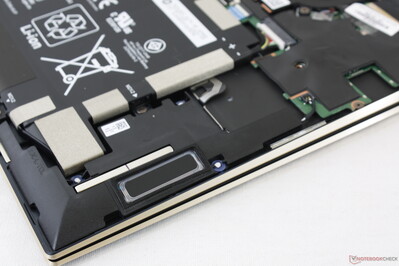
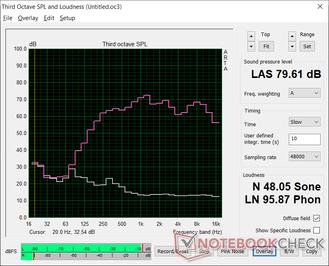
HP Spectre x360 14t-ea000 ses analizi
(±) | hoparlör ses yüksekliği ortalama ama iyi (79.6 dB)
Bas 100 - 315Hz
(±) | azaltılmış bas - ortalama olarak medyandan 11.6% daha düşük
(±) | Bas doğrusallığı ortalamadır (10.5% delta - önceki frekans)
Ortalar 400 - 2000 Hz
(+) | dengeli ortalar - medyandan yalnızca 3.2% uzakta
(+) | orta frekanslar doğrusaldır (4% deltadan önceki frekansa)
Yüksekler 2 - 16 kHz
(+) | dengeli yüksekler - medyandan yalnızca 2.8% uzakta
(+) | yüksekler doğrusaldır (5.3% deltadan önceki frekansa)
Toplam 100 - 16.000 Hz
(+) | genel ses doğrusaldır (12.3% ortancaya göre fark)
Aynı sınıfla karşılaştırıldığında
» Bu sınıftaki tüm test edilen cihazların %13%'si daha iyi, 3% benzer, 84% daha kötüydü
» En iyisinin deltası 6% idi, ortalama 20% idi, en kötüsü 57% idi
Test edilen tüm cihazlarla karşılaştırıldığında
» Test edilen tüm cihazların %10'si daha iyi, 2 benzer, % 88 daha kötüydü
» En iyisinin deltası 4% idi, ortalama 24% idi, en kötüsü 134% idi
Apple MacBook 12 (Early 2016) 1.1 GHz ses analizi
(+) | hoparlörler nispeten yüksek sesle çalabilir (83.6 dB)
Bas 100 - 315Hz
(±) | azaltılmış bas - ortalama olarak medyandan 11.3% daha düşük
(±) | Bas doğrusallığı ortalamadır (14.2% delta - önceki frekans)
Ortalar 400 - 2000 Hz
(+) | dengeli ortalar - medyandan yalnızca 2.4% uzakta
(+) | orta frekanslar doğrusaldır (5.5% deltadan önceki frekansa)
Yüksekler 2 - 16 kHz
(+) | dengeli yüksekler - medyandan yalnızca 2% uzakta
(+) | yüksekler doğrusaldır (4.5% deltadan önceki frekansa)
Toplam 100 - 16.000 Hz
(+) | genel ses doğrusaldır (10.2% ortancaya göre fark)
Aynı sınıfla karşılaştırıldığında
» Bu sınıftaki tüm test edilen cihazların %7%'si daha iyi, 2% benzer, 91% daha kötüydü
» En iyisinin deltası 5% idi, ortalama 18% idi, en kötüsü 53% idi
Test edilen tüm cihazlarla karşılaştırıldığında
» Test edilen tüm cihazların %4'si daha iyi, 1 benzer, % 94 daha kötüydü
» En iyisinin deltası 4% idi, ortalama 24% idi, en kötüsü 134% idi
Energy Management
Power Consumption
Power consumption fluctuates more readily on the Spectre x360 14 when compared to most other Ultrabooks with the same Core i7-1165G7 like the Asus ZenBook 14. Our screenshots below illustrate the ranges owners can expect when running high processing loads. This behavior is in line with the fluctuating clock rates we observed above.
On average, however, power consumption when running higher loads isn't all that different from the Asus Zenbook S or Lenovo Yoga 9i 14 each equipped with less powerful Ice Lake or Core i5 processors. The HP is especially efficient when compared to Ultrabooks with discrete GeForce MX graphics like the Huawei MateBook 14 which consumes about 15 to 20 W more when gaming.
We're able to record a temporary maximum draw of 56.2 W from the small (~8.8 x 5.3 x 2.1 cm) 65 W AC adapter when running extreme loads.
It's worth noting that the default HP Smart Sense power profile is not the most power efficient mode. During our tests, the system would consume at least 6 W on Smart Sense mode compared to just 2 to 3 W when on Quiet mode. You'll want to use Quiet mode if battery life is of utmost importance.
| Kapalı / Bekleme modu | |
| Boşta | |
| Çalışırken |
|
Key:
min: | |
| HP Spectre x360 14t-ea000 i7-1165G7, Iris Xe G7 96EUs, Samsung SSD PM981a MZVLB512HBJQ, IPS, 1920x1280, 13.5" | HP Spectre x360 13-aw0013dx i7-1065G7, Iris Plus Graphics G7 (Ice Lake 64 EU), Intel Optane Memory H10 with Solid State Storage 32GB + 512GB HBRPEKNX0202A(L/H), IPS, 1920x1080, 13.3" | Dell XPS 13 7390 2-in-1 Core i7 i7-1065G7, Iris Plus Graphics G7 (Ice Lake 64 EU), Toshiba BG4 KBG40ZPZ512G, IPS, 1920x1200, 13.4" | Huawei MateBook 14 2020 Intel i7-10510U, GeForce MX350, Lite-On CA5-8D512, IPS LED, 2160x1440, 14" | Asus Zenbook S UX393JA i7-1065G7, Iris Plus Graphics G7 (Ice Lake 64 EU), Intel SSD 660p 1TB SSDPEKNW010T8, IPS, 3300x2200, 13.9" | Lenovo Yoga 9i 14ITL5 i5-1135G7, Iris Xe G7 80EUs, Samsung SSD PM981a MZVLB256HBHQ, IPS, 1920x1080, 14" | |
|---|---|---|---|---|---|---|
| Power Consumption | -2% | -1% | -43% | -20% | -11% | |
| Idle Minimum * (Watt) | 3 | 3.9 -30% | 2.6 13% | 3 -0% | 4.1 -37% | 3.3 -10% |
| Idle Average * (Watt) | 5.1 | 6.3 -24% | 5.3 -4% | 9 -76% | 7.5 -47% | 6.7 -31% |
| Idle Maximum * (Watt) | 6.4 | 6.8 -6% | 7 -9% | 11 -72% | 8.5 -33% | 6.9 -8% |
| Load Average * (Watt) | 39.6 | 32.6 18% | 43.1 -9% | 60.8 -54% | 36.8 7% | 41.4 -5% |
| Witcher 3 ultra * (Watt) | 39.6 | 25.6 35% | 43.1 -9% | 56 -41% | 39.2 1% | 39.3 1% |
| Load Maximum * (Watt) | 56.2 | 59 -5% | 49 13% | 65.6 -17% | 61.6 -10% | 64.7 -15% |
* ... daha küçük daha iyidir
Battery Life
Battery capacity is 10 percent larger than on the Spectre x360 13 (66 Wh vs 60 Wh) and with a longer WLAN runtime of about 1.5 hours. Users can expect almost 12 hours of real-world WLAN usage on a full charge.
Idling on desktop at the lowest brightness setting on HP Smart Sense mode would last for just 14.5 hours compared to over 36 hours on Quiet mode. The wide discrepancy may be due to the higher power consumption of Smart Sense mode mentioned above.
Charging from empty to full capacity takes about 2 to 2.5 hours.
| HP Spectre x360 14t-ea000 i7-1165G7, Iris Xe G7 96EUs, 66 Wh | HP Spectre x360 13-aw0013dx i7-1065G7, Iris Plus Graphics G7 (Ice Lake 64 EU), 60 Wh | Dell XPS 13 7390 2-in-1 Core i7 i7-1065G7, Iris Plus Graphics G7 (Ice Lake 64 EU), 51 Wh | Huawei MateBook 14 2020 Intel i7-10510U, GeForce MX350, 56 Wh | Asus Zenbook S UX393JA i7-1065G7, Iris Plus Graphics G7 (Ice Lake 64 EU), 67 Wh | Lenovo Yoga 9i 14ITL5 i5-1135G7, Iris Xe G7 80EUs, 60 Wh | |
|---|---|---|---|---|---|---|
| Pil Çalışma Süresi | -0% | -24% | -5% | -4% | -14% | |
| Reader / Idle (h) | 36.4 | 37.1 2% | 38.4 5% | 37.7 4% | ||
| WiFi v1.3 (h) | 11.8 | 9.9 -16% | 9 -24% | 12.8 8% | 8.3 -30% | 9.9 -16% |
| Load (h) | 2.4 | 2.7 13% | 2 -17% | 2.7 13% | 1.7 -29% |
Artılar
Eksiler
Verdict
The best thing about the Spectre x360 14 is that it's a perfect adaptation of the Spectre x360 13. Almost everything we loved about the 13.3-inch model can be found unscathed on the 13.5-inch model including the excellent keyboard feedback, strong and classy metal design, high contrast ratio display with full sRGB coverage, and long battery life. However, this also means that the system inherits many of the same drawbacks as the Spectre x360 13 like the cycling CPU clock rates, non user-upgradeable RAM, average hinge rigidity at certain angles, and slow black-white response times. There's definitely still room for improvement in this regard.
We're not fans of a couple of changes. Whereas the Spectre x360 13 had WAN options, the Spectre x360 14 has silently omitted them. Meanwhile, the larger fingerprint reader is easier to use, but it comes at the expense of a Ctrl key. If you never relied on these features in the first place, however, then these changes won't be much of a problem.
The 13.5-inch Spectre x360 14 puts the 13.3-inch Spectre x360 13 in a tight spot. Though HP insists that the former won't replace the latter, we can see a scenario where the Spectre x360 13 will be slowly phased out anyway in favor of the Spectre x360 14 because both are so similar. If you're in the market for a Spectre, we recommend the 13.5-inch model over the 13.3-inch one simply because it is able to offer a noticeably larger screen size with only marginal increases to size and weight.
HP's latest convertible is faster than the Dell XPS 13 with the same Core i7 CPU while offering a larger and optionally two times brighter display. There are a few faults, but they are generally easy to overlook given that the Spectre x360 14 is so well-crafted and a joy to work on.
Price and availability
HP Spectre x360 14t-ea000
- 12/22/2020 v7 (old)
Allen Ngo